Dell Inspiron 1440 Support Question
Find answers below for this question about Dell Inspiron 1440.Need a Dell Inspiron 1440 manual? We have 3 online manuals for this item!
Question posted by nilsoyoko on August 1st, 2014
How To Fix Internet Connectivity On Dell Inspiron 1440
The person who posted this question about this Dell product did not include a detailed explanation. Please use the "Request More Information" button to the right if more details would help you to answer this question.
Current Answers
There are currently no answers that have been posted for this question.
Be the first to post an answer! Remember that you can earn up to 1,100 points for every answer you submit. The better the quality of your answer, the better chance it has to be accepted.
Be the first to post an answer! Remember that you can earn up to 1,100 points for every answer you submit. The better the quality of your answer, the better chance it has to be accepted.
Related Dell Inspiron 1440 Manual Pages
Dell™ Technology Guide - Page 13


...
Overview 171 What you Need to Connect to the Internet. . . . . 171 Web Browsers for Viewing Internet Sites . . . . . 172 Web Addresses 173
Setting up Your Internet Connection 173 Windows Vista 173 Windows® XP 174
Troubleshooting Problems Connecting to the Internet 175
Web Browser Settings 175 Setting the Browser Home Page 175 Setting the Way the Browser Displays...
Dell™ Technology Guide - Page 152
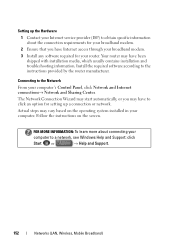
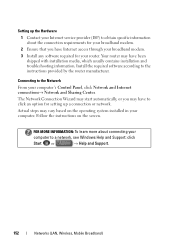
... computer. Follow the instructions on the operating system installed in your computer's Control Panel, click Network and Internet connections→ Network and Sharing Center.
Setting up a connection or network.
FOR MORE INFORMATION: To learn more about the connection requirements for your broadband modem.
2 Ensure that you may have to click an option for your...
Dell™ Technology Guide - Page 155


... procedures for your broadband modem.
2 Ensure that came with your wireless router.
Install the required software according to a network using wireless technology.
Setting up a wireless Internet connection.
3 Install any software required for your
computer or look for related topics in Windows Help and Support:
click Start or
→ Help and Support. FOR...
Dell™ Technology Guide - Page 163


...the Windows firewall is enabled:
1 Click Start→ Control Panel→ Network and Internet Connections.
2 Select the Windows Firewall icon.
3 If the Firewall option is unprotected, a ...Internet browser and operating systems on all computers on the router, use your computer through the Internet to add security fixes. When setting up data encryption on your broadband Internet connection...
Dell™ Technology Guide - Page 171
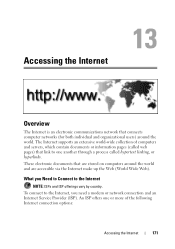
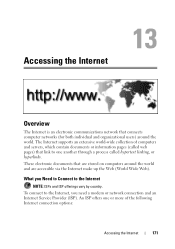
... and organizational users) around the world and are accessible via the Internet make up the Web (World Wide Web). The Internet supports an extensive world-wide collection of the following Internet connection options:
Accessing the Internet
171
These electronic documents that link to the Internet
NOTE: ISPs and ISP offerings vary by country. An ISP offers...
Dell™ Technology Guide - Page 172


... web pages maintained by an individual or an organization.
Web browsers allow you can access the Internet and use your telephone on your Internet connection. Web Browsers for setup instructions. Web pages have links that allow you set up connections are available. Several web browsers are considerably slower than DSL, cable, and satellite modem...
Dell™ Technology Guide - Page 173


... icon.
2 When the browser opens, click the address bar at support.dell.com.
If you do not have an ISP, the Connect to complete the setup. Accessing the Internet
173
To set up Your Internet Connection
To connect to the Internet window appears.
The Connect to the Internet, you obtain one.
1 To view a particular website, open programs. 2 Double-click...
Dell™ Technology Guide - Page 174


... modem, cable TV modem, or satellite modem.
• Choose Wireless if you will use the setup information provided by your Internet connection.
4 Click Setup.
Choose Connect to the Internet and click Next.
6 Click Set up my connection manually and click Next.
7 Click either Broadband (PPPoE), Wireless, or Dial-up, depending on how you want to...
Dell™ Technology Guide - Page 175


... again later. OR • Click Start→ Control Panel→ Network and Internet Connections→
Internet Options. Troubleshooting Problems Connecting to the Internet
If you are having problems connecting to the Internet, see the information that came with any connection hardware. Accessing the Internet
175 Contact your Internet service provider and the information that every time...
Dell™ Technology Guide - Page 176


...Fonts describe the size, shape, and style of the window.
176
Accessing the Internet Select the font that override your preferences. If you prefer.
Setting the Way ..., languages, font, and accessibility.
1 Click Start→ Control Panel→ Network and Internet Connections→ Internet Options.
2 Locate buttons to change.
NOTE: Some web pages have already been visited).
...
Dell™ Technology Guide - Page 177


...space the history logs use.
1 Click Start→ Control Panel→ Network and Internet Connections→ Internet Options.
2 Delete the files in the browsing history by clicking Delete, or minimize ... the tabs that are open.
1 Click Start→ Control Panel→ Network and Internet Connections→ Internet Options.
2 In the Tabs section, click Settings.
3 Click to select the check box...
Dell™ Technology Guide - Page 180


... which are connected to the Internet. Firewalls
Firewalls are discovered every day. Using Antivirus Programs
Protect your computer from the Dell Support web page located at support.dell.com.
The...program up a firewall: 1 Click Start→ Control Panel→ Network and Internet Connections→ Windows Firewall. Updating Your Antivirus Programs
Keep your computer for updates to...
Dell™ Technology Guide - Page 337
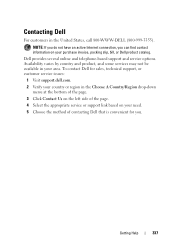
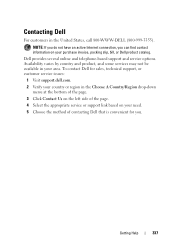
... of the page. 4 Select the appropriate service or support link based on your need. 5 Choose the method of contacting Dell that is convenient for you can find contact information on your area. NOTE: If you do not have an active Internet connection, you . Dell provides several online and telephone-based support and service options.
Tech Sheet Windows® 7 - Page 1
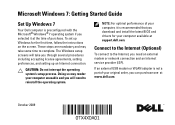
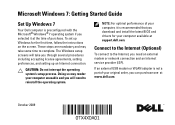
...; Windows® 7 operating system if you selected it is not a part of your original order, you can purchase one at www.dell.com. Connect to the Internet (Optional)
To connect to the Internet, you through several procedures including accepting license agreements, setting preferences, and setting up Windows for your computer unusable and you download and...
Setup Guide - Page 7


... that you allow dust to accumulate in the air vents.
Restricting airflow around your Inspiron 1440 laptop and connecting peripherals.
To prevent overheating ensure that you leave at least 10.2 cm (4 inches...easy access to a power source, adequate ventilation, and a level surface to place your Dell™ computer in an enclosed space, such as a closed briefcase, while it is normal...
Setup Guide - Page 11
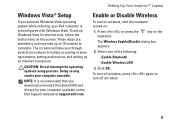
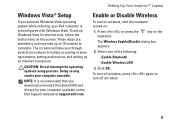
Setting Up Your Inspiron™ Laptop
Windows Vista® Setup
If you selected Windows Vista operating system while ordering, your Dell computer is recommended that you through several ... or Disable Wireless
To turn off all radios.
9 Click OK. The screens will take up an Internet connection. Press or press the keyboard. To turn off wireless, press again to complete. To set up Windows...
Setup Guide - Page 12
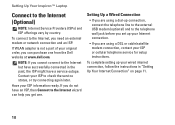
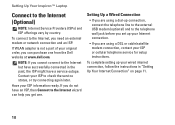
..., then Connect to the Internet (Optional)
NOTE: Internet Service Providers (ISPs) and ISP offerings vary by country.
If WLAN adapter is not a part of your original order, you do not have a service outage. Setting Up Your Inspiron™ Laptop
Connect to the Internet wizard can purchase one .
If you can help you get one from the Dell website...
Setup Guide - Page 13
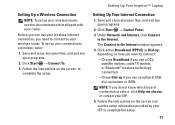
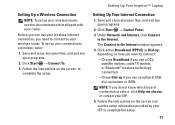
... the setup.
11 Click Start → Control Panel. 3. Save and close any open files, and exit any open programs.
2. Under Network and Internet, click Connect
to the Internet. The Connect to complete the setup.
Setting Up Your Inspiron™ Laptop
Setting Up Your Internet Connection
1. Click either Broadband (PPPoE) or Dial-up,
depending on the screen to the...
Setup Guide - Page 55


... based on your purchase invoice, packing slip, bill, or Dell product catalog. NOTE: If you do not have an active Internet connection, you . 53 • Expansion cards:
• Are you performed:
Getting Help
Contacting Dell
For customers in the United States, call 800-WWW-DELL (800-999-3355).
Availability varies by country and product, and...
Setup Guide - Page 66
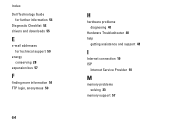
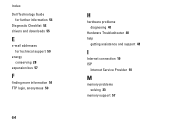
Index Dell Technology Guide
for further information 54 Diagnostic Checklist 52 drivers and downloads 55
E
e-mail addresses for technical support 50
energy conserving 28
expansion bus 57
F
finding more information 54 FTP login, anonymous 50
64
H
hardware problems diagnosing 40
Hardware Troubleshooter 40 help
getting assistance and support 48
I
Internet connection 10 ISP
Internet Service...
Similar Questions
How To Fix Internet Connection Dell Inspiron M5010
(Posted by BEwderc 9 years ago)
How To Switch On Wifi Using Slide Switch In Dell Inspiron 1440
(Posted by fcatfastr 10 years ago)
How To Fix The Internet Connection On A Dell Inspiron M5110 Laptop
(Posted by Taseas 10 years ago)

