Dell Inspiron N5030 Support Question
Find answers below for this question about Dell Inspiron N5030.Need a Dell Inspiron N5030 manual? We have 2 online manuals for this item!
Question posted by goet2ttol on May 14th, 2014
Changed The Hard Drive In Dell Inspiron N5030 And Now It Can't Connect To The
internet
Current Answers
There are currently no answers that have been posted for this question.
Be the first to post an answer! Remember that you can earn up to 1,100 points for every answer you submit. The better the quality of your answer, the better chance it has to be accepted.
Be the first to post an answer! Remember that you can earn up to 1,100 points for every answer you submit. The better the quality of your answer, the better chance it has to be accepted.
Related Dell Inspiron N5030 Manual Pages
Setup Guide - Page 25


...may not fit your computer.
5 Analog microphone - Connects to a pair of headphones or to indicate the...Inspiron Laptop
1
Power status light - For more information on the battery status light, see "Status Lights and Indicators" on page 24.
2
Hard drive activity light - NOTE: The battery is charging when the computer is installed in -1 Media Card Reader - Connects to indicate hard drive...
Setup Guide - Page 50


...error, it may not be available in resolving this problem, please note this checkpoint and contact Dell Technical Support - Go to register and download the software.
3. NOTE: If the message you... that will help in all regions. From this website you could see the Dell Technology Guide available on your hard drive or at checkpoint [nnnn]. The computer failed to resolve the issue. Some ...
Setup Guide - Page 51


Contact Dell (see the Dell Technology Guide available on page 70). Keyboard failure or loose cable.
No bootable partition on hard drive, the hard drive cable is loose, or no bootable device exists.
• If the hard drive is your boot device, ensure that the cables are connected and that the drive is installed properly and partitioned as a boot device.
•...
Setup Guide - Page 52


... range. A parameter out of range may or may not indicate a potential hard drive problem -
Type hardware troubleshooter in the search field and press to resolve the incompatibility. S.M.A.R.T error, possible hard-disk drive failure.
Using Support Tools
CAUTION - Contact Dell for assistance (see "Contacting Dell" on page 70). In the search results, select the option that best...
Setup Guide - Page 53


... before you want to test displays in the system setup program and is connected to an electrical outlet that you contact Dell for technical assistance. This may not ship with your hard drive or from the boot menu and press .
NOTE: Dell Diagnostics works only on (or restart) your computer.
51 Ensure that the computer...
Setup Guide - Page 54


...Dell Diagnostic Utility Partition. Select the test you want to continue? (Recommended)."
The PSA will take about 30 minutes or more.
b.
Press any key to start running the tests. Write down your hard drive....
4. then, shut down the error code and problem description and contact Dell (see "Contacting Dell" on your computer and try again. Using Support Tools
NOTE: If you...
Setup Guide - Page 57
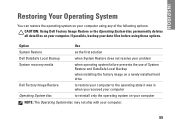
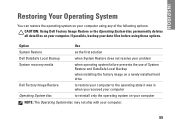
... data files on your computer. INSPIRON
Restoring Your Operating System
You can restore the operating system on your computer using these options. If possible, backup your data files before using any of System Restore and DataSafe Local Backup
when installing the factory image on a newly installed hard drive
Dell Factory Image Restore
to restore...
Setup Guide - Page 60
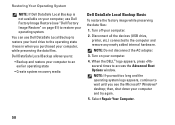
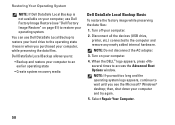
... Basic
To restore the factory image while preserving the data files:
1. Restoring Your Operating System
NOTE: If Dell DataSafe Local Backup is not available on your computer, use Dell DataSafe Local Backup to restore your hard drive to the operating state it was in when you purchased your computer, while preserving the data files...
Setup Guide - Page 62


... the recovery process.
60 Select the appropriate boot device from being recovered.
When the DELL™ logo appears, press immediately. Follow the instructions on the screen to wait until... on your computer.
• Hard drive failure that prevents the use the system recovery media, created using Dell DataSafe Local Backup, to return your hard drive to preserve the data files on...
Setup Guide - Page 63


... Restore only as the last method to restore your computer. If possible, back up all data on the hard drive and removes any programs or drivers installed after you received your operating system. When the DELL™ logo appears, press several times to the operating state it was in certain countries or on...
Setup Guide - Page 64


... restored to proceed with Factory Image Restore, click Cancel.
8.
The Confirm Data Deletion screen appears. NOTE: If you do not want to continue reformatting the hard drive and restoring the system software to select Dell Factory Tools, then Dell Factory Image Restore.
7. To access the recovery options, log on as a local user.
Setup Guide - Page 65


...the problem, see "Before You Call" on your hard drive or at Dell Support (support.dell.com) for a more troubleshooting information.
3. NOTE: Dell's Express Service Code system may not be available in... the Dell Technology Guide available on page 68. NOTE: Call Dell Support from a telephone near or at the computer so that pertain to diagnose and troubleshoot the problem:
1. INSPIRON
Getting ...
Setup Guide - Page 74


INSPIRON
Finding More Information and Resources
If you need to:
reinstall your operating system
run a diagnostic program for your computer
reinstall laptop system software for more information about the Microsoft® Windows® operating system and features
upgrade your computer with new or additional components, like a new hard drive reinstall or replace a worn or defective...
Setup Guide - Page 76


... Help Documentation Windows Vista®: Start → Help and Support→ Dell EDocs
Computer Model
Dell™ Inspiron™ N5020 Dell Inspiron M5030 Dell Inspiron N5030
System Chipset
Inspiron N5020 Intel HM57 Inspiron M5030 AMD M880G Inspiron N5030 Intel GM45
Processor
Inspiron N5020
Inspiron M5030
Inspiron N5030
Intel® Core™ i3 Intel Pentium® Dual-Core Intel Celeron...
Service Guide - Page 1


... data and tells you make better use of Dell Inc.; Dell Inc. P07F002; WARNING: A WARNING indicates a potential for property damage, personal injury, or death. Dell™ Inspiron™ N5020/M5030/N5030 Service Manual
Before You Begin Battery Keyboard Palm Rest Speakers Power Button Module Memory Module(s) Hard Drive Optical Drive
Wireless Mini-Card Internal Module With Bluetooth®...
Service Guide - Page 2


...apart, keep them evenly aligned to Contents Page
Before You Begin
Dell™ Inspiron™ N5020/M5030/N5030 Service Manual Recommended Tools Turning Off Your Computer Before Working Inside Your...disconnect the cable. Also, before you turn off when you connect a cable, ensure that is not authorized by Dell™ is turned off .
For additional safety best practices information, ...
Service Guide - Page 19
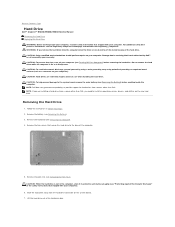
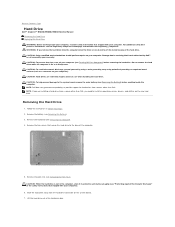
... your computer. Remove the keyboard (see Removing the Battery). 3. CAUTION: When the hard drive is hot, do not touch the metal housing of the hard drive. Back to Contents Page
Hard Drive
Dell™ Inspiron™ N5020/M5030/N5030 Service Manual Removing the Hard Drive Replacing the Hard Drive WARNING: Before working inside your computer, read the safety information that...
Service Guide - Page 30
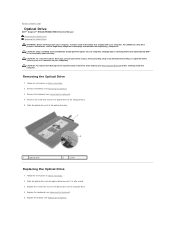
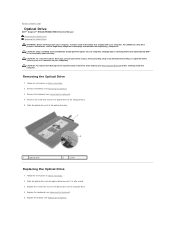
..., ground yourself by using a wrist grounding strap or by your warranty. Follow the instructions in Before You Begin. 2. Back to Contents Page
Optical Drive
Dell™ Inspiron™ N5020/M5030/N5030 Service Manual Removing the Optical Drive Replacing the Optical Drive
WARNING: Before working inside your computer, read the safety information that is not authorized by...
Service Guide - Page 32
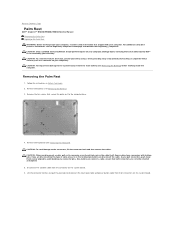
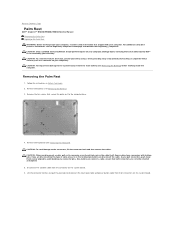
...see the Regulatory Compliance Homepage at www.dell.com/regulatory_compliance. Disconnect the speaker cable from their connectors on the locking tabs before you connect a cable, ensure that both connectors are... repairs on the cable itself. Back to Contents Page
Palm Rest
Dell™ Inspiron™ N5020/M5030/N5030 Service Manual Removing the Palm Rest Replacing the Palm Rest WARNING: ...
Service Guide - Page 39
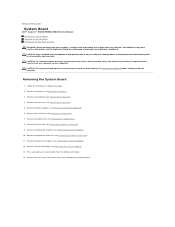
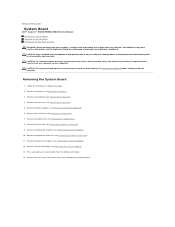
.... CAUTION: To help prevent damage to Contents Page
System Board
Dell™ Inspiron™ N5020/M5030/N5030 Service Manual Removing the System Board Replacing the System Board Entering ... repairs on your computer. Remove the hard drive (see Removing the Coin-Cell Battery). 13. Remove the coin-cell battery (see Removing the Hard Drive). 7. CAUTION: To avoid electrostatic discharge...
Similar Questions
How To Change Hard Drive On 1545 Insprion
how to change hard drive on 1545 insprion
how to change hard drive on 1545 insprion
(Posted by ram0111 11 years ago)
Hard Drive Inspiron N5030
Need to replace hard. Can't find a replacement hard drive. What drive will work with my laptop
Need to replace hard. Can't find a replacement hard drive. What drive will work with my laptop
(Posted by prattr96 11 years ago)

