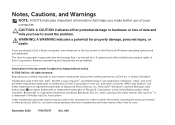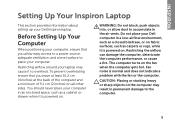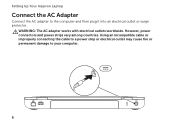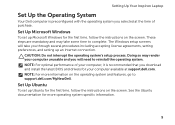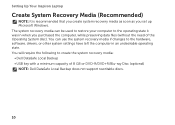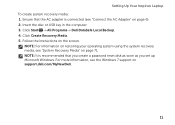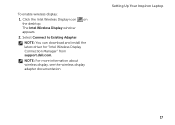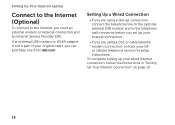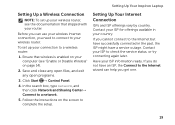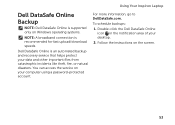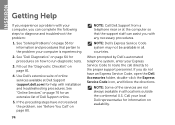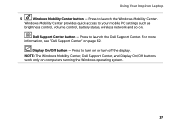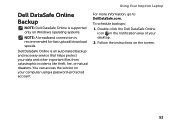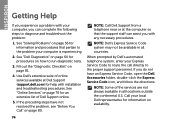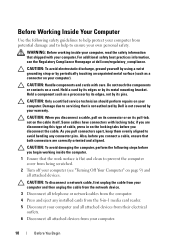Dell Inspiron N4110 Support Question
Find answers below for this question about Dell Inspiron N4110.Need a Dell Inspiron N4110 manual? We have 4 online manuals for this item!
Question posted by rameshsanti on March 25th, 2013
Dell Inspirin 14r N4110webacam Not Working
Dell Inspirin 14R N4110Webacam not is working, it was working fine earlier, from past 15 days its stopped working, i dont know hw to trouble shhot it. using windows 7 operating syste. pls help me to resolve this.
Current Answers
Answer #1: Posted by NiranjanvijaykumarAtDell on March 25th, 2013 4:59 AM
Hello rameshsanti,
I am from Dell Social Media and Community.
Follow the link below, under the Table of Contents: click on 2: Troubleshooting Webcam Issues, this will guide you to get the webcam issue resolved.
http://dell.to/ZmTjUv
You may also watch the video from the link below to resolve the Webcam issues.
http://dell.to/10cpPej
If this has not helped you or if you need any further assistance, feel free to message me on Twitter(@NiranjanatDell). I will be happy to assist.
Dell-Niranjan
I am from Dell Social Media and Community.
Follow the link below, under the Table of Contents: click on 2: Troubleshooting Webcam Issues, this will guide you to get the webcam issue resolved.
http://dell.to/ZmTjUv
You may also watch the video from the link below to resolve the Webcam issues.
http://dell.to/10cpPej
If this has not helped you or if you need any further assistance, feel free to message me on Twitter(@NiranjanatDell). I will be happy to assist.
Dell-Niranjan
NiranjanAtDell
Dell Inc
Related Dell Inspiron N4110 Manual Pages
Similar Questions
How To Wifi On Off Setting Your Dell Laptop Inspiron N4110
(Posted by juake 9 years ago)
Where Is My Wireless Switch On My Dell Laptop Inspiron N4110
(Posted by KPSEVan 10 years ago)
Please Plug In A Supported Devices Wraning Giving For Dell Laptop Inspiron N5050
please plug in a supported devices wraning giving for Dell laptop inspiron N5050
please plug in a supported devices wraning giving for Dell laptop inspiron N5050
(Posted by vinaynalla 11 years ago)
How Do I Enable Battery Charging On My Dell Laptop (inspiron N4110)
(Posted by Anonymous-61777 11 years ago)
I Dont Know How To Fix Wireless Athero And Broadcom Driver Pls I Need Help Now
(Posted by noyjoy4life 12 years ago)