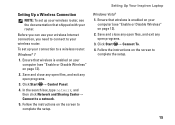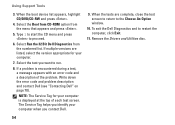Dell Inspiron N5030 Support Question
Find answers below for this question about Dell Inspiron N5030.Need a Dell Inspiron N5030 manual? We have 2 online manuals for this item!
Question posted by noyjoy4life on February 21st, 2012
I Dont Know How To Fix Wireless Athero And Broadcom Driver Pls I Need Help Now
The person who posted this question about this Dell product did not include a detailed explanation. Please use the "Request More Information" button to the right if more details would help you to answer this question.
Current Answers
Related Dell Inspiron N5030 Manual Pages
Similar Questions
What Driver Is Needed For An Inspiron N5110 To Gain Access To The Internet
(Posted by kidavid 9 years ago)
How Do You Know If Wireless Switch Is On Or Off On Dell Inspiron 7010
(Posted by fatne 10 years ago)
How To Fix My Touchpad Sensitivity And Movement On My Dell Inspiron N5050
(Posted by Shoaimar 10 years ago)
How Do I Know If Wireless Is Connected To Dell N5030
(Posted by schiejosh 10 years ago)
How To Know What Type Of Lcd Screen I Need For My Dell Inspiron N5030
(Posted by maisiHerlin 10 years ago)