Dell Inspiron N4030 Support Question
Find answers below for this question about Dell Inspiron N4030.Need a Dell Inspiron N4030 manual? We have 3 online manuals for this item!
Question posted by alhnbc on July 5th, 2014
How To Restore Hard Drive On Inspiron Laptop N4030
The person who posted this question about this Dell product did not include a detailed explanation. Please use the "Request More Information" button to the right if more details would help you to answer this question.
Current Answers
There are currently no answers that have been posted for this question.
Be the first to post an answer! Remember that you can earn up to 1,100 points for every answer you submit. The better the quality of your answer, the better chance it has to be accepted.
Be the first to post an answer! Remember that you can earn up to 1,100 points for every answer you submit. The better the quality of your answer, the better chance it has to be accepted.
Related Dell Inspiron N4030 Manual Pages
Dell™ Technology Guide - Page 6


... 66 Backlit Keyboard 66 Changing the Input Language of Your Keyboard 67 Using the Numeric Keypad on a Laptop Computer 68 General Keyboard Shortcuts 69
5 Printers-Settings and Drivers 71
Accessing Printer Information 71
Changing Printer ...Default Printer 74
Sharing Printers on a Network 74
Installing a Printer Driver 75
6 Drives and Media 77
Freeing up Hard Drive Space 77
6
Contents
Dell™ Technology Guide - Page 136


...; Open the display for a laptop computer. • Press . 2 Click the option you want to use one of the following methods to put your computer to sleep:
• Click Start and move the pointer to the arrow icon by copying system data to a reserved area on the hard drive and then completely turning off...
Dell™ Technology Guide - Page 138


...→ Stand by. OR
• Depending on how you may lose data. view the available battery power (laptop computers) • Advanced - To enter standby: • Click Start→ Turn off the display and the hard drive after a predetermined period of the following methods: • Press the power button. • Close the display for...
Dell™ Technology Guide - Page 141


... Power Supply (UPS)
NOTICE: Loss of power while data is being saved to the hard drive may result in the power flow to your computer.
NOTE: To ensure maximum battery operating... connect only your computer to help preserve BIOS settings, operate your laptop computer with the main battery installed at all times.
Laptop Computer Batteries
To ensure optimal performance and to a UPS.
One ...
Dell™ Technology Guide - Page 272


...run a more complete system test to evaluate your Service Manual for laptop computers System messages
Windows Hardware Troubleshooter Dell Diagnostics
Function
The power button...
Keyboard status lights indicate status and any problems.
See your system board, keyboard, display, memory, hard drive, etc. Use the Hardware Troubleshooter to indicate different power states, such as power, no power, ...
Setup Guide - Page 25


Using Your Inspiron Laptop
1
Power indicator light - For more information on the battery status light, see "Status Lights and Indicators" on page 24. A white
light indicates hard drive activity.
For more information on the power
indicator light, see "Status Lights and Indicators" on page 24.
2
Hard drive activity light - blanks from dust and other computers may not...
Setup Guide - Page 37
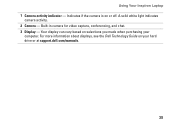
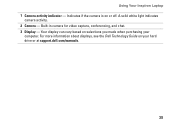
... purchasing your hard drive or at support.dell.com/manuals.
35 For more information about displays, see the Dell Technology Guide on or off. Indicates if the camera is on your
computer. A solid white light indicates
camera activity. 2 Camera - Built-in camera for video capture, conferencing, and chat. 3 Display - Using Your Inspiron Laptop 1 Camera...
Setup Guide - Page 40


Using Your Inspiron Laptop
Software Features
NOTE: For more information about the features described in this section, see the Dell ... music and video files that can access websites, setup an e-mail account, upload or download files, and so on your hard drive or at support.dell.com/manuals.
Entertainment and Multimedia
You can use your computer to watch videos, play games, create your...
Setup Guide - Page 58


INSPIRON
Restoring Your Operating System
You can restore the operating system on your computer using these options. Option
Use
System Restore
as the first solution
Dell DataSafe Local Backup
when System Restore...using any of System Restore and DataSafe Local Backup
when installing the factory image on a newly installed hard drive
Dell Factory Image Restore
to restore your computer to ...
Setup Guide - Page 76


INSPIRON
Finding More Information and Resources
If you need to:
reinstall your operating system
run a diagnostic program for your computer
reinstall laptop system software find more information about the Microsoft® Windows® operating system and features
upgrade your computer with new or additional components like a new hard drive reinstall or replace a worn or defective...
Service Manual - Page 1


...registered trademark owned by Dell under license;
Dell™ Inspiron™ N4020/N4030 Service Manual
Before You Begin Battery Hard Drive Optical Drive Module Cover Memory Module(s) Keyboard Wireless Mini-Card Palm Rest...in any proprietary interest in this text: Dell, the DELL logo, and Inspiron are either trademarks or registered trademarks of Dell Inc.; Bluetooth is strictly ...
Service Manual - Page 8


... instructions in Removing the Hard Drive. 4. Follow the instructions from step 3 to step 4 in Before You Begin. 2. Follow the instructions in Removing the Optical Drive. 5. Removing the Bluetooth...Contents Page
Internal Card With Bluetooth® Wireless Technology
Dell™ Inspiron™ N4020/N4030 Service Manual Removing the Bluetooth Card Replacing the Bluetooth Card WARNING: Before...
Service Manual - Page 10


...Regulatory Compliance Homepage at www.dell.com/regulatory_compliance. Damage due to step 4 in Removing the Hard Drive. 4. Remove the battery (see Removing the Module Cover). 6. Remove the module cover (... Slide and lift the camera module to Contents Page
Camera
Dell™ Inspiron™ N4020/N4030 Service Manual Removing the Camera Replacing the Camera WARNING: Before working inside ...
Service Manual - Page 17
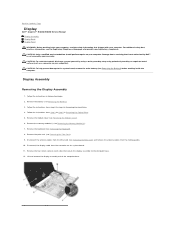
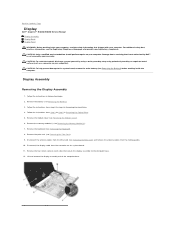
...the two screws (one on the system board. 11. Back to Contents Page
Display
Dell™ Inspiron™ N4020/N4030 Service Manual Display Assembly Display Bezel Display Panel WARNING: Before working inside your computer, read the safety...Assembly
Removing the Display Assembly
1. Follow the instructions in Removing the Hard Drive. 4. Disconnect the display cable from the routing guides. 10.
Service Manual - Page 22


... working inside the computer. Damage due to Contents Page
Hard Drive
Dell™ Inspiron™ N4020/N4030 Service Manual Removing the Hard Drive Replacing the Hard Drive
WARNING: Before working inside your computer. Do not remove the hard drive while the computer is On or in Before You Begin.
2.
Removing the Hard Drive
1. Remove the two screws that shipped with your warranty...
Service Manual - Page 26
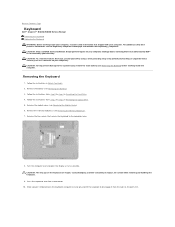
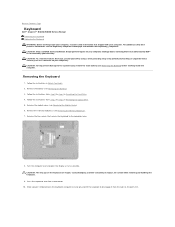
...the computer. Follow the instructions from step 3 to step 4 in Removing the Optical Drive. 5. Follow the instructions from the tabs on your warranty. Remove the module cover... step 5 in Removing the Hard Drive. 4. Remove the battery (see Removing the Memory Module(s)). 7. Back to Contents Page
Keyboard
Dell™ Inspiron™ N4020/N4030 Service Manual Removing the Keyboard ...
Service Manual - Page 31


...com/regulatory_compliance.
Back to Contents Page
Wireless Mini-Card
Dell™ Inspiron™ N4020/N4030 Service Manual Removing the Mini-Card Replacing the Mini-Card
WARNING: ...not on your computer). Follow the instructions from step 3 to step 5 in Removing the Hard Drive.
4.
As you are correctly oriented and aligned.
8. For additional safety best practices information,...
Service Manual - Page 36
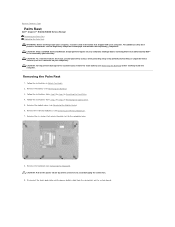
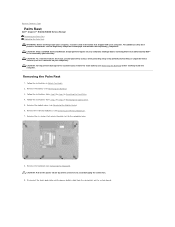
Back to Contents Page
Palm Rest
Dell™ Inspiron™ N4020/N4030 Service Manual Removing the Palm Rest Replacing the Palm ...board, remove the main battery (see Removing the Battery). 3. CAUTION: To help prevent damage to step 4 in Removing the Hard Drive. 4.
Remove the module cover (see Removing the Memory Module(s)). 7. Follow the instructions from step 3 to the computer base....
Service Manual - Page 39
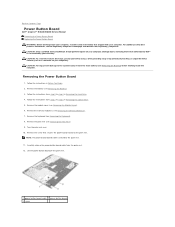
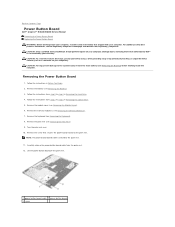
...8. Carefully release the power button board cable from step 3 to step 4 in Removing the Hard Drive. 4. CAUTION: To avoid electrostatic discharge, ground yourself by using a wrist grounding strap or...dell.com/regulatory_compliance. Back to Contents Page
Power Button Board
Dell™ Inspiron™ N4020/N4030 Service Manual Removing the Power Button Board Replacing the Power Button Board WARNING...
Service Manual - Page 44


...see Removing the Module Cover). 7. Follow the instructions in Removing the Hard Drive. 5. Remove the keyboard (see the Regulatory Compliance Homepage at www....Drive. 6. For additional safety best practices information, see Removing the Keyboard). 9.
Remove the palm rest (see Removing the Memory Module(s)). 8. Back to Contents Page
System Board
Dell™ Inspiron™ N4020/N4030...
Similar Questions
How Do I Re Format A Hard Drive To Dell Inspiron 14 Model N4030
(Posted by bbelco 9 years ago)
How To Replace Hard Drive In Dell Inspiron Laptop N4030
(Posted by paColoha 10 years ago)
Hard Drive Inspiron N5030
Need to replace hard. Can't find a replacement hard drive. What drive will work with my laptop
Need to replace hard. Can't find a replacement hard drive. What drive will work with my laptop
(Posted by prattr96 11 years ago)

