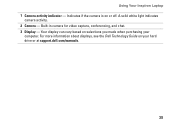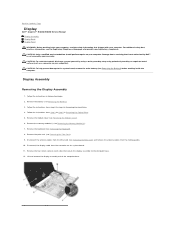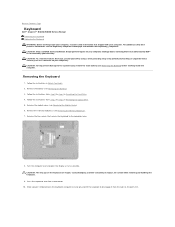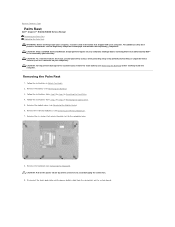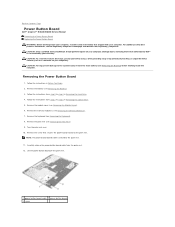Dell Inspiron N4030 Support Question
Find answers below for this question about Dell Inspiron N4030.Need a Dell Inspiron N4030 manual? We have 3 online manuals for this item!
Question posted by bbelco on May 25th, 2014
How Do I Re Format A Hard Drive To Dell Inspiron 14 Model N4030
Current Answers
Answer #1: Posted by RaviCatDell on May 31st, 2014 3:28 AM
I'm a part of Dell Social Media Team. Find a step by step guide to reinstall / restore your computer to factory defaults through the inbuilt recovery partition or through the DVD supplied by Dell here: http://dell.to/TRjo3S
Hope that helps.
Dell-Ravi C
#IWorkforDell
Follow me on Twitter: @RaviCAtDell
Social Media & communities Professional
Related Dell Inspiron N4030 Manual Pages
Similar Questions
Need to replace hard. Can't find a replacement hard drive. What drive will work with my laptop