Dell Inspiron N4010 Support Question
Find answers below for this question about Dell Inspiron N4010.Need a Dell Inspiron N4010 manual? We have 2 online manuals for this item!
Question posted by Amirkal on May 22nd, 2014
How Do I Fix The Network Cable Not Plugged In Or Maybe Broken Problem On A
n4010
Current Answers
There are currently no answers that have been posted for this question.
Be the first to post an answer! Remember that you can earn up to 1,100 points for every answer you submit. The better the quality of your answer, the better chance it has to be accepted.
Be the first to post an answer! Remember that you can earn up to 1,100 points for every answer you submit. The better the quality of your answer, the better chance it has to be accepted.
Related Dell Inspiron N4010 Manual Pages
Dell™ Technology Guide - Page 140


... supply
Surge Protector
Plug your computer power line into a surge protector or power strip equipped with a higher joule rating offers more protection.
Some surge protector manufacturers include warranty coverage for your computer. A device with surge protection to help prevent damage to determine the relative effectiveness of damage. Disconnect the network cable from the...
Dell™ Technology Guide - Page 150


... guides you can be connected to another LAN over any distance through a network cable connected to form a wide area network (WAN).
150
Networks (LAN, Wireless, Mobile Broadband) FOR MORE INFORMATION: To learn more computers with each computer. A LAN can set up a computer network and connecting to other through telephone lines and radio waves to each...
Dell™ Technology Guide - Page 151


... on page 151.
• Router - For information on broadband connection, see "Broadband Access" on the network to each supporting one computer or one peripheral such as a printer.
• Network cables - DSL broadband access is marketed by ISPs-cable and DSL. a new line is not available at all locations. If you can choose between two...
Dell™ Technology Guide - Page 153


...antennas over the air waves rather than through a network cable connected to set up a WLAN
• Broadband Internet access (such as cable or DSL) • A broadband modem • A wireless router
Networks (LAN, Wireless, Mobile Broadband)
153
Wireless Local Area Networks (WLAN)
1 2 3
1 Router 2 Modem 3 Internet
A wireless local area network (WLAN) connects two or more about WWAN, see...
Dell™ Technology Guide - Page 154


... you want to connect to your WLAN See "Checking Your Wireless Network Card" on page 154.
• A network cable with network (RJ-45) connectors
Checking Your Wireless Network Card
To confirm that your computer has a wireless network card and to determine the type of wireless network card that name on the Dell Support website at support.dell...
Dell™ Technology Guide - Page 161


... direct line-of last mile wireless broadband access as an alternative to wired broadband like cable and DSL. WiMAX enables delivery of -sight with a base station. Click Start →...screen to run the utility.
Networks (LAN, Wireless, Mobile Broadband)
161 Mobile wireless broadband support is also called WirelessMAN and provides fixed and laptop connectivity without the need for getting...
Dell™ Technology Guide - Page 276


... F I G U R A T I O N I N F O R M A T I T E P R O T E C T E D E R R O R -
System Messages for Laptop Computers
NOTE: If the message you received is correct (see "Working With Options on the System Setup Program Screen" on page 337 for...the message appeared. See "Lockups and Software Problems" on page 292. Keyboard failure or keyboard cable loose (see the documentation for assistance). HARD...
Dell™ Technology Guide - Page 289


...8594; Tools→ Check Now.
4 Click Scan for a dial tone. NOTE: Do not plug a telephone cable into the modem.
• Disconnect the telephone line from the modem and connect it is ... www.dell.com/regulatory_compliance. E-Mail, Modem, and Internet Problems
CAUTION: Before you insert the telephone line connector into the network adapter connector. NOTE: If your administrator to remove the ...
Dell™ Technology Guide - Page 292
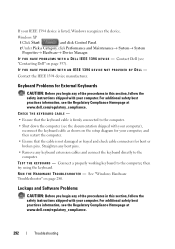
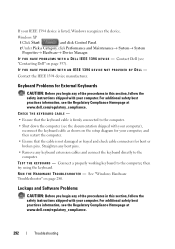
... the IEEE 1394 device manufacturer. CHECK THE KEYBOARD CABLE -
• Ensure that the cable is not damaged or frayed and check cable connectors for bent or broken pins.
See "Windows Hardware Troubleshooter" on page 337). Lockups and Software Problems
CAUTION: Before you begin any keyboard extension cables and connect the keyboard directly to the computer, then...
Dell™ Technology Guide - Page 295


...the memory installation guidelines (see the documentation shipped with your computer. IF YOU EXPERIENCE OTHER MEMORY PROBLEMS -
• Reseat the memory modules (see "Running the Dell Diagnostics" on page 281).... your computer) to ensure that the mouse cable is not damaged or frayed and check cable connectors for bent or broken pins.
Troubleshooting
295 For more information about the...
Dell™ Technology Guide - Page 296


... Hardware Troubleshooter" on page 280.
C H E C K T H E N E T W O R K C A B L E C O N N E C T O R - Ensure that the network cable is off (see the Service Manual for Laptop Computers" on page 275), no network communication is functioning. If the link integrity light is firmly inserted into the network connector on page 79. Power Problems
CAUTION: Before you begin any of the...
Dell™ Technology Guide - Page 302


...Problems
CAUTION: Before you begin any video extension cables and connect the monitor directly to the computer. • Swap the computer and monitor power cables to determine if the monitor's power
cable is defective. • Check the connectors for bent or broken pins (it is normal for monitor cable...and monitor.
• Ensure that the monitor cable is working by testing it in this section,...
Dell™ Technology Guide - Page 304


... and the electrical outlet.
- If the computer is plugged into a power strip, ensure that the power strip is plugged into both the power connector on the front of the...problem might exist.
304
Troubleshooting Power Lights
CAUTION: Before you begin any of the computer illuminates and blinks or remains solid to the system board (see "Power Lights for your computer. Reseat the power cable...
Dell™ Technology Guide - Page 319


... between computers. The ACT light flickers when data moves through these devices flicker. When in use, lights on the speed supported by the network card in the computer.
Cable plugged into this port can lead either 10 Mbps, 100 Mbps, or 1000 Mbps depending on these at 100 Megbits per second. The 10...
Dell™ Technology Guide - Page 351


...it to the computer. Surge protectors do not change the settings for smart cards. Network connections cannot be used to attach a TV or digital audio device to and from...supports resolutions up to configure user-selectable options in your computer.
Always disconnect the network cable from the network connector during an electrical storm, from an analog format, which occur when the ...
Dell™ Technology Guide - Page 352


...in computers with security software enhances network and computer security by enabling features...cable modems), imaging devices, or storage devices.
The circuitry on a video card or on a metal sheath around each pair of unshielded wires are plugged directly in most telephone networks and some computer networks. UTP -
A plastic device designed to fit inside the module bay of a laptop...
Setup Guide - Page 5


Contents
Setting Up Your Inspiron Laptop 5 Before Setting Up Your Computer 5 Connect the AC Adapter 6 Connect the Network Cable (Optional 7 Press the Power Button 8 Set Up the Operating System 9 Create System Recovery Media (...Battery 40 Software Features 42 Dell DataSafe Online Backup 43 Dell Dock 44
Solving Problems 45 Beep Codes 45 Network Problems 46 Power Problems 47
3
Setup Guide - Page 9
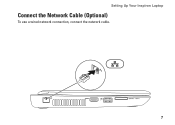
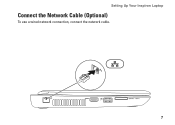
Setting Up Your Inspiron Laptop
Connect the Network Cable (Optional)
To use a wired network connection, connect the network cable.
7
Setup Guide - Page 48


... 14).
• Check your wireless router to ensure it is powered on page 18).
• Interference may be blocking or interrupting your wireless router. The cable is lost -
Solving Problems
Network Problems
Wireless Connections
If the wireless network connection is loose or damaged.
Wired Connections
If the wired...
Setup Guide - Page 92


Index software problems 49 solving problems 45 specifications 78 support email addresses 70 support sites
worldwide 70 System Messages 54 system restore options 60
T
Touch Pad gestures 32
V
ventilation, ensuring 5
90
W
warranty returns 72 Windows
Program Compatibility Wizard 50 setup 9 wired network network cable, connecting 7 wireless network, solving 46
Similar Questions
Dell Inspiron N4010 Reboot When Network Cable Is Connected
(Posted by kiowaTer 9 years ago)
How To Fix Wifi Cable Inside Dell Latitude D830 Laptop
(Posted by pat5moos 10 years ago)
How To Fix Virus On Hard Drive On A Dell Inspiron N4010
(Posted by bogwpc 10 years ago)
Intermittent Cursor Movement Problem - Dell Inspiron N4050
After usng the computer for some time (over 1 hour) it suddenly getsdifficult to bring back cursor f...
After usng the computer for some time (over 1 hour) it suddenly getsdifficult to bring back cursor f...
(Posted by geraldabey 11 years ago)
No Connectivity Via Network Cable.
I have dell inspiron m5030. I want to conect via network cable. network driver is Atheros AR8152 E...
I have dell inspiron m5030. I want to conect via network cable. network driver is Atheros AR8152 E...
(Posted by humair 12 years ago)

