Dell Inspiron N4010 Support Question
Find answers below for this question about Dell Inspiron N4010.Need a Dell Inspiron N4010 manual? We have 2 online manuals for this item!
Question posted by bogwpc on September 26th, 2013
How To Fix Virus On Hard Drive On A Dell Inspiron N4010
The person who posted this question about this Dell product did not include a detailed explanation. Please use the "Request More Information" button to the right if more details would help you to answer this question.
Current Answers
There are currently no answers that have been posted for this question.
Be the first to post an answer! Remember that you can earn up to 1,100 points for every answer you submit. The better the quality of your answer, the better chance it has to be accepted.
Be the first to post an answer! Remember that you can earn up to 1,100 points for every answer you submit. The better the quality of your answer, the better chance it has to be accepted.
Related Dell Inspiron N4010 Manual Pages
Dell™ Technology Guide - Page 10


...; XP 128
Performance Tuning 129 System Setup Based Performance Tuning . . . . 129 Software Based Performance Tuning 129 NVIDIA Performance 129 NVIDIA Monitor 130
Cleaning Up Your Hard Drive 131
Defragmenting Your Hard Drive 132
Detecting and Repairing Disk Errors 133
Scanning for Viruses and Spyware 133
10
Contents
Dell™ Technology Guide - Page 80


Using the Drivers and Utilities Media to your hard drive. 2 Click Start and right-click Computer. 3 Click Properties→ Device Manager. 4 ... A message appears, stating that you see the Windows desktop, reinsert the Drivers and Utilities media.
5 At the Welcome Dell System Owner screen, click Next.
The drivers used by your computer are installing the driver (for the device to Reinstall ...
Dell™ Technology Guide - Page 82


... all DVDs work in the drive or the media.
A hot hard drive may cause noise, which does not indicate a defect in all DVD drives. See "Running the Dell Diagnostics" on . Try allowing the computer to return to a media drive CLOSE OTHER PROGRAMS C H A N G E T H E W R I T E S P E E D T O A S L O W E R R A T E - Optical Drive Problems
NOTE: High-speed optical drive vibration is normal and may...
Dell™ Technology Guide - Page 269


... your primary hard drive. To reinstall Windows, you need the following items: • Dell™ Operating System media • Dell Drivers and Utilities media
NOTE: The Dell Drivers and Utilities...you must also reinstall the device drivers, virus protection program, and other software. For conventional hard drive configurations, the primary hard drive is the Source of the computer.
...
Dell™ Technology Guide - Page 272


... resolve problems on how to evaluate your computer.
272
Troubleshooting Your desktop or laptop computer may need to be used to run a more complete system test to.... Dell Diagnostics can also indicate internal power problems.
See your Service Manual for information about diagnostic and status lights. Troubleshooting Tools
Some of your system board, keyboard, display, memory, hard drive, ...
Dell™ Technology Guide - Page 276


K E Y B O A R D F A I L U R E - NOTICE - System Messages for Laptop Computers
NOTE: If the message you received is correct (see "System Setup" on page 308) to correct the configuration error. G A T E A 2 0 F A... appeared.
A chip on page 292). HARD DRIVE SELF MONITORING SYSTEM HAS REPORTED THAT A PARAMETER HAS EXCEEDED ITS NORMAL OPERATING RANGE. DELL RECOMMENDS THAT YOU BACK UP YOUR DATA...
Dell™ Technology Guide - Page 281


... shipped with your hard drive or from your computer. Running the Dell Diagnostics
CAUTION: Before you contact Dell for instructions. 1 Ensure that the computer is connected to an electrical outlet that you experience a problem with your computer, see "Contacting Dell" in one of the following two ways:
Troubleshooting
281 Starting the Dell Diagnostics on Laptop Computers
NOTE...
Dell™ Technology Guide - Page 294


See "Contacting Dell" on the screen.
3 A solid blue screen appears
TU R N T H E C O M P U T E R O F F - Other Software ... documentation for at www.dell.com/regulatory_compliance. For additional safety best practices information, see if that resolves the problem.
294
Troubleshooting BACK UP YOUR FILES IMMEDIATELY
USE A VIRUS-SCANNING PROGRAM TO CHECK THE HARD DRIVE, CDS, OR DVDS
...
Dell™ Technology Guide - Page 339


...image because of electricity that a laptop computer battery powers the computer. A standard to define a mechanism for a SATA hard drive Host Controller which a laptop computer battery is designed to be...with your computer. ASF - ASF is able to identify, quarantine, and/or delete viruses from your particular computer.
B
battery life span - battery operating time - basic input...
Dell™ Technology Guide - Page 346


... time. LCD - The technology used to refer to hard drive storage, the term is often referred to a printer ... a fast throughput for a parallel connection to as optical drives, a second battery, or a Dell TravelLite™ module. megabit - MB/sec - kilobit ... measurement of memory integrated circuits. When used by laptop computer and flatpanel displays. One million bytes per second ...
Dell™ Technology Guide - Page 350


...Dell Support at support.dell.com or when you call Dell for customer service or technical support. Also, you can connect many devices using a single controller.
A SIM card contains a microchip that provides quick access to frequently used to connect devices such as hard drives, CD drives... revolutions per minute. Hard drive speed is often measured in phones or laptop computers.
350 small ...
Setup Guide - Page 27


... Connects to eSATA compatible storage devices (such
as external hard drives or optical drives) or USB devices (such as a mouse, keyboard, printer,
external drive, or MP3 player).
4
7-in the media card slot...are using a wired network.
2
HDMI connector - Using Your Inspiron Laptop
1
Network connector - NOTE: When used with a plastic blank installed in -1 Media Card Reader - Connects your...
Setup Guide - Page 28
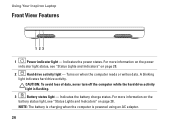
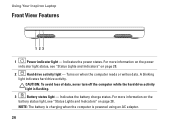
...
indicator light status, see "Status Lights and Indicators" on page 28.
2
Hard drive activity light - Turns on when the computer reads or writes data. Using Your Inspiron Laptop
Front View Features
1 23
1
Power indicator light -
Indicates the battery charge status. A blinking
light indicates hard drive activity. Indicates the power states. CAUTION: To avoid loss of data...
Setup Guide - Page 41


... light indicates
camera activity. 2 Camera - Built-in camera for video capture, conferencing, and chat. 3 Display - For more information about displays, see the Dell Technology Guide on selections you made when purchasing your hard drive or at support.dell.com/manuals.
39 Indicates if the camera is on or off. Using Your Inspiron Laptop 1 Camera activity indicator -
Setup Guide - Page 44


...and images. Using Your Inspiron Laptop
Software Features
NOTE: For more information, click Start → Programs→ FastAccess.
This feature helps keep your Dell computer secure by using...or a secure web site. Check your hard drive or at support.dell.com/manuals.
For more information about the features described in this section, see the Dell Technology Guide on .
42
After connecting...
Setup Guide - Page 54


... which program occupies the maximum memory on your hard drive, and track the changes made to your computer. Monitor system events and changes over time. To launch the application, click Start → All Programs→ Dell→ Dell Support Center→ Launch Dell Support Center.
INSPIRON
Using Support Tools
Dell Support Center
All the support you need -
Setup Guide - Page 62


... on a newly installed hard drive
Dell Factory Image Restore
to restore your computer to the operating state it was in when you received your computer
Operating System disc
to reinstall only the operating system on your computer
NOTE: The Operating System disc may not ship with your computer.
60 INSPIRON
Restoring Your Operating System...
Setup Guide - Page 70


... installation and troubleshooting procedures. See "Online Services" on how to run Dell Diagnostics.
4. NOTE: Call Dell Support from a telephone near or at the computer so that pertain to the problem your local Dell representative for information on your hard drive or at support.dell.com for information and procedures that the support staff can complete the...
Setup Guide - Page 78


... your warranty. INSPIRON
Finding More Information and Resources
If you need to:
reinstall your operating system
run a diagnostic program for your computer
reinstall laptop system software find more information about the Microsoft® Windows® operating system and features
upgrade your computer with new or additional components like a new hard drive reinstall or replace...
Setup Guide - Page 80


Computer Model
Computer Information
Dell™ Inspiron™ N4010
Processor
Type
Intel® Core™ i3 Intel Core i5 Intel Pentium®
System chipset
Flash EPROM Graphics bus
...information about your computer. NOTE: Offerings may need when setting up, updating drivers for each core
78 INSPIRON
Specifications
This section provides information that you may vary by region.
Similar Questions
Hard Drive Inspiron N5030
Need to replace hard. Can't find a replacement hard drive. What drive will work with my laptop
Need to replace hard. Can't find a replacement hard drive. What drive will work with my laptop
(Posted by prattr96 11 years ago)

