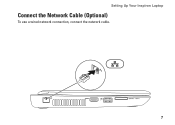Dell Inspiron N4010 Support Question
Find answers below for this question about Dell Inspiron N4010.Need a Dell Inspiron N4010 manual? We have 2 online manuals for this item!
Question posted by kiowaTer on June 22nd, 2014
Dell Inspiron N4010 Reboot When Network Cable Is Connected
The person who posted this question about this Dell product did not include a detailed explanation. Please use the "Request More Information" button to the right if more details would help you to answer this question.
Current Answers
Related Dell Inspiron N4010 Manual Pages
Similar Questions
How Do You Fix A Inspiron N4010 Wireless Network Connection Adapter
(Posted by dlun9dlechl 9 years ago)
How Do I Fix The Network Cable Not Plugged In Or Maybe Broken Problem On A
n4010
n4010
(Posted by Amirkal 10 years ago)
Dell Inspiron N4010. I Get 8 Beeps Upon Start-up.
I replaced the hard drive. Now get 8 beeps and black screen on start-up. I know thats a screen or ca...
I replaced the hard drive. Now get 8 beeps and black screen on start-up. I know thats a screen or ca...
(Posted by taddad1968 11 years ago)
No Connectivity Via Network Cable.
I have dell inspiron m5030. I want to conect via network cable. network driver is Atheros AR8152 E...
I have dell inspiron m5030. I want to conect via network cable. network driver is Atheros AR8152 E...
(Posted by humair 12 years ago)