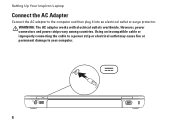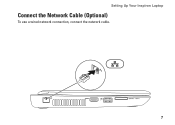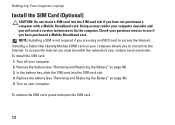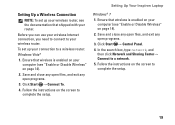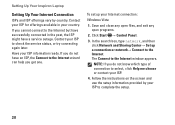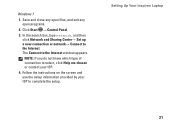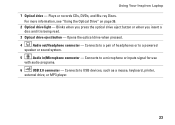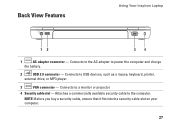Dell Inspiron N4010 Support Question
Find answers below for this question about Dell Inspiron N4010.Need a Dell Inspiron N4010 manual? We have 2 online manuals for this item!
Question posted by SqeWynfor on October 10th, 2014
How To Connect Tv To Pc Inspiron N4010 Hdmi
The person who posted this question about this Dell product did not include a detailed explanation. Please use the "Request More Information" button to the right if more details would help you to answer this question.
Current Answers
Answer #1: Posted by DellRajathN on October 11th, 2014 8:50 PM
Hi SqeWynfor,
I'm from the Social Media Team.
Connect the HDMI cable from the TV to the HDMI port on the laptop. Press the Fn + F1 keys to switch the video image to the next display option. The Desktop screen will be displayed on the TV.
Let me know if you need further assistance.
I'm from the Social Media Team.
Connect the HDMI cable from the TV to the HDMI port on the laptop. Press the Fn + F1 keys to switch the video image to the next display option. The Desktop screen will be displayed on the TV.
Let me know if you need further assistance.
Thanks and Regards,
Rajath N
#iworkfordell
Related Dell Inspiron N4010 Manual Pages
Similar Questions
How To Connect My Dell Inspiron N4010 To My Lcd Tv Using The Hdmi Port
(Posted by dparmom3k 9 years ago)
How To Use Dell Inspiron N4010 Hdmi Jack To View
(Posted by attezkdou 10 years ago)
Connecting Tv Tuner To Laptop
<body>while connecting tv tuner to laptop having service tag CB9Q5BS Exact which softwear is t...
<body>while connecting tv tuner to laptop having service tag CB9Q5BS Exact which softwear is t...
(Posted by patilmohnish282 10 years ago)
How To Start A New Airtel Connection On Dell Inspiron N4010
(Posted by gunita23 12 years ago)
Connecting A Dell Inspiron To A Non-hd Tv
I want to connect my Dell Inspiron N7010 laptop to a non-HD TV. The TV only has red, white and yello...
I want to connect my Dell Inspiron N7010 laptop to a non-HD TV. The TV only has red, white and yello...
(Posted by jackiegross144 12 years ago)