Dell Inspiron Mini 12 Support Question
Find answers below for this question about Dell Inspiron Mini 12.Need a Dell Inspiron Mini 12 manual? We have 3 online manuals for this item!
Question posted by alhaeikk94536 on February 25th, 2014
How To Upgrade The Hard Drive On The Dell Inspiron 1210 Mini
The person who posted this question about this Dell product did not include a detailed explanation. Please use the "Request More Information" button to the right if more details would help you to answer this question.
Current Answers
There are currently no answers that have been posted for this question.
Be the first to post an answer! Remember that you can earn up to 1,100 points for every answer you submit. The better the quality of your answer, the better chance it has to be accepted.
Be the first to post an answer! Remember that you can earn up to 1,100 points for every answer you submit. The better the quality of your answer, the better chance it has to be accepted.
Related Dell Inspiron Mini 12 Manual Pages
Dell™ Technology Guide - Page 6


... 66 Backlit Keyboard 66 Changing the Input Language of Your Keyboard 67 Using the Numeric Keypad on a Laptop Computer 68 General Keyboard Shortcuts 69
5 Printers-Settings and Drivers 71
Accessing Printer Information 71
Changing Printer ...Default Printer 74
Sharing Printers on a Network 74
Installing a Printer Driver 75
6 Drives and Media 77
Freeing up Hard Drive Space 77
6
Contents
Dell™ Technology Guide - Page 80


...example, Audio or Video).
80
Drives and Media Manually Reinstalling a Driver
...Dell System Owner screen, click Next. If not, go to Reinstall a Driver
1 With the Windows desktop displayed, insert the Drivers and Utilities media. HINT: The drivers for that device.
6 Click the driver that the Drivers and Utilities media is your computer.
If this is detecting hardware in your hard drive...
Dell™ Technology Guide - Page 82


... DELL D I A G N O S T I T E S P E E D T O A S L O W E R R A T E - Problems writing to room temperature before turning it stops.
See the help files for drives that are not slot-loading) 1 Ensure that the disc is inserted properly. Hard Drive Problems
A L L O W T H E C O M P U T E R T O C O O L B E F O R E T U R N I N G I T O N - RUN CHECK DISK -
82
Drives and Media A hot hard drive may...
Dell™ Technology Guide - Page 83


...dell.com.
Drives and Media
83 There are an administrator on the RAID configuration.
• RAID level 0 is recommended for higher performance (faster throughput).
• RAID level 1 is recommended for users who need a high level of independent disks (RAID) is recommended for higher performance and fault tolerance. The number of hard drives...requires multiple hard drives.
For ...
Dell™ Technology Guide - Page 92


...) in the management
utility window. 3 Select Rebuild Array in the array.
9 Click Finish.
Back up any other installed hard drives. The MediaShield RAID management utility window appears and displays the status of the upgrade/migration process along with any data you want to keep before continuing.
8 Under Free Disk Selection, click the check...
Dell™ Technology Guide - Page 129


... allow for computer performance to accept an End User License Agreement. If your hard drive by removing unused applications, see nvidia.com/object/nvidia_esa.html. NVIDIA Performance
The...System Setup Based Performance Tuning
For some Dell systems, the settings available under the Advanced page of System Setup provide users with ESA, Dell has preinstalled applications for real-time monitoring...
Dell™ Technology Guide - Page 136


... the arrow icon by copying system data to start again.
Then click Sleep. OR
• Open the display for a laptop computer. • Press . Hibernate Hibernate conserves power by the Lock button. 2 Click the option you set the power management...Support: click Start or
→ Help and
Support.
OR
• Depending on the hard drive and then completely turning off the computer.
Dell™ Technology Guide - Page 138


... time-out). To enter standby: • Click Start→ Turn off the display and the hard drive after a predetermined period of the following methods: • Press the power button. • Close...Standby conserves power by turning off computer→ Stand by.
view the available battery power (laptop computers) • Advanced - OR
• Open the display for advanced power settings ...
Dell™ Technology Guide - Page 141


... main battery installed at all times.
The battery charges while AC power is being saved to the hard drive may result in the battery bay. An uniterruptible power supply (UPS) protects against power fluctuations and interruptions.
Laptop Computer Batteries
To ensure optimal performance and to help preserve BIOS settings, operate your computer to...
Dell™ Technology Guide - Page 265


... System Restore as the first solution for restoring your operating system and preserving data files.
• Dell PC Restore by Symantec (available in Windows XP) and Dell Factory Image Restore (available in Windows Vista) returns your hard drive to the operating state it to restore your operating system. Using Microsoft® Windows® System...
Dell™ Technology Guide - Page 272


...Write down the information displayed on your system board, keyboard, display, memory, hard drive, etc. Use the Hardware Troubleshooter to diagnose and resolve problems on the screen...Power lights
Diagnostic lights for desktop computers
Diagnostic lights for laptop computers System messages
Windows Hardware Troubleshooter Dell Diagnostics
Function
The power button light illuminates and blinks or...
Dell™ Technology Guide - Page 276


...Keyboard Problems for Laptop Computers
NOTE: If the message you received is correct (see "Contacting Dell" on page ...HARD DRIVE SELF MONITORING SYSTEM HAS REPORTED THAT A PARAMETER HAS EXCEEDED ITS NORMAL OPERATING RANGE. D E C R E A S I N G A V A I T E P R O T E C T E D E R R O R - AUXILIARY DEVICE FAILURE VERIFY THAT MOUSE AND KEYBOARD ARE SECURELY ATTACHED TO CORRECT CONNECTORS. Contact Dell...
Dell™ Technology Guide - Page 281


... Diagnostics
If you experience a problem with your computer, see "Troubleshooting" on your hard drive or from your hard drive.
Start the Dell Diagnostics from the Drivers and Utilities media. When to a docking device (docked), undock it. Starting the Dell Diagnostics on Laptop Computers
NOTE: If your computer does not display a screen image, see the Regulatory Compliance Homepage...
Dell™ Technology Guide - Page 346


...drives, a second battery, or a Dell TravelLite™ module. A temporary data storage area inside your computer. K
Kb - megabit - When used to refer to indicate the status of data that emits light to hard drive...kilobyte - This measurement is typically used by laptop computer and flatpanel displays. The designation for devices to a printer or other parallel device. ...
Dell™ Technology Guide - Page 350


The number of the SCSI interface (as hard drives, CD drives, printers, and scanners. Hard drive speed is used programs, files, folders, and drives. Battery-powered clock on the system board that ...SCSI - A type of your computer when you access Dell Support at support.dell.com or when you can be used in phones or laptop computers.
350
synchronous dynamic random-access memory -
Setup Guide - Page 24
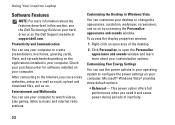
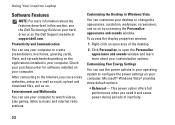
...setup an e-mail account, upload and download files, and so on the Dell Support website at support.dell.com.
Productivity and Communication
You can use your computer to music and internet...in your computer. Using Your Inspiron Laptop
Software Features
NOTE: For more about the features described in this section, see the Dell Technology Guide on your hard drive or on . Customizing Your ...
Setup Guide - Page 31
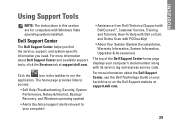
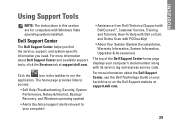
... DellConnect™, Customer Service, Training and Tutorials, How-To Help with Dell on Call, and Online Scan with PCCheckUp)
• About Your System (System Documentation, Warranty Information, System Information, Upgrades & Accessories)
The top of the Dell Support Center home page displays your hard drive or on your computer's model number along with Windows Vista operating...
Setup Guide - Page 36
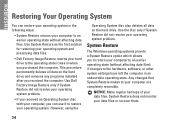
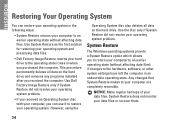
... return your computer to an earlier operating state (without affecting data files. Use Dell Factory Image Restore only if System Restore did not resolve your data files or recover... your hard drive to an earlier operating state without affecting data files) if changes to restore your operating system. System Restore does not monitor your operating system problem. INSPIRON
Restoring Your...
Setup Guide - Page 46
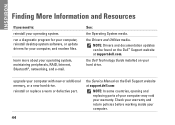
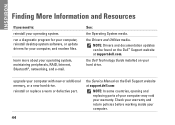
... new hard drive.
the Drivers and Utilities media. reinstall or replace a worn or defective part. the Service Manual on the Dell™ Support website at support.dell.com
NOTE... found on the Dell Support website at support.dell.com. upgrade your operating system, maintaining peripherals, RAID, Internet, Bluetooth®, networking, and e-mail.
INSPIRON
Finding More Information and...
Setup Guide - Page 48
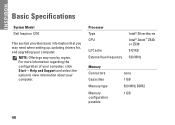
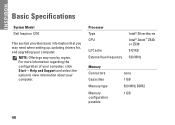
...→ Help and Support and select the option to view information about your computer.
NOTE: Offerings may need when setting up, updating drivers for, and upgrading your computer.
INSPIRON
Basic Specifications
System Model
Dell Inspiron 1210
This section provides basic information that you may vary by region.
Similar Questions
How Much Is A 40gb Upgrade Hard Drive For Dell D610 Laptop
(Posted by jimakbr 9 years ago)
Hard Drive Inspiron N5030
Need to replace hard. Can't find a replacement hard drive. What drive will work with my laptop
Need to replace hard. Can't find a replacement hard drive. What drive will work with my laptop
(Posted by prattr96 11 years ago)

