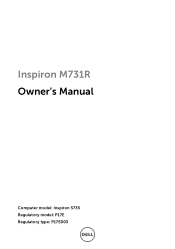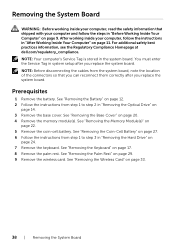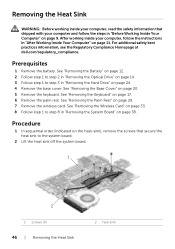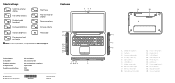Dell Inspiron M731R Support Question
Find answers below for this question about Dell Inspiron M731R.Need a Dell Inspiron M731R manual? We have 4 online manuals for this item!
Question posted by 1crav4144 on January 31st, 2014
How To Use Optical Drive Inspiron M731r Laptop
I've inserted a dvd inthe optical drive port and nothing happens. What am I doing wrong?
Current Answers
Related Dell Inspiron M731R Manual Pages
Similar Questions
User/operating Manual For Dell Inspiron M731r, Purchased New In November 2014.
Where precisely will I find (and be able to fully download) a complete USER'S guide and OPERATIONAL ...
Where precisely will I find (and be able to fully download) a complete USER'S guide and OPERATIONAL ...
(Posted by rawlesq 9 years ago)
Where Do I Get A User Manual For Dell Inspiron M731r
I would like a step by step user manual to tell me how to use each program and feature in the comput...
I would like a step by step user manual to tell me how to use each program and feature in the comput...
(Posted by rtw3045 9 years ago)
Manual For Dell Inspiron M731r
Would like to access pdf of Owners Manual for Dell Inspiron M731R
Would like to access pdf of Owners Manual for Dell Inspiron M731R
(Posted by macielag 10 years ago)
How To Use A Dell Inspiron N4110 Laptop As A Tv Or Monitor
(Posted by icOU 10 years ago)
Internet Is Not Fast When I Am Using My Dell Inspiron N4110
The Internet connectivity is not that fast when i am using my Dell Inspiron N4110 laptop using wifi ...
The Internet connectivity is not that fast when i am using my Dell Inspiron N4110 laptop using wifi ...
(Posted by rajeevrrs 11 years ago)