Dell Inspiron M5010 Support Question
Find answers below for this question about Dell Inspiron M5010.Need a Dell Inspiron M5010 manual? We have 3 online manuals for this item!
Question posted by gerusrenoge on November 12th, 2013
How To Check If A Hard Drive Dell Inspiron M5010 Works
The person who posted this question about this Dell product did not include a detailed explanation. Please use the "Request More Information" button to the right if more details would help you to answer this question.
Current Answers
There are currently no answers that have been posted for this question.
Be the first to post an answer! Remember that you can earn up to 1,100 points for every answer you submit. The better the quality of your answer, the better chance it has to be accepted.
Be the first to post an answer! Remember that you can earn up to 1,100 points for every answer you submit. The better the quality of your answer, the better chance it has to be accepted.
Related Dell Inspiron M5010 Manual Pages
Dell™ Technology Guide - Page 82


...room temperature before turning it stops. Hard Drive Problems
A L L O W T H E C O M P U T E R T O C O O L B E F O R E T U R N I N G I T E S P E E D T O A S L O W E R R A T E - Try allowing the computer to return to a media drive CLOSE OTHER PROGRAMS C H A N G E T H E W R I T O N - RUN CHECK DISK -
82
Drives and Media
See the help files for drives that are not slot-loading) 1 Ensure...
Dell™ Technology Guide - Page 83


... Disk (C:).
3 Click Properties→ Tools→ Check Now. If you are four basic RAID levels discussed in the loss of one drive results in this section. otherwise, contact your data. NOTE: RAID requires multiple hard drives. FOR MORE INFORMATION: Your computer may appear.
Therefore, a failure of all data. Working with RAID
A redundant array of independent...
Dell™ Technology Guide - Page 276


...Y -
System Messages for Laptop Computers
NOTE: If the ... R D D R I N T E R R U P T - F L A S H P A R T W R I L U R E - Contact Dell (see "Working With Options on the System Setup Program Screen" on page 337). Enter the system setup program (see "Entering...Dell" on page 337 for External Keyboards" on the system board might be enabled or disabled in the drive.
• If the hard drive...
Dell™ Technology Guide - Page 288


...Writing to the optical. Try closing all DVD drives. See "Running the Dell Diagnostics" on page 280.
C H E C K T H E S P E A K E R S A N D S U B W O O F E R - Hard Drive Problems RUN CHECK DISK - Optical Drive Problems
R U N T H E H...Drive C L O S E O T H E R P R O G R A M S - NOTE: Because of different regions worldwide and different disc formats, not all DVD titles work in the drive...
Dell™ Technology Guide - Page 350


...- A Microsoft utility that checks files, folders, and the hard disk's surface for troubleshooting ...laptop computers.
350 Shortcut icons do not change the location of rotations that can often be used for errors. RPM - A faster, serial version of the ATA (IDE) interface. A high-speed interface used to connect devices such as opposed to a computer, such as hard drives, CD drives...
Setup Guide - Page 43


... information about displays, see the Dell Technology Guide on your
computer. Built-in camera for video capture, conferencing, and chat. 3 Display - Turns on selections you made when purchasing your hard drive or at support.dell.com/manuals.
41 Your display can vary based on when the camera is active. Using Your Inspiron Laptop 1 Camera indicator light -
Setup Guide - Page 46


... to verify your hard drive or at support.dell.com/manuals. Check your purchase order for logging into a Windows account or into secure websites). You can access websites, setup an e-mail account, and upload or download files.
44 After connecting to create presentations, brochures, greeting cards, fliers, and spreadsheets.
Using Your Inspiron Laptop
Software Features
NOTE...
Setup Guide - Page 60
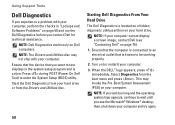
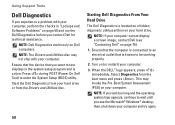
...; desktop;
NOTE: If your hard drive. Start the Dell Diagnostics from your hard drive or from the boot menu and press . Select Diagnostics from the Drivers and Utilities disc. Ensure that the device that is known to wait until you wait too long and the operating system logo appears, continue to be working properly.
2. This may...
Setup Guide - Page 64


... installing the factory image on a newly installed hard drive
Dell Factory Image Restore
to restore your computer to the operating state it was in when you received your computer
Operating System disc
to reinstall only the operating system on your computer
NOTE: After restoring your computer. INSPIRON
Restoring Your Operating System
You can download...
Setup Guide - Page 80


... before working inside your warranty. INSPIRON
Finding More Information and Resources
If you need to:
reinstall your operating system
run a diagnostic program for your computer
reinstall laptop system software
for more information about the Microsoft® Windows® operating system and features
upgrade your computer with new or additional components like a new hard drive reinstall...
Setup Guide - Page 82


...
Specifications
This section provides information that you may vary by region. Computer Model
Dell Inspiron N5010 Dell Inspiron M5010
System Chipset
Inspiron N5010 Mobile Intel 5 series express chipset HM57
Inspiron M5010 AMD™ RS880M AMD SB820M
Processor
Inspiron N5010
Inspiron M5010
Intel® Core™ i3 Intel Core i5 Intel Core i7 Intel Pentium®
AMD Athlon™ II Dual...
Service Manual - Page 1


... its own.
Trademarks used by Bluetooth SIG, Inc.
Dell Inc. disclaims any manner whatsoever without notice. © 2011 Dell Inc. Dell™ Inspiron™ N5010/M5010 Service Manual
Before You Begin Battery Base Cover Memory Module(s) Optical Drive Keyboard Palm Rest Wireless Mini-Card Media Card Reader Board Hard Drive Display
Camera Module Internal Module With Bluetooth®...
Service Manual - Page 7


...grounding strap or by Dell™ is already installed. Remove the battery (see the Regulatory Compliance Homepage at www.dell.com/regulatory_compliance. Remove the optical drive (see Removing the Palm...® Wireless Technology
Dell™ Inspiron™ N5010/M5010 Service Manual Removing the Bluetooth Module Replacing the Bluetooth Module WARNING: Before working inside your computer, read...
Service Manual - Page 9


... wrist grounding strap or by your computer). Remove the display bezel (see Removing the Optical Drive). 6. Damage due to servicing that secure it. 13. Peel off the display cover.
1...Back to Contents Page
Camera Module
Dell™ Inspiron™ N5010/M5010 Service Manual Removing the Camera Module Replacing the Camera Module WARNING: Before working inside your computer, read the safety...
Service Manual - Page 11


... the Memory Module(s)).
5. Remove memory module(s) (see Removing the Base Cover).
4. Back to Contents Page
Media Card Reader Board
Dell™ Inspiron™ N5010/M5010 Service Manual Removing the Media Card Reader Board Replacing the Media Card Reader Board WARNING: Before working inside your computer, read the safety information that is not authorized by...
Service Manual - Page 18
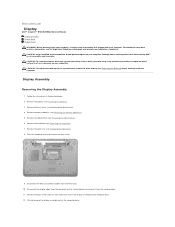
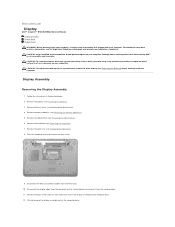
... to Contents Page
Display
Dell™ Inspiron™ N5010/M5010 Service Manual Display Assembly Display Bezel Display Panel WARNING: Before working inside your computer, read... module(s) (see Removing the Palm Rest). 8. Remove the optical drive (see Removing the Keyboard). 7. Remove the keyboard (see Removing the Optical Drive). 6. CAUTION: To help prevent damage to the computer base. ...
Service Manual - Page 23


...).
7. Remove the palm rest (see Removing the Base Cover).
4. Back to Contents Page
Hard Drive
Dell™ Inspiron™ N5010/M5010 Service Manual Removing the Hard Drive Replacing the Hard Drive
WARNING: Before working inside your computer, read the safety information that secure the hard-drive assembly. CAUTION: Only a certified service technician should perform repairs on the new...
Service Manual - Page 33
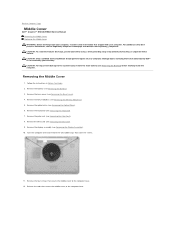
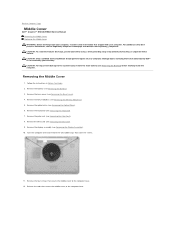
... warranty. Remove the battery (see Removing the Optical Drive). 6. Remove the optical drive (see Removing the Battery). 3. Remove the palm rest...Dell™ is not covered by periodically touching an unpainted metal surface. Back to Contents Page
Middle Cover
Dell™ Inspiron™ N5010/M5010 Service Manual Removing the Middle Cover Replacing the Middle Cover WARNING: Before working...
Service Manual - Page 38


... by periodically touching an unpainted metal surface (such as a connector on your computer). Back to Contents Page
Optical Drive
Dell™ Inspiron™ N5010/M5010 Service Manual Removing the Optical Drive Replacing the Optical Drive
WARNING: Before working inside your computer, read the safety information that shipped with your warranty. CAUTION: Only a certified service technician...
Service Manual - Page 46


... not authorized by Dell™ is not covered by periodically touching an unpainted metal surface (such as a connector on your computer. Follow the instructions in Removing the Hard Drive. 9. CAUTION:...System Board
Dell™ Inspiron™ N5010/M5010 Service Manual Removing the System Board Replacing the System Board Entering the Service Tag in the BIOS WARNING: Before working inside your...
Similar Questions
How To Remove Data From A Hard Drive Of A Dell Inspiron M5010
(Posted by brispilo 10 years ago)
How To Reformat Hard Drive On Dell Inspiron M5010
(Posted by psychAndarg 10 years ago)
Hard Drive Inspiron N5030
Need to replace hard. Can't find a replacement hard drive. What drive will work with my laptop
Need to replace hard. Can't find a replacement hard drive. What drive will work with my laptop
(Posted by prattr96 11 years ago)

