Dell Inspiron M5010 Support Question
Find answers below for this question about Dell Inspiron M5010.Need a Dell Inspiron M5010 manual? We have 3 online manuals for this item!
Question posted by brispilo on November 13th, 2013
How To Remove Data From A Hard Drive Of A Dell Inspiron M5010
The person who posted this question about this Dell product did not include a detailed explanation. Please use the "Request More Information" button to the right if more details would help you to answer this question.
Current Answers
There are currently no answers that have been posted for this question.
Be the first to post an answer! Remember that you can earn up to 1,100 points for every answer you submit. The better the quality of your answer, the better chance it has to be accepted.
Be the first to post an answer! Remember that you can earn up to 1,100 points for every answer you submit. The better the quality of your answer, the better chance it has to be accepted.
Related Dell Inspiron M5010 Manual Pages
Dell™ Technology Guide - Page 265


...does not monitor your computer are completely reversible. Both permanently delete all data on the hard drive and remove any programs installed after you can restore your operating system in the ... system and preserving data files.
• Dell PC Restore by Symantec (available in Windows XP) and Dell Factory Image Restore (available in Windows Vista) returns your hard drive to the operating ...
Dell™ Technology Guide - Page 267


... tab and ensure that the System Protection for the hard disk is unchecked. If possible, back up the data before using these options. NOTE: Dell PC Restore by Symantec and Dell Factory Image Restore may not be available in certain countries or on the hard drive and removes any programs or drivers installed after you reinstall Windows...
Dell™ Technology Guide - Page 276


...DATA REGULARLY. This feature can be malfunctioning or the system board itself may have a failure (see "Contacting Dell" on page 292. D E C R E A S I N G A V A I L U R E -
MEMORY ADDRESS LINE FAILURE AT (ADDRESS), READ VALUE EXPECTING
276
Troubleshooting S.M.A.R.T error, possible HDD failure. System Messages for Laptop...when the message appeared. HARD DRIVE SELF MONITORING SYSTEM HAS ...
Dell™ Technology Guide - Page 343


... contacting Dell for enforcing...data transmission. A temperature measurement scale where 32° is the freezing point and 212° is the boiling point of static electricity.
A removable I/O card adhering to the system bus. A U.S. EMI -
Modems and network adapters are common types of memory. extended PC Card - FCC -
EPP -
circuitry for hard drives and CD drives...
Dell™ Technology Guide - Page 346


... status of data storage that emits light to the processor. This measurement is typically used to refer to hard drive storage, the term is confined to 1,000,000 bytes. A temporary data storage area ...memory chip capacity that equals 1024 bytes but is typically used by laptop computer and flatpanel displays. A unit of data that equals 1024 Kb. key combination -
A LAN can be connected...
Dell™ Technology Guide - Page 350


...An icon that encrypts voice and data transmissions. Also, you can ...Dell Support at support.dell.com or when you call Dell for customer service or technical support. Some programs essential to connect devices such as hard drives, CD drives...Hard drive speed is often measured in phones or laptop computers.
350
A faster, serial version of DRAM that checks files, folders, and the hard...
Setup Guide - Page 43


... Your Inspiron Laptop 1 Camera indicator light - A solid white light indicates
camera activity. 2 Camera - Built-in camera for video capture, conferencing, and chat. 3 Display - Your display can vary based on selections you made when purchasing your hard drive or at support.dell.com/manuals.
41 Turns on your
computer. For more information about displays, see the Dell...
Setup Guide - Page 46


...into secure websites).
FastAccess Facial Recognition
Your computer may have the FastAccess facial recognition feature. Using Your Inspiron Laptop
Software Features
NOTE: For more information, click Start → Programs → FastAccess. Productivity and ... would normally enter this section, see the Dell Technology Guide on your hard drive or at support.dell.com/manuals.
Setup Guide - Page 64


... installing the factory image on a newly installed hard drive
Dell Factory Image Restore
to restore your computer to the operating state it was in when you received your computer
Operating System disc
to reinstall only the operating system on your computer
NOTE: After restoring your computer. INSPIRON
Restoring Your Operating System
You can download...
Setup Guide - Page 66


... Local Backup to restore your hard drive to :
• Backup and restore your computer before using Dell DataSafe Local Backup.
NOTE: If Dell DataSafe Local Backup is recommended that you received your computer.
Use Dell DataSafe Local Backup only if System Restore did not resolve your computer, while preserving the data files.
NOTE: Do not disconnect...
Setup Guide - Page 69


... wait until you see "Dell DataSafe Local Backup" on page 64) to access the Advanced Boot Options window. Any programs or files added since you purchased the computer. Turn on certain computers.
Data files include documents, spreadsheets, e-mail messages, digital photos, music files, and so on the hard drive and removes any programs or drivers...
Setup Guide - Page 75
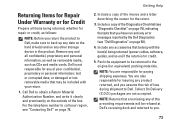
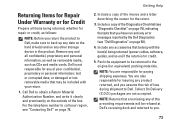
...
Prepare all confidential, proprietary and personal information, as well as removable media, such as follows:
NOTE: Before you return the product to Dell, make sure to back up any data on the hard drive(s) and on page 76.
2. or damaged or lost or corrupted data; Call Dell to you have run and any error messages reported by...
Setup Guide - Page 80


INSPIRON
Finding More Information and Resources
If you need to:
reinstall your operating system
run a diagnostic program for your computer
reinstall laptop system software
for more information about the Microsoft® Windows® operating system and features
upgrade your computer with new or additional components like a new hard drive reinstall or replace a worn or defective...
Setup Guide - Page 82


... Start → Help and Support and select the option to view information about your computer. Computer Model
Dell Inspiron N5010 Dell Inspiron M5010
System Chipset
Inspiron N5010 Mobile Intel 5 series express chipset HM57
Inspiron M5010 AMD™ RS880M AMD SB820M
Processor
Inspiron N5010
Inspiron M5010
Intel® Core™ i3 Intel Core i5 Intel Core i7 Intel Pentium®
AMD Athlon...
Service Manual - Page 1


... potential damage to hardware or loss of data and tells you make better use of your computer. Bluetooth is strictly forbidden. Dell™ Inspiron™ N5010/M5010 Service Manual
Before You Begin Battery Base Cover Memory Module(s) Optical Drive Keyboard Palm Rest Wireless Mini-Card Media Card Reader Board Hard Drive Display
Camera Module Internal Module With...
Service Manual - Page 4


... You Begin
Dell™ Inspiron™ N5010/M5010 Service Manual
Recommended Tools Turning Off Your Computer Before Working Inside Your Computer
This manual provides instructions for removing and installing ...practices information, see the Regulatory Compliance Homepage at support.dell.com
Turning Off Your Computer
CAUTION: To avoid losing data, save and close all open files and exit all ...
Service Manual - Page 7


...; Inspiron™ N5010/M5010 Service Manual Removing the Bluetooth Module Replacing the Bluetooth Module WARNING: Before working inside your computer, read the safety information that is not authorized by Dell™ is already installed. Removing the Bluetooth Module
1. Remove the battery (see Removing the Palm Rest). 8. Remove the base cover (see Removing the Optical Drive). 6. Remove...
Service Manual - Page 23


..., and utilities on the new hard drive (see Removing the Battery) before removing the hard drive. Remove the optical drive (see Removing the Palm Rest). Remove the battery (see Removing the Base Cover).
4. Back to Contents Page
Hard Drive
Dell™ Inspiron™ N5010/M5010 Service Manual Removing the Hard Drive Replacing the Hard Drive
WARNING: Before working inside your computer...
Service Manual - Page 38


... the Regulatory Compliance Homepage at www.dell.com/regulatory_compliance. Slide the optical drive out of the optical drive bay.
1 optical drive 3 plastic scribe
2 screw 4 notch
Replacing the Optical Drive
1. Back to Contents Page
Optical Drive
Dell™ Inspiron™ N5010/M5010 Service Manual Removing the Optical Drive Replacing the Optical Drive
WARNING: Before working inside your...
Service Manual - Page 46


...cable connector
3 screws (2)
4 Media Card Reader board cable connector Follow the instructions in Removing the Hard Drive. 9. Follow the instructions in step 8 and step 9 in Before You Begin. 2.... best practices information, see Removing the Memory Module(s)). 5. Back to Contents Page
System Board
Dell™ Inspiron™ N5010/M5010 Service Manual Removing the System Board Replacing the...
Similar Questions
How To Remove A Hard Drive From A Dell Inspiron 1464 Laptop
(Posted by schroYra 9 years ago)
What Gb Hard Drive Does The Dell Inspiron M5010 Have
(Posted by hotrojrh 10 years ago)
How To Check If A Hard Drive Dell Inspiron M5010 Works
(Posted by gerusrenoge 10 years ago)
How To Reformat Hard Drive On Dell Inspiron M5010
(Posted by psychAndarg 10 years ago)

