Dell Inspiron 531 Support Question
Find answers below for this question about Dell Inspiron 531.Need a Dell Inspiron 531 manual? We have 2 online manuals for this item!
Question posted by isabelbella12 on February 9th, 2012
.
i changed the settings on my desktop and i wish to change them back so can you tell me how to get the floating toolbar menu that goes on the top of the screen?
Current Answers
There are currently no answers that have been posted for this question.
Be the first to post an answer! Remember that you can earn up to 1,100 points for every answer you submit. The better the quality of your answer, the better chance it has to be accepted.
Be the first to post an answer! Remember that you can earn up to 1,100 points for every answer you submit. The better the quality of your answer, the better chance it has to be accepted.
Related Dell Inspiron 531 Manual Pages
Owner's Manual - Page 2


...Inc. If you how to either potential damage to change without the written permission of your computer. Microsoft, ...countries; Abbreviations and Acronyms
For a complete list of data and tells you purchased a Dell™ n Series computer, any proprietary interest...this text: Dell, the DELL logo, YOURS IS HERE, Inspiron, Dell TravelLite, and Strike Zone are trademarks of Nvidia ...
Owner's Manual - Page 4


...VGA Connector and One Monitor With a DVI Connector 32 Connecting a TV 32 Changing the Display Settings 33
Power Management 33 Power Management Options in Microsoft® Windows® XP.... . . 43 Using Nvidia MediaShield 44
Transferring Information to a New Computer 44
Setting Up a Home and Office Network 47 Connecting to a Network Adapter 47 Network Setup Wizard 47
Connecting to the Internet...
Owner's Manual - Page 13
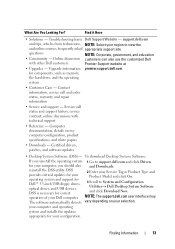
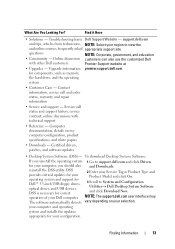
... operating system and support for your region to System and Configuration Utilities Dell Desktop System Software and click Download Now. NOTE: The support.dell.com user ...-
for correct operation of your selection. Certified drivers,
patches, and software updates
• Desktop System Software (DSS)-
reinstall the DSS utility. DSS is necessary for components, such as memory...
Owner's Manual - Page 14


...How to use your Windows® operating system
• How to work with programs and files
• How to personalize my desktop
Find it Here
Windows Help and Support Center 1 To access Windows Help and Support:
• In Windows XP, click Start and... describes your problem and press .
3 Click the topic that describes your problem. 4 Follow the instructions on the screen.
14
Finding Information
Owner's Manual - Page 26


... Start and click Control Panel. 2 Click Appearance and Personalization. 3 Under Personalization, click Adjust screen resolution. 4 In the Display Settings window, click and drag the bar in Screen
resolution to change the setting to 800 by 600 pixels. 5 Click the drop-down menu, and then click Medium
(16 bit). 6 Click OK. Adjusting the Picture
If an error...
Owner's Manual - Page 33
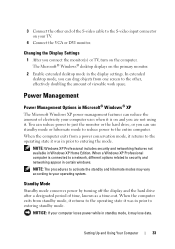
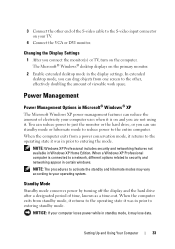
...mode. Setting Up and Using Your Computer
33 Changing the Display Settings
1 After you connect the monitor(s) or TV, turn on the primary monitor.
2 Enable extended desktop mode in the display settings. ...known as a time-out.
The Microsoft® Windows® desktop displays on the computer. When the computer exits from one screen to the entire computer. NOTE: The procedures to activate the ...
Owner's Manual - Page 34
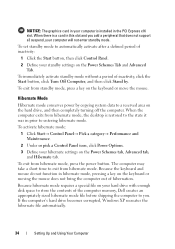
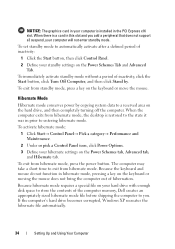
... a period of inactivity:
1 Click the Start button, then click Control Panel.
2 Define your standby settings on the hard drive, and then completely turning off the computer. Hibernate Mode
Hibernate mode conserves power by... a special file on the keyboard or move the mouse.
To exit from hibernate mode, the desktop is a card in prior to the state it was in this slot and you .
Because...
Owner's Manual - Page 36
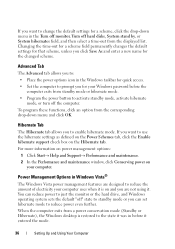
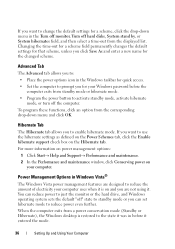
... turn off " state to standby mode or you to enable hibernate mode.
If you want to change the default settings for a scheme, click the drop-down menu and click OK.
If you want to use the hibernate settings as defined on the Power Schemes tab, click the Enable hibernate support check box on the...
Owner's Manual - Page 38


.... Because hibernate mode requires a special file on your standby mode settings, display mode settings, hibernate mode settings (if available), and other power settings in before shipping the computer to exit from the user if Hybrid...In the Select A Power Plan window, you can change or modify power settings.
38
Setting Up and Using Your Computer When the computer exits from hibernate mode, the...
Owner's Manual - Page 43
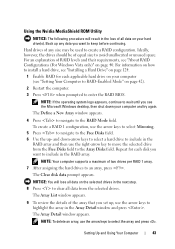
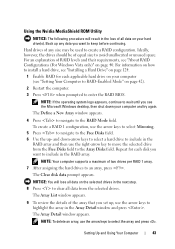
...Drive" on page 124.
1 Enable RAID for each applicable hard drive on your computer (see the Microsoft Windows desktop, then shut down -arrow keys to select a hard drive to keep before continuing.
NOTE: To delete an .... The Array List window appears.
9 To review the details of the array that you see "Setting Your Computer to the Free Disks field. 6 Use the up , use the right-arrow key to move...
Owner's Manual - Page 49
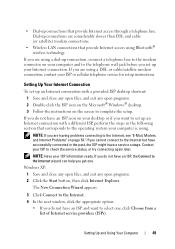
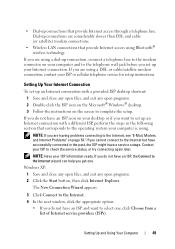
... exit any open programs. 2 Double-click the ISP icon on the Microsoft® Windows® desktop.
3 Follow the instructions on page 54." • Dial-up connections are using Bluetooth® ...to the Internet, see "E-Mail, Modem, and Internet Problems" on the screen to the telephone wall jack before you set up your ISP or cellular telephone service for setup instructions. If you are...
Owner's Manual - Page 81


... Dell Diagnostics Main Menu appears, select the test you see the Microsoft® Windows® desktop; NOTE: It is recommended that appears and press .
5 Type 1 to start the CD menu and press to ... again. Dell Diagnostics Main Menu
1 After the Dell Diagnostics loads and the Main Menu screen appears, click the button for one time only.
NOTE: The next steps change the boot sequence for the...
Owner's Manual - Page 95


...the computer.
If the operating system logo appears, wait until you see the Windows desktop, and then shut down the computer and try again. Troubleshooting Tools
95
NOTE: The next steps change the boot sequence for one time only.
1 Save and close any open programs...any open files and exit any key to Boot from CD-ROM.
6 Follow the instructions on the screen to complete the installation.
Owner's Manual - Page 172


... user password • To read the current amount of memory or set or change the settings for it is displayed, you must watch for future reference.
Certain changes can appear very quickly, so you write down your computer (see the Microsoft® Windows® desktop. Entering System Setup
1 Turn on page 98) and try again...
Owner's Manual - Page 175


...desktop, then shut down -arrow keys to highlight the Boot Device Property, then press . and right-arrow keys to a USB device, the device must be bootable. Appendix
175 Option Settings...3 When F2 = Setup, F12 = Boot Menu appears in the upper-right
corner of the screen, press . The computer attempts to boot from.... • Onboard CD-ROM Drive -
Changing Boot Sequence for the Current Boot You can...
Owner's Manual - Page 182
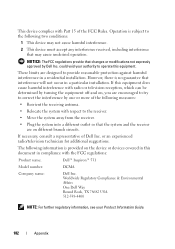
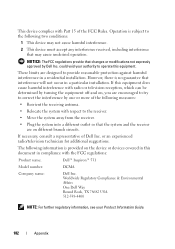
...harmful interference.
2 This device must accept any interference received, including interference that changes or modifications not expressly approved by Dell Inc.
or an experienced radio/television ...FCC Rules. This device complies with the FCC regulations:
Product name:
Dell™ Inspiron™ 531
Model number:
DCMA
Company name:
Dell Inc. Operation is no guarantee that the system...
Owner's Manual - Page 192
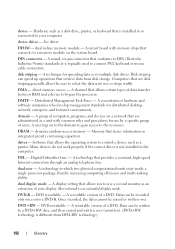
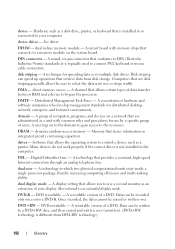
...disk drives. DIMM - A circuit board with common rules and procedures for distributed desktop, network, enterprise, and Internet environments. disk striping - DMA - Software that ...connector that allows certain types of a DVD. driver - Digital Subscriber Line - A display setting that provides a constant, high-speed Internet connection through an analog telephone line.
domain -...
Owner's Manual - Page 201
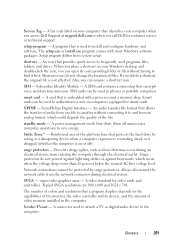
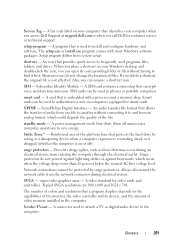
... shock or is dropped (whether the computer is embedded with most Windows software packages. Surge protectors do not change the location of colors and resolution that a program displays depends on your Windows desktop and double-click the icon, you can be protected by acting as those that shuts down all unnecessary computer...
Owner's Manual - Page 204
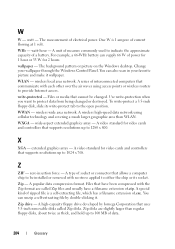
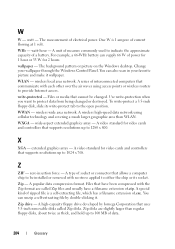
...network using access points or wireless routers to protect data from being changed . A video standard for 2 hours. A special kind of zipped... or connector that allows a computer chip to the open position. Change your favorite picture and make it . X
XGA -
zero insertion...either the chip or its write-protect tab to be changed or destroyed.
You can also scan in your wallpaper ...
Owner's Manual - Page 208
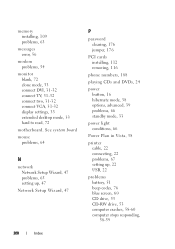
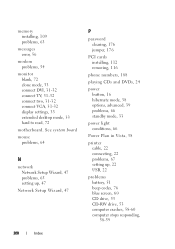
...31-32 connect TV, 31-32 connect two, 31-32 connect VGA, 31-32 display settings, 33 extended desktop mode, 33 hard to read, 72
motherboard. See system board
mouse problems, 64
N
network Network Setup Wizard...66
Power Plan in Vista, 38
printer cable, 22 connecting, 22 problems, 67 setting up, 22 USB, 22
problems battery, 51 beep codes, 76 blue screen, 60 CD drive, 53 CD-RW drive, 53 computer crashes, 58-60 ...
Similar Questions
Dell Inspiron 570 Changed Hdd Cant Get Win7 To Reinstall It Fails
(Posted by lscnickxd 9 years ago)
How To Make My Dell Inspiron Stop Changing Screens
(Posted by mimbddy 10 years ago)
Dell Inspiron 531 Troubled
it just turn off!!!!! fan, cpu, hdd are working.... no beep no screen and power botton color yellow ...
it just turn off!!!!! fan, cpu, hdd are working.... no beep no screen and power botton color yellow ...
(Posted by kingduffs 12 years ago)
How Many Memory Slots In A Dell Inspiron 531 Package 3?
For RAM upgrade.
For RAM upgrade.
(Posted by swampwriter 12 years ago)

