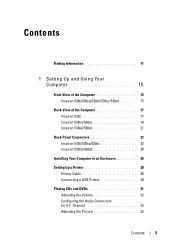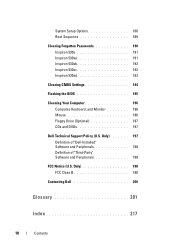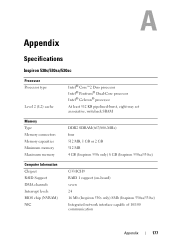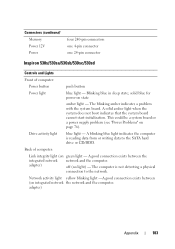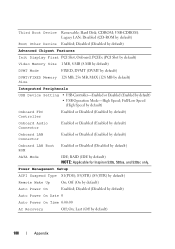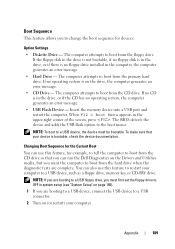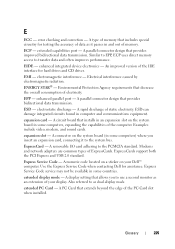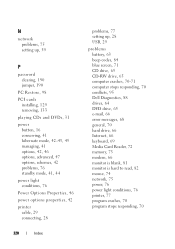Dell Inspiron 530S Support Question
Find answers below for this question about Dell Inspiron 530S.Need a Dell Inspiron 530S manual? We have 3 online manuals for this item!
Question posted by richthomas337 on August 15th, 2013
Cd Drive Not Working
Current Answers
Answer #1: Posted by prateekk007 on August 16th, 2013 1:45 AM
Please click on the link below and refer to page number 154 to know the steps for replacing optical drive:
Let me know if you require further assistance.
For easy access to drivers, manuals and product updates, please visit our Support Site .
Thanks & Regards
Prateek K
Related Dell Inspiron 530S Manual Pages
Similar Questions
it to start up. The fan seems a little louder and I get 4 beeps, pause, 4 beeps, pause and so on. Ke...
570 free