Dell Inspiron 570 Support Question
Find answers below for this question about Dell Inspiron 570.Need a Dell Inspiron 570 manual? We have 3 online manuals for this item!
Question posted by tolgnb on February 3rd, 2014
How I Can Make A New Operation System That Work Right For Dell Desktop Inspiron
570 free
Current Answers
There are currently no answers that have been posted for this question.
Be the first to post an answer! Remember that you can earn up to 1,100 points for every answer you submit. The better the quality of your answer, the better chance it has to be accepted.
Be the first to post an answer! Remember that you can earn up to 1,100 points for every answer you submit. The better the quality of your answer, the better chance it has to be accepted.
Related Dell Inspiron 570 Manual Pages
Dell™ Technology Guide - Page 2


...trade names other than its own. Dell Inc. represents Windows XP Start ...Dell Inc. CAUTION: A CAUTION indicates a potential for property damage, personal injury, or death Steps pertaining to Microsoft® Windows Vista® and Windows® XP refer to hardware or loss of data and tells you make better use of operating system installed on the version of your computer. All rights...
Dell™ Technology Guide - Page 41


... an open area of the desktop. 2 Click Personalize. Microsoft Windows Desktop
41
Windows XP
1 Right-click an open area of the desktop. 2 Click Properties.
The Display Properties window appears. 3 Click the Screen Saver tab, and select a new screen saver. NOTE: After the screen saver activates, you may need to log-in again to access your...
Dell™ Technology Guide - Page 82


...DELL D I A G N O S T I T O N - NOTE: Because of the drive, and then push firmly until the tray is inserted properly. The drive tray cannot eject (for your CD, DVD, or BD software. The drive makes... a scraping or grinding sound • Ensure that the sound is not caused by a program. • Ensure that the computer is normal and may prevent the operating... work in the drive or...
Dell™ Technology Guide - Page 89


...to the previous screen. 11 Press to the Free Disks field. 6 Use the up , ... create a RAID 1 configuration, use the right-arrow key to the Array Disks field. ...to an array, press . NOTE: If the operating system logo appears, continue to wait until you...what computer you see the Microsoft Windows desktop, and then shut down -arrow keys...89
The Define a New Array window appears. To create a RAID ...
Dell™ Technology Guide - Page 95


...Operating System Installed
NOTE: When you are prompted to enter the Intel RAID Option
ROM utility. 3 Under DEGRADED VOLUME DETECTED, confirm that the new...first hard drive you want
to use, and then click the right arrow. 7 Click a second hard drive until two drives ...replaced the failed hard drive (see "Setting Your Computer to make changes. 10 Follow the Microsoft Windows procedures for creating a...
Dell™ Technology Guide - Page 113
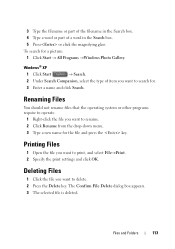
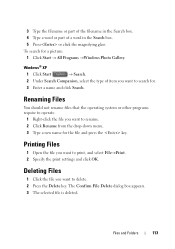
... to delete. 2 Press the Delete key.
Renaming Files
You should not rename files that the operating system or other programs require to operate.
1 Right-click the file you want to rename. 2 Click Rename from the drop-down menu. 3 Type a new name for the file and press the key. Windows® XP
1 Click Start
→...
Dell™ Technology Guide - Page 241


...Apply.
6 If prompted to restart the computer, click Apply the new color setting without restarting and click OK.
7 If prompted, click... For more information, see your operating system documentation.
4 Click the monitor 2 icon, select the Extend my Windows desktop onto this monitor check box, ...one of viewable work space.
1 Connect the external monitor, TV, or projector to a TV ...
Dell™ Technology Guide - Page 269


... so.
1 Save and close any open files and exit any required drivers. NOTICE: The Operating System media provides options for reinstalling Windows XP. Therefore, do not reinstall Windows XP unless a Dell technical support representative instructs you installed the new device driver (see "Replacing a Driver With a Previous Version of the Driver" on page 265...
Dell™ Technology Guide - Page 282


... Answer any key to be working properly.
2 Turn on page 337.
Press any key to run the Dell Diagnostics from the diagnostics utility ...Dell" on . If the Pre-boot System Assessment completes successfully, the following message appears: "Booting Dell Diagnostic Utility Partition.
• When the DELL™ logo appears, press immediately.
Starting the Dell Diagnostics on Desktop...
Dell™ Technology Guide - Page 301


...(which affects pointer movement) and the operation of the touch pad or mouse buttons, run the Mouse test in the Pointing Devices test group in the lower-right corner of your computer). Ensure that ...the system setup program lists the correct device for the pointing device option. (The computer automatically recognizes a USB mouse without making...desktop...
Dell™ Technology Guide - Page 304


... the Service Manual for Desktop Computers" on page 273. NOTE: On certain systems the power light is green.
• If the power light is blinking blue, the computer is working condition to the system board (see "Contacting Dell" on properly.
- Ensure that the main power cable and front panel cable are securely connected...
Dell™ Technology Guide - Page 307


... directed to become familiar with your computer work incorrectly.
System Setup
Viewing System Settings With the System Setup Program
Your operating system may automatically configure most of system memory...
Run the system setup program to do so by Dell technical support, do not change the...
Dell™ Technology Guide - Page 308


... on the screen. To the right of each screen, the system setup options are determined by the computer) appear less bright. Entering the System Setup Program
1 Turn on (or restart) your computer. 2 When the DELL™ logo appears, press immediately. 3 If you wait too long and the operating system logo appears, continue to...
Dell™ Technology Guide - Page 310


...boot order is restored. The next time you see the Windows desktop, then shut down your computer and try again.
3 When...interface between the computer hardware and the operating system. If you wait too long and the operating system logo appears, continue to select ...see the Windows desktop, then shut down your computer. 3 When F2 = Setup, F12 = Boot Menu appears in the upper-right
corner of the...
Setup Guide - Page 4


... a potential for property damage, personal injury, or death. All rights reserved. Dell Inc. A00
Reproduction of Advanced Micro Devices, Inc.; Intel, Celeron... trademark of Dell Inc.; Information in this text: Dell, the DELL logo, YOURS IS HERE, Inspiron, Solution Station, and DellConnect are either potential damage to hardware or loss of data and tells you make better use of...
Setup Guide - Page 14
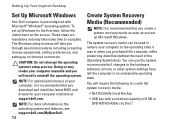
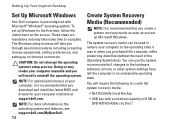
... other system settings have left the computer in when you will take some time to complete.
Setting Up Your Inspiron Desktop
Set Up Microsoft Windows
Your Dell computer is preconfigured with a minimum capacity of the Operating System disc).
NOTE: For more information on the screen. To set up an Internet connection. These steps are...
Setup Guide - Page 25
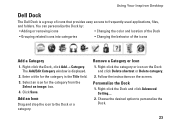
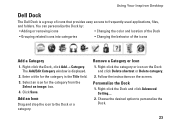
... easy access to frequently-used applications, files,
and folders. Right-click the Dock, click Add→ Category. Select an ...Right-click the category or icon on the screen. The Add/Edit Category window is a group of the icons
Add a Category
1. Add an Icon
Drag and drop the icon to personalize the Dock.
23 Using Your Inspiron Desktop
Dell Dock
The Dell Dock is displayed.
2.
Right...
Setup Guide - Page 58
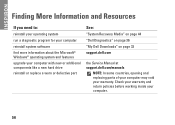
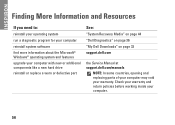
...return policies before working inside your warranty. INSPIRON
Finding More Information and Resources
If you need to:
reinstall your operating system
run a diagnostic program for your computer
reinstall system software find more information about the Microsoft® Windows® operating system and features
upgrade your computer with new or additional components like a new hard drive reinstall...
Setup Guide - Page 63


...
-15.2 to 10,668 m (-50 to 80% (non-condensing)
Maximum vibration (using a random-vibration spectrum that simulates user environment):
Operating 0.25 GRMS
Non-
2.2 GRMS
Operating
Basic Specifications
Computer Environment
Maximum shock (for operating - for 26 ms with Dell Diagnostics running on the hard drive and a 2-ms half-sine pulse; Computer Environment
Temperature ranges...
Comprehensive Specifications - Page 5
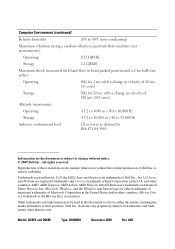
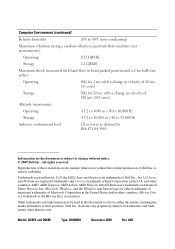
...of Dell Inc.; disclaims any manner whatsoever without notice. © 2009 Dell Inc. All rights reserved.
is subject to change in velocity of 320 in/s (813 cm/s)
Altitude (maximum):
Operating
-... either trademarks or registered trademarks of Microsoft Corporation in this text: Dell, the DELL logo, and Inspiron are registered trademarks and Core is a trademark of Advanced Micro Devices...
Similar Questions
How Do I Make My Touch Scrren Work On My Inspiron Dell
(Posted by snewnco 10 years ago)
How To Restore Factory Settings On My Dell Inspiron Desktop 570 To
(Posted by bbrantkash 10 years ago)
How Can You Make The Touch Screen Work In Your Inspiron One Computer?
(Posted by membrenodora 12 years ago)

