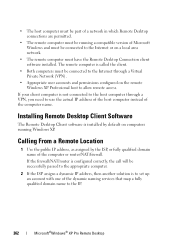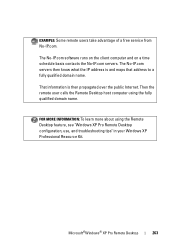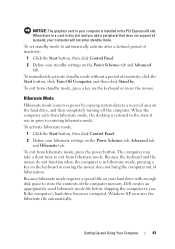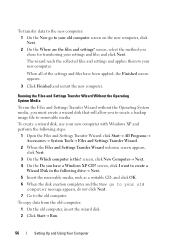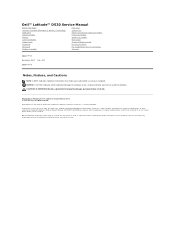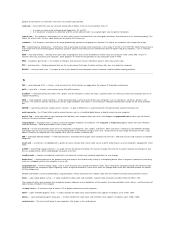Dell Inspiron 530 Support Question
Find answers below for this question about Dell Inspiron 530 - Desktop -Intel Celeron Processor 450.Need a Dell Inspiron 530 manual? We have 4 online manuals for this item!
Question posted by lrwaddle on August 24th, 2012
Xp Pro Recovery Disk
My inspiron 530 has gone into disk check then just shows a hourglass and goes no farther.
unable to find a recovery disk.
Current Answers
Related Dell Inspiron 530 Manual Pages
Similar Questions
New Generation Video Board For My Old Dell Inspiron 530
Hi to allI own a perfectly working Dell Inspiron 530 with a Celeron Processor and a 300watt power su...
Hi to allI own a perfectly working Dell Inspiron 530 with a Celeron Processor and a 300watt power su...
(Posted by fabrbev 1 year ago)
How To Create Recovery Partition On Dell 530
(Posted by obiwlizsta 10 years ago)
Where To Download Manual For Xps 15z Lappy
(Posted by wyattalyn 10 years ago)
Gx270n Xp Pro O.s.cd Partno Required.
I need to know the P/N of the XP Pro CD for the DELL Optiplex GX270N computer. It would also be usef...
I need to know the P/N of the XP Pro CD for the DELL Optiplex GX270N computer. It would also be usef...
(Posted by brianwithers 11 years ago)