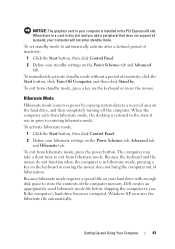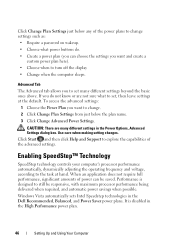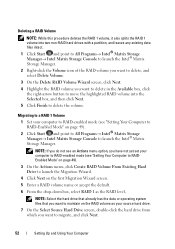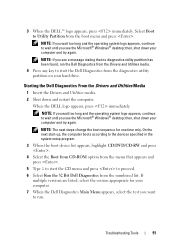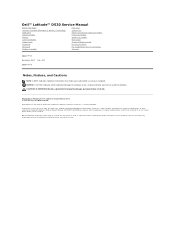Dell Inspiron 530 Support Question
Find answers below for this question about Dell Inspiron 530 - Desktop -Intel Celeron Processor 450.Need a Dell Inspiron 530 manual? We have 4 online manuals for this item!
Question posted by obiwlizsta on April 25th, 2014
How To Create Recovery Partition On Dell 530
Current Answers
Answer #1: Posted by Rukzee on May 6th, 2014 11:55 AM
Click on the below link to get a step by step procedure of Creating a Recovery Partition.
Thanks & Regards,
Related Dell Inspiron 530 Manual Pages
Similar Questions
Hi to allI own a perfectly working Dell Inspiron 530 with a Celeron Processor and a 300watt power su...