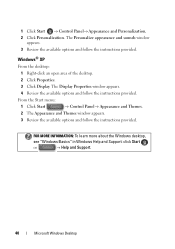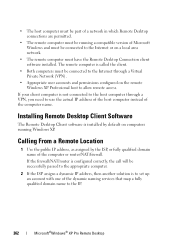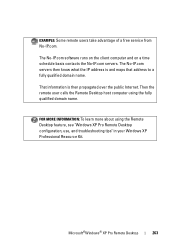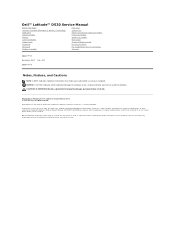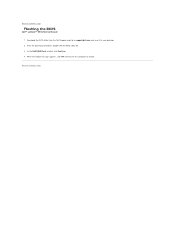Dell Inspiron 530 Support Question
Find answers below for this question about Dell Inspiron 530 - Desktop -Intel Celeron Processor 450.Need a Dell Inspiron 530 manual? We have 4 online manuals for this item!
Question posted by wyattalyn on September 23rd, 2013
Where To Download Manual For Xps 15z Lappy
Current Answers
Answer #1: Posted by RathishC on September 23rd, 2013 10:34 PM
You can download the manual for XPS 15z laptop by clicking on the link given below:
Hope this helps.
Thanks & Regards
Rathish C
#iworkfordell
To know more about Dell Product Support, Drivers & Downloads, Order & Dispatch status -> choose your region US Customers; India Customers. For Dell support videos click Here.
Related Dell Inspiron 530 Manual Pages
Similar Questions
Hi to allI own a perfectly working Dell Inspiron 530 with a Celeron Processor and a 300watt power su...
my question is , how to replace the power battery ?? i cannot find that at the back of the lappy t...
How to bypass the proxy server so that i can download torrents