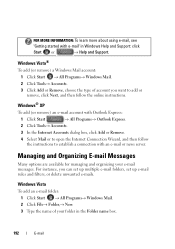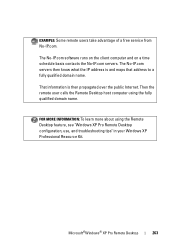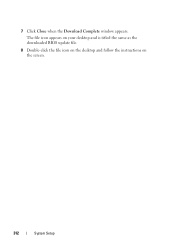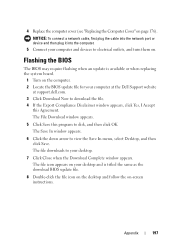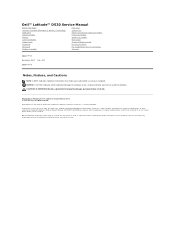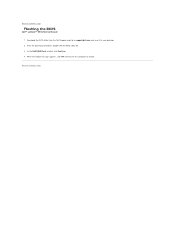Dell Inspiron 530 Support Question
Find answers below for this question about Dell Inspiron 530 - Desktop -Intel Celeron Processor 450.Need a Dell Inspiron 530 manual? We have 4 online manuals for this item!
Question posted by helion on August 17th, 2012
How To Bypass The Proxy Server So That I Can Download Torrents
How to bypass the proxy server so that i can download torrents
Current Answers
Related Dell Inspiron 530 Manual Pages
Similar Questions
New Generation Video Board For My Old Dell Inspiron 530
Hi to allI own a perfectly working Dell Inspiron 530 with a Celeron Processor and a 300watt power su...
Hi to allI own a perfectly working Dell Inspiron 530 with a Celeron Processor and a 300watt power su...
(Posted by fabrbev 1 year ago)
Can I Stick A Intel I7 Processor In This Computer
I am trying to see if i can make this computer better suit my needs. i was wondering if i could put ...
I am trying to see if i can make this computer better suit my needs. i was wondering if i could put ...
(Posted by Anonymous-135934 9 years ago)
How To Bypass A Bios Password On Dell Desktop Inspiron One 2320
(Posted by bexoxo 10 years ago)
Where To Download Manual For Xps 15z Lappy
(Posted by wyattalyn 10 years ago)
Where To Download The Bluetooth Drivers From?
(Posted by hannasare 10 years ago)