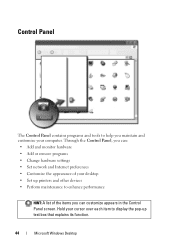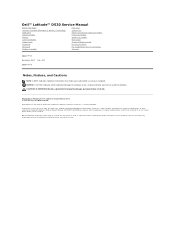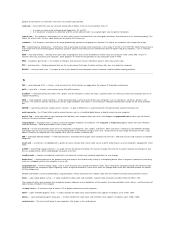Dell Inspiron 530 Support Question
Find answers below for this question about Dell Inspiron 530 - Desktop -Intel Celeron Processor 450.Need a Dell Inspiron 530 manual? We have 4 online manuals for this item!
Question posted by hebrew on August 14th, 2012
Computer Manuals Where Is The Printer Hook Up
Current Answers
Answer #1: Posted by LightofEarendil on August 15th, 2012 4:34 AM
But taking a quick look at the ports (page 19), it doesn't seem you have a serial port, so you would have to use the USB ports to plug in a USB printer.
Cheers.
Related Dell Inspiron 530 Manual Pages
Similar Questions
Hi to allI own a perfectly working Dell Inspiron 530 with a Celeron Processor and a 300watt power su...
I am trying to see if i can make this computer better suit my needs. i was wondering if i could put ...