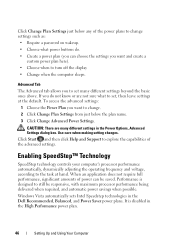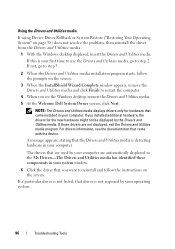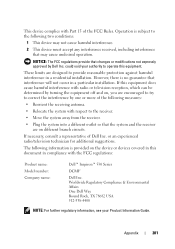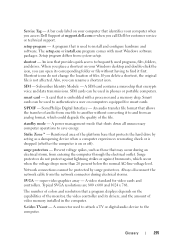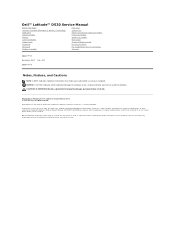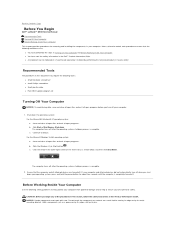Dell Inspiron 530 Support Question
Find answers below for this question about Dell Inspiron 530 - Desktop -Intel Celeron Processor 450.Need a Dell Inspiron 530 manual? We have 4 online manuals for this item!
Question posted by 19apl57 on December 27th, 2011
Dell Inspiron Owners Manual
The person who posted this question about this Dell product did not include a detailed explanation. Please use the "Request More Information" button to the right if more details would help you to answer this question.
Current Answers
Answer #1: Posted by dandaman1200 on December 28th, 2011 8:12 PM
You can get several manuals for the product at this link:http://www.helpowl.com/manuals/Dell/Inspiron530/41980
I hope this helps!
Related Dell Inspiron 530 Manual Pages
Similar Questions
New Generation Video Board For My Old Dell Inspiron 530
Hi to allI own a perfectly working Dell Inspiron 530 with a Celeron Processor and a 300watt power su...
Hi to allI own a perfectly working Dell Inspiron 530 with a Celeron Processor and a 300watt power su...
(Posted by fabrbev 1 year ago)
The Pdf 3647 Owners Manual Is In Fact A Service Manual. I Want A Users Guide.
(Posted by paulrjulian 8 years ago)
Can I Stick A Intel I7 Processor In This Computer
I am trying to see if i can make this computer better suit my needs. i was wondering if i could put ...
I am trying to see if i can make this computer better suit my needs. i was wondering if i could put ...
(Posted by Anonymous-135934 10 years ago)
Computer Manuals Where Is The Printer Hook Up
(Posted by hebrew 11 years ago)