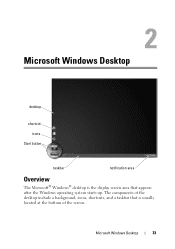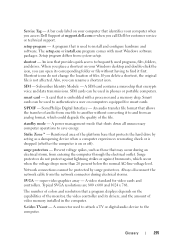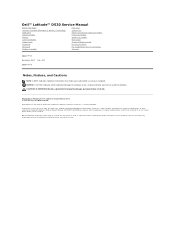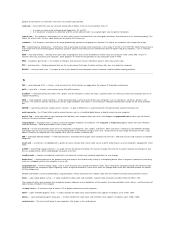Dell Inspiron 530 Support Question
Find answers below for this question about Dell Inspiron 530 - Desktop -Intel Celeron Processor 450.Need a Dell Inspiron 530 manual? We have 4 online manuals for this item!
Question posted by peggireich on December 27th, 2011
Wi-fi
I cannot use the WI-FI in my home. I works with the laptop I own and with the desk top located downstairs. I have the table right next to the router and it indicates the signal is excellent. When I type in the password at the tablet does is search, authenticate and disconnect. I re-installed the router, called the company to make sure I was on the correct channel, all the other applications are working, what next? I am ready to return and since this is my first DELL product, it will probably be my last since I cannot get through via the 800 number.
Current Answers
Answer #1: Posted by kcmjr on December 27th, 2011 11:03 AM
You need to make sure that the security settings are the same. If you are PC savyy enough to reset the router then I would suggest turning off all security on it. No WEP. WPA, etc and then try to connect. If that works then try WEP. If that works try WPA, then WPA2, etc. You may find that the tablet (you did not mention the model number) is incompatible.
Licenses & Certifications: Microsoft, Cisco, VMware, Novell, FCC RF & Amateur Radio licensed.
Related Dell Inspiron 530 Manual Pages
Similar Questions
New Generation Video Board For My Old Dell Inspiron 530
Hi to allI own a perfectly working Dell Inspiron 530 with a Celeron Processor and a 300watt power su...
Hi to allI own a perfectly working Dell Inspiron 530 with a Celeron Processor and a 300watt power su...
(Posted by fabrbev 1 year ago)
Can I Stick A Intel I7 Processor In This Computer
I am trying to see if i can make this computer better suit my needs. i was wondering if i could put ...
I am trying to see if i can make this computer better suit my needs. i was wondering if i could put ...
(Posted by Anonymous-135934 9 years ago)
How To Create Wi-fi Connectivity On My Dell Inspiron 530
(Posted by mjTal 9 years ago)
How I Can Make A New Operation System That Work Right For Dell Desktop Inspiron
570 free
570 free
(Posted by tolgnb 10 years ago)
There Is A Virus On My Computer?
there is a virus on my computer will you remove it
there is a virus on my computer will you remove it
(Posted by tayrabarron 12 years ago)