Dell Inspiron 1318 Support Question
Find answers below for this question about Dell Inspiron 1318.Need a Dell Inspiron 1318 manual? We have 3 online manuals for this item!
Question posted by thilbchi on July 26th, 2014
How To Install Wireless Card Dell 1318
The person who posted this question about this Dell product did not include a detailed explanation. Please use the "Request More Information" button to the right if more details would help you to answer this question.
Current Answers
There are currently no answers that have been posted for this question.
Be the first to post an answer! Remember that you can earn up to 1,100 points for every answer you submit. The better the quality of your answer, the better chance it has to be accepted.
Be the first to post an answer! Remember that you can earn up to 1,100 points for every answer you submit. The better the quality of your answer, the better chance it has to be accepted.
Related Dell Inspiron 1318 Manual Pages
Dell™ Technology Guide - Page 3


... 25 Windows® XP 25
Control Panel 26
Information About Installed Hardware 26 Device Manager 26 Hardware Devices Installed on Your Computer 27
Programs Installed on Your Computer 28
Wireless Networking 28
Dell Support Website 29 Technical Support 29 Customer Service 30 Warranty Information 30 Dell Forums 31 Contact Us 31
BIOS (System Setup Program) Settings...
Dell™ Technology Guide - Page 23


... Start button menu, you can access: • Microsoft Windows Help and Support • Control Panel • Information About Installed Hardware • Device Manager • Programs Installed on Your Computer • Wireless Networking • Dell Support Website
Finding Information
23 Finding Information
Start Button
From the Microsoft® Windows® operating system desktop, you...
Dell™ Technology Guide - Page 28


... of the program and click Search. Programs Installed on Your Computer
Click Start or
→ All Programs to view available programs.
If a program is available in the following sources:
Device guides
Windows Help and Support
See Microsoft Windows Help and Support to access device guide for the specific wireless card installed in basic networking.
Dell™ Technology Guide - Page 142


... your laptop computer. Preserving the Life of a Battery
The operating time of your battery: • Using optical drives • Using wireless communications devices, PC Cards, Express Cards, media
memory cards, or...to connect your computer to an electrical outlet in maximum performance mode (see "Dell™ ControlPoint Power Manager" on preserving the battery life of a battery, which...
Dell™ Technology Guide - Page 146


...approximately 2 hours.
HINT: To disable battery charging, you can access the Dell ControlPoint Power Manager for your laptop computer from being used in your computer or being in the computer for... the battery may not be packed in a checked bag if the battery is installed in Dell ControlPoint. The Dell ControlPoint icon appears on . Charge time is longer with the computer turned on the...
Dell™ Technology Guide - Page 153


..., a radio communications device (an access point or wireless router) connects the networked computers and peripherals, and provides Internet or network access. Wireless Local Area Networks (WLAN)
1 2 3
1 Router 2 Modem 3 Internet
A wireless local area network (WLAN) connects two or more about WWAN, see any device guides for the wireless cards that may have
come with each other...
Dell™ Technology Guide - Page 154


...of wireless network card installed in the user documentation for...wireless network card.
Windows XP
1 Click Start
, right-click My Computer and select Properties.
2 Click the Hardware tab.
3 Click Device Manager→ Network Adapters. FOR MORE INFORMATION: To learn more about how to determine the type of card, check the order confirmation that name on the Dell Support website at support.dell...
Dell™ Technology Guide - Page 157


..., you can use this switch to turn your wireless card on or off. Other computers may include a wireless switch. Enabling/Disabling the Wireless Card With a Wireless Switch Your laptop computer may use the wireless switch to scan for a wireless network by sliding and holding the wireless switch in position for scanning. Networks (LAN, Wireless, Mobile Broadband)
157
You can also use...
Dell™ Technology Guide - Page 161


... DSL. Click Start → All Programs→ Dell Wireless→ Dell Wireless Broadband and follow the instructions on all computers.
WiMAX
NOTE: WiMAX is also called WirelessMAN and provides fixed and laptop connectivity without the need for getting started with your Mobile Broadband card if you purchased the card separately from your computer
Managing the Network With...
Dell™ Technology Guide - Page 167


You can accomplish this task through: • Dell ControlPoint Connection Manager • System BIOS, available through the system setup program (see "Enabling/Disabling the Wireless Card With a Wireless Switch" on or off . Other computers may be disabled and not configured for use when your computer is turned on page 157).
Follow the instructions ...
Dell™ Technology Guide - Page 302


... the electrical outlet is working by testing it with a PCI graphics card installed, removal of the procedures in a safe and secure location. If you remove the card, store it in this section, follow the safety instructions shipped with your graphics card, go to support.dell.com. CHECK THE MONITOR POWER LIGHT -
• If the power...
Dell™ Technology Guide - Page 350


...provides quick access to install and configure hardware and software. SCSI - The...
Each device is often measured in phones or laptop computers.
350 shortcut - If you delete a...when you access Dell Support at support.dell.com or when you call Dell for errors....not affected. A SIM card contains a microchip that encrypts voice and data transmissions. SIM cards can open its corresponding folder...
Setup Guide - Page 5
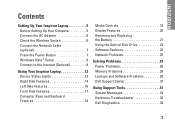
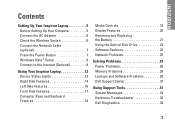
...Connect the AC Adapter 6 Check the Wireless Switch 6 Connect the Network Cable (optional 7 Press the Power Button 7 Windows Vista® Setup 8 Connect to the Internet (Optional 8
Using Your Inspiron Laptop 12 Device Status Lights 12 Right Side... Problems 28 Lockups and Software Problems 28 Dell Support Center 31
Using Support Tools 31 System Messages 32 Hardware Troubleshooter 33...
Setup Guide - Page 7
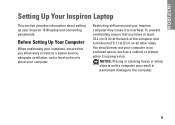
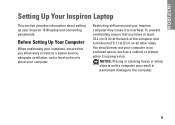
..., adequate ventilation, and a level surface to place your computer in an enclosed space, such as a cabinet or drawer when it to overheat. INSPIRON
Setting Up Your Inspiron Laptop
This section provides information about setting up your Inspiron computer may result in permanent damage to the computer.
5
Restricting airflow around your Inspiron 1318 laptop and connecting peripherals.
Setup Guide - Page 11
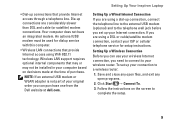
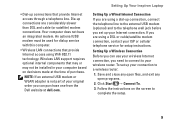
... LAN connections that may or may not be installed in your connection to a wireless router: 1. Wireless LAN support requires optional internal components that provide Internet access using a DSL or cable/satellite modem connection, contact your wireless router. Follow the instructions on decisions made at dell.com. Setting Up a Wireless Connection Before you are using WiFi 802...
Setup Guide - Page 14
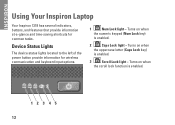
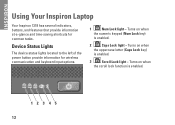
... light - Turns on when
the uppercase letter (Caps Lock key)
is enabled.
3
Scroll Lock light -
INSPIRON
Using Your Inspiron Laptop
Your Inspiron 1318 has several indicators, buttons, and features that provide information at-a-glance and time-saving shortcuts for wireless communication and keyboard input options.
1
Num Lock light - Turns on when
the numeric keypad (Num Lock...
Setup Guide - Page 15
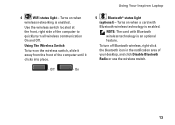
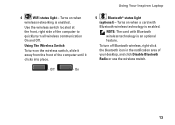
Turns on when a card with Bluetooth wireless technology is an optional feature. Using The Wireless Switch
To turn on when
wireless networking is enabled.
Use the wireless switch located at the front, right side of the computer until it clicks into place.
-
To turn all wireless communication On and Off.
Using Your Inspiron Laptop
4
WiFi status light - Off
- On...
Setup Guide - Page 16
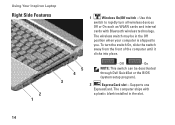
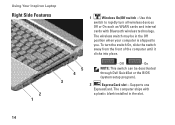
... or On such as WLAN cards and internal
cards with
a plastic blank installed in the Off position when your computer is shipped to rapidly turn the switch On, slide the switch away from the front of the computer until it clicks into place.
5 4
- Using Your Inspiron Laptop
Right Side Features
3 2 1
1
Wireless On/Off switch - Use this...
Setup Guide - Page 25
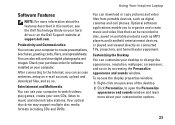
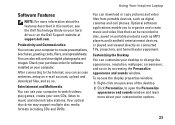
... software installed on ... Customizing the Desktop
You can be recorded to create presentations, brochures, greeting cards, fliers, and spreadsheets.
You can use your computer to watch videos, play...Inspiron Laptop
Software Features
NOTE: For more about the features described in this section, see the Dell Technology Guide on your hard drive or on the Dell Support website at support.dell...
Setup Guide - Page 52
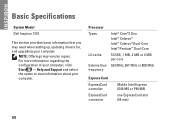
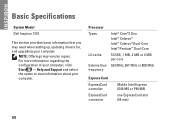
...may need when setting up, updating drivers for, and upgrading your computer. INSPIRON
Basic Specifications
System Model
Dell Inspiron 1318
This section provides basic information that you may vary by region. For ... or 4 MB per core
533 MHz, 667 MHz or 800 MHz
Express Card
ExpressCard controller
ExpressCard connector
Mobile Intel Express (GM 965 or PM 965)
one ExpressCard slot (54 mm)
50
Similar Questions
What Is Dell Inspiron 1318 Notebook Out Of Box Software Loaded
(Posted by suprLui 10 years ago)
How To Install Wireless Card In Dell Inspiron N 7010
(Posted by M6her 10 years ago)

