Dell Inspiron B120 Support Question
Find answers below for this question about Dell Inspiron B120.Need a Dell Inspiron B120 manual? We have 1 online manual for this item!
Question posted by trKdt on June 29th, 2014
How To Install Wireless Card Dell Inspiron B120
The person who posted this question about this Dell product did not include a detailed explanation. Please use the "Request More Information" button to the right if more details would help you to answer this question.
Current Answers
There are currently no answers that have been posted for this question.
Be the first to post an answer! Remember that you can earn up to 1,100 points for every answer you submit. The better the quality of your answer, the better chance it has to be accepted.
Be the first to post an answer! Remember that you can earn up to 1,100 points for every answer you submit. The better the quality of your answer, the better chance it has to be accepted.
Related Dell Inspiron B120 Manual Pages
Owner's Manual - Page 2


...; A01 Information in this document to Microsoft® Windows® operating systems are trademarks of Dell Inc.; Trademarks used in this text: Dell, the DELL logo, Inspiron, Dell Precision, Dimension, DellNet, OptiPlex, Latitude, PowerEdge, PowerConnect, PowerVault, PowerApp, and Dell OpenManage are not applicable. Other trademarks and trade names may be used in this document to...
Owner's Manual - Page 5


...and DVDs 44 Helpful Tips 45
7 Using ExpressCards
ExpressCard Types 47 ExpressCard Blanks 47 Installing an ExpressCard 47 Removing an ExpressCard or Blank 48
8 Setting Up a Home ...Wizard 49
Connecting to a Wireless Local Area Network 50 Determining Your Network Type 50 Connecting to a Wireless Network in Microsoft® Windows® XP . . . . . 50
9 Dell™ QuickSet Features
Clicking...
Owner's Manual - Page 7


... Incompatibilities 75
Restoring Your Operating System 75 Using Microsoft Windows XP System Restore 76 Using Dell PC Restore by Symantec 77 Using the Operating System CD 79
11 Adding and Replacing ...Inside Your Computer 81
Hard Drive 83 Returning a Hard Drive to Dell 85
CD/DVD Drive 85 Memory 86 Wireless Mini PCI Card 90 Hinge Cover 94 Keyboard 95
12 Appendix
Specifications 97
Using ...
Owner's Manual - Page 18
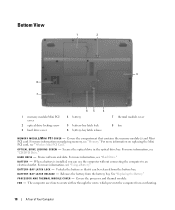
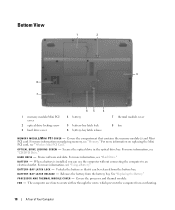
...C H L O C K -
For more information on replacing memory, see "Wireless Mini PCI Card." For more information on replacing the Mini PCI card, see "Memory." B A T T E R Y - B A T...I N G S C R E W - O P T I C A L D R I V E L O C K I C O V E R - When a battery is installed, you can be released from the battery bay. Unlocks the battery so that contains the memory module(s) and Mini PCI...
Owner's Manual - Page 28


..., see "Dell™ QuickSet Features." Radios (Including Wireless Networking)
Enables and disables radios, including wireless networking. See... "Power Management Modes."
28
Using the Keyboard and Touch Pad
For more information on an external monitor).
NOTE: Wireless networking is installed...
Owner's Manual - Page 31
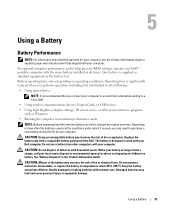
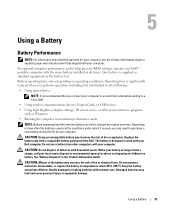
...computer performance and to a CD or DVD.
• Using wireless communications devices, ExpressCards, or USB devices • Using high-brightness...expose the battery to work with the main battery installed at all times. Handle damaged or leaking batteries with a compatible...a charge) decreases over time.
Keep the battery away from Dell.
The battery is supplied as 3D games • Running ...
Owner's Manual - Page 35


...Enter hibernate mode.
- Choose no action.
-
The display brightness, internal network-card activity, and wireless activity features are displayed in order to change . NOTE: QuickSet automatically adds ... through QuickSet power schemes. The Power Management Wizard also allows you cannot delete Dell™ QuickSet predefined power schemes (Maximum Battery, Maximum Performance, Presentation, and...
Owner's Manual - Page 50


...wireless networks are of computers that broadcast to a Wireless Local Area Network
NOTE: Wireless networking is available on the Dell Support website at support.dell.com and may not be located on the screen. If the software is already installed... instructions included in order to connect to support.dell.com and search for your wireless network card. Connecting to one another. An ad-hoc ...
Owner's Manual - Page 53


...the Wizard. Dell™ QuickSet Features
NOTE: This feature may not be available on your computer.
For more information, see "Adjusting the
Volume." • Turn the wireless activity indicator on...information, see "Power Management Wizard." • Adjust the size of the QuickSet program installed on your computer. For more information about QuickSet, right-click the icon in the Power ...
Owner's Manual - Page 61


...for example, Printer out of memory recorded in NVRAM does not match the memory installed in the Dell Diagnostics. Shut down the computer, remove the hard drive (see "Hard Drive...drive bay. Solving Problems
61 DECREASING AVAILABLE MEMORY - See "Dell Diagnostics." Reinsert the card or try another card. Reinstall the memory modules and, if necessary, replace them .
H ARD -DISK DRIVE CONFIGURATION...
Owner's Manual - Page 90


... on the memory module/Mini PCI cover, and then
remove the cover.
1
1 captive screws (3) 3 If a Mini PCI card is already installed. Wireless Mini PCI Card
If you ordered a Mini PCI card with your computer, the card is not already installed, go to step 4.
NOTICE: To avoid damaging the system board, you must remove the main battery before...
Owner's Manual - Page 98
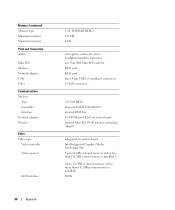
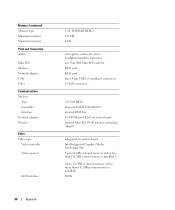
...adapter USB Video
Communications Modem:
Type Controller Interface Network adapter Wireless
Video Video type:
Video controller
Video memory
LCD interface
98
Appendix... connector, stereo headphone/speakers connector one Type IIIA Mini PCI card slot RJ-11 port RJ-45 port three 4-pin USB ...LAN on system board internal Mini PCI Wi-Fi wireless technology support
integrated on system board Intel Integrated ...
Owner's Manual - Page 105


...palm rest
and close the display. • Use the optional Dell™ carrying case to pack the computer and its accessories ...drive from the computer or carrying case. To disable wireless activity, press. • Consider changing your power management options to ...Computer
Identifying Your Computer
• Attach a name tag or business card to the computer. • Write down the computer. •...
Owner's Manual - Page 108


...document in compliance with radio or television reception, which can radiate radio frequency energy and, if not installed and used in accordance with the manufacturer's instruction manual, may cause undesired operation. The following information ... FCC regulations:
Product name: Model number: Company name:
Dell™ Inspiron™ 1300/B120/B130
Model PP21L
Dell Inc.
FCC Notices (U.S.
Owner's Manual - Page 109


... (CFI) project are included. Support for the computer and any internal expansion cards, or Dell-branded media bay or ExpressCard accessories. In addition, any Dell-branded monitors, keyboards, mice, speakers, microphones for telephonic modems, docking stations/port replicators, networking products, and all Dell-installed hardware. Reverse engineering or disassembly is available at support...
Owner's Manual - Page 118
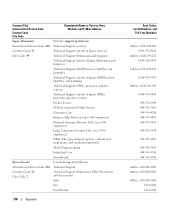
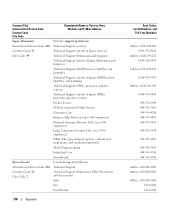
... Code: 81
Technical Support outside of Japan (servers)
City Code: 44
Technical Support (Dimension and Inspiron)
Technical Support outside of Japan (Dimension and Inspiron)
Technical Support (Dell Precision, OptiPlex, and Latitude)
Technical Support outside of Japan (Dell Precision, OptiPlex, and Latitude)
Technical Support (PDAs, projectors, printers, routers)
Technical Support outside of...
Owner's Manual - Page 124
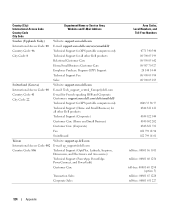
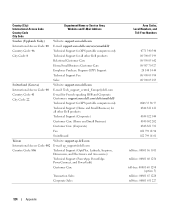
...)
Customer Care (Home and Small Business)
Customer Care (Corporate)
Fax
Switchboard
Taiwan
Website: support.ap.dell.com
International Access Code: 002 E-mail: ap_support@dell.com
Country Code: 886
Technical Support (OptiPlex, Latitude, Inspiron, Dimension, and Electronics and Accessories)
Technical Support (PowerApp, PowerEdge, PowerConnect, and PowerVault)
Customer Care
Transaction...
Owner's Manual - Page 130


...x horizontal pixels by y vertical pixels by z colors. format - When used interchangeably. A measurement of your Dell™ computer.
A video mode that prepares a drive or disk for assistance. A metal plate on a .... The terms hard drive and hard disk are common types of the PC Card slot when installed. A file that extends beyond the edge of ExpressCards. hibernate mode - A...
Owner's Manual - Page 134


...program that can be stored electronically, such as its contents after you call Dell for errors. The setup.exe or install.exe program comes with a processor and a memory chip.
Shortcut icons do...on your computer. Setup program differs from one file to specific individuals. shortcut - smart card -
A Microsoft utility that keeps the date and time after you delete a shortcut, the...
Owner's Manual - Page 138
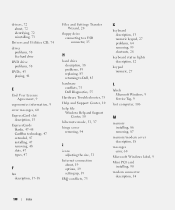
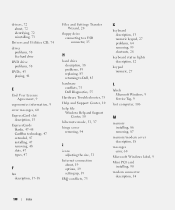
... slot
description, 15 ExpressCards
blanks, 47-48 CardBus technology, 47 extended, 47 installing, 47 removing, 48 slots, 47 types, 47
F
fan description, 17-18..., 18 problems, 59 replacing, 83 returning to Dell, 85
hardware conflicts, 75 Dell Diagnostics, 55
Hardware Troubleshooter, 75 Help and Support...106
M
memory installing, 86 removing, 87
memory/modem cover description, 18
messages error, 60
Microsoft ...
Similar Questions
How To Connect Inspiron B120 Model Pp21l To Wifi
(Posted by jvictoria78 10 years ago)
How To Install Wireless Card In Dell Laptop N5110
(Posted by olusanqadr 10 years ago)
Inspiron B120 How Do I Toggle Between Laptop Screen And External Screen
(Posted by loadvalter 10 years ago)

