Dell GX620 Support Question
Find answers below for this question about Dell GX620 - 3.6GHz Desktop 1GB RAM 80GB Windows XP SFF.Need a Dell GX620 manual? We have 1 online manual for this item!
Question posted by jamibn on September 3rd, 2014
Gx620 Why Can't Reset Admin Password
The person who posted this question about this Dell product did not include a detailed explanation. Please use the "Request More Information" button to the right if more details would help you to answer this question.
Current Answers
There are currently no answers that have been posted for this question.
Be the first to post an answer! Remember that you can earn up to 1,100 points for every answer you submit. The better the quality of your answer, the better chance it has to be accepted.
Be the first to post an answer! Remember that you can earn up to 1,100 points for every answer you submit. The better the quality of your answer, the better chance it has to be accepted.
Related Dell GX620 Manual Pages
User Guide - Page 3


... Your Computer 19
3 Chassis Intrusion Switch
Removing the Chassis Intrusion Switch 21 Mini Tower Computer 21 Desktop Computer 22 Small Form Factor Computer 23 Ultra Small Form Factor Computer 24
Replacing the Chassis Intrusion Switch 24 Resetting the Chassis Intrusion Detector 24
4 Mini Tower Computer
About Your Mini Tower Computer 25 Front...
User Guide - Page 10


...Screws 265 Small Form Factor System Board Screws 266 Replacing the System Board: Mini Tower, Desktop, and Small Form Factor Computers 266
11 Memory
DDR2 Memory Overview 267 Addressing Memory With 4-...277 What Is a Driver 277 Identifying Drivers 277 Reinstalling Drivers and Utilities 278 Using Windows XP Device Driver Rollback 278 Using the Optional Drivers and Utilities CD 278
10
Contents
User Guide - Page 17


...NOTE: Select your Dell computer. Certified drivers, patches, and software updates
• Desktop System Software (DSS) - DSS provides critical updates for your operating system and support..., warranty, and repair information
NOTE: Corporate, government, and education customers can also use Windows XP • Documentation for my computer • Documentation for your problem. 4 Follow the...
User Guide - Page 24
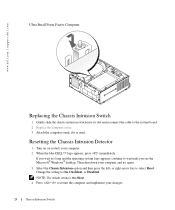
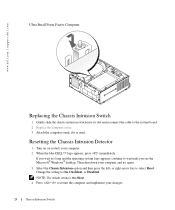
... the blue DELL™ logo appears, press immediately. Change the setting to select Reset. www.dell.com | support.dell.com
Ultra Small Form Factor Computer
Replacing the ...long and the operating system logo appears, continue to wait until you see the Microsoft® Windows® desktop. Resetting the Chassis Intrusion Detector
1 Turn on (or restart) your computer and try again. 3 Select ...
User Guide - Page 33


1 fan connector (FAN)
12 password jumper (PSWD)
2 processor connector (CPU)
13 battery socket (BATT)
3 power connector (12VPOWER...(POWER)
19 floppy drive connector (DSKT)
9 CD/DVD drive connector (IDE)
20 standby power indicator (AUX_PWR)
10 RTC reset jumper (RTCRST)
21 system board speaker (BEEP)
11 intrusion switch connector (INTRUDER)
22 internal speaker (INT_SPKR)
Jumper Settings
The...
User Guide - Page 34


unjumpered
34
Mini Tower Computer The real-time clock has not been reset. The real-time clock is being reset (jumpered temporarily).
www.dell.com | support.dell.com
Jumper PSWD
Setting
RTCRST
jumpered
Description Password features are disabled. Password features are enabled (default).
User Guide - Page 103


Desktop Computer
Desktop Computer
103 1 fan connector (FAN)
12 password jumper (PSWD)
2 processor connector (CPU)
13 battery socket (BATT)
3 power connector (12VPOWER)...)
9 CD/DVD drive connector (IDE)
20 system board speaker (BEEP)
10 RTC reset jumper (RTCRST)
21 internal speaker (INT_SPKR)
11 intrusion switch connector (INTRUDER)
Jumper Settings
The jumper locations are shown below....
User Guide - Page 104


The real-time clock has not been reset. The real-time clock is being reset (jumpered temporarily). unjumpered
104
Desktop Computer
Password features are enabled (default). www.dell.com | support.dell.com
Jumper PSWD
Setting
RTCRST
jumpered
Description Password features are disabled.
User Guide - Page 163


... (FAN)
10 intrusion switch connector (INTRUDER)
2 processor connector (CPU)
11 password jumper (PSWD)
3 power connector (12VPOWER)
12 battery socket (BATT)
4 ...board speaker (BEEP)
9 RTC reset jumper (RTCRST)
18 internal speaker (INT_SPKR)
Jumper Settings
The jumper locations are disabled.
(default) The real-time clock has not been reset. Password features are shown below. Small ...
User Guide - Page 243


... protect your computer from unauthorized changes. If Not Set is displayed, the system password is not displayed, press to restart the computer, and then repeat steps 3 and 4.
5 To assign a new password, follow the procedure in conjunction with System Password and Admin Password to Not Set. If Not Set is deleted. If you type a wrong or...
User Guide - Page 244


or right-arrow key. The computer prompts you verify the password, the Admin Password setting changes to type and verify the password. After you to Set.
The setting changes to protect the system password from unauthorized changes. However, the system password cannot be used in conjunction with Admin Password to Not Set. If a character is displayed: • Not Set...
User Guide - Page 245


...down your computer • To set or change a user-selectable option such as the user password • To read the current amount of memory or set the type of hard drive ... is recommended that you see "Clearing Forgotten Passwords." Disabling a Forgotten Password and Setting a New Password
To reset system and/or administrator passwords, see the Microsoft® Windows® desktop.
User Guide - Page 250


... supports hard-drive passwords. To disable the administrator password, enter the password at the prompt and hit . To disable the system password, enter the password at the prompt and hit . NOTE: This option is installed that supports hard-drive passwords.
www.dell.com | support.dell.com
Security Admin Password
System Password
Drive Password ModBay Password Password Changes Intrusion Alert...
User Guide - Page 256


... not been reset.
b Remove the password jumper plug from the electrical outlet, and press the power button to
ground the system board. 8 Open the computer cover. 9 Locate the 2-pin password jumper on the system board and attach the jumper to electrical outlets, and turn them on. 5 After the Microsoft® Windows® desktop appears on...
User Guide - Page 257


...) or higher operating system because Windows XP is recommended that can be set to a hard drive and then removing system power. This sleep mode reduces power consumption to a minimum by allowing one physical processor to take advantage of performing certain tasks simultaneously. c Place the password jumper plug on the password pins.
3 Replace the computer...
User Guide - Page 268
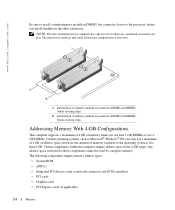
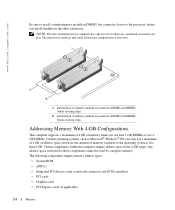
...:
• System ROM • APIC(s) • Integrated PCI devices, such as Microsoft® Windows® XP, can only use four 1-GB DIMMs or two 2GB DIMMs. Current operating systems, such as network... factor computer has only two slots which are considered an interleaved pair. The mini tower, desktop, and small form factor computers have four slots.
www.dell.com | support.dell.com
...
User Guide - Page 281
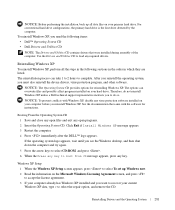
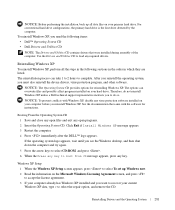
... the Drivers and Utilities CD to load any virus protection software installed on the Microsoft Windows Licensing Agreement screen, and press to accept the license agreement. 3 If your computer already has Windows XP installed and you see the Windows desktop, and then shut down the computer and try again.
5 Press the arrow keys to select...
User Guide - Page 282


...? The computer automatically restarts. screen appears, you want to install a new copy of Windows XP, press to select that option.
5 Press to select the highlighted partition (recommended), and...and click Next.
8 At the Computer Name and Administrator Password window, enter a name for your computer (or accept the one provided) and a password, and click Next.
9 If the Modem Dialing Information ...
User Guide - Page 300


.... 2 In the Log Off Windows window, click Switch User. For more information, see the Windows Help and Support Center.
300
Microsoft® Windows® XP Features
NOTE: Additional options may be available, depending on whether your password. Fast User Switching
NOTE: Fast User Switching is unavailable if your computer is running in Windows XP Professional vary depending on...
User Guide - Page 316


...the
be faulty or incorrectly installed. See
"Video and Monitor Problems." On the desktop computer, a solid green light indicates a network connection.
times and then turns off...configuration error exists.
If the
problem is in a power-saving mode (Microsoft® Windows® XP). Blinking green
The computer is not identified, contact Dell
for technical assistance.
316
...
Similar Questions
Does The Dell Gx620 Motherboard Have A Digital Audio Connector
(Posted by yazdamary 9 years ago)
How To Replace Dell Gx620 Graphic Card
(Posted by zesporth 9 years ago)
How To Install 4gb Kit In A Dell Gx620 Desktop
(Posted by martirma 10 years ago)
I Cant Reset The Bios Admin Password On My Dell Optiplex 990
(Posted by Jim55rossp 10 years ago)

