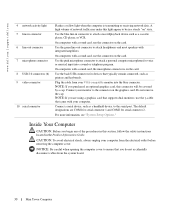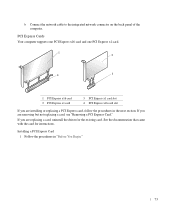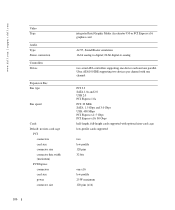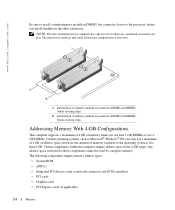Dell GX620 Support Question
Find answers below for this question about Dell GX620 - 3.6GHz Desktop 1GB RAM 80GB Windows XP SFF.Need a Dell GX620 manual? We have 1 online manual for this item!
Question posted by zesporth on July 18th, 2014
How To Replace Dell Gx620 Graphic Card
Current Answers
Answer #1: Posted by DellJesse1 on July 21st, 2014 8:30 AM
You can click the link below to download the online manual. The manual provides information for removing/replacing parts within your computer.
Thank You,
Dell-Jesse1
Dell Social Media and Communities
email:[email protected]
Dell Community Forum.
www.en.community.dell.com
Dell Twitter Support
@dellcares
Dell Facebook Support
www.facebook.com/dell
#iwork4dell
Related Dell GX620 Manual Pages
Similar Questions
Need to remove the graphics card in the Dell T3500