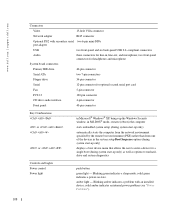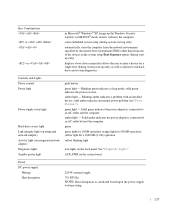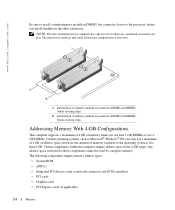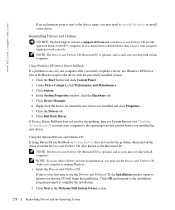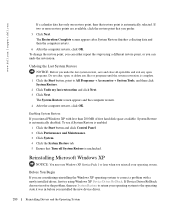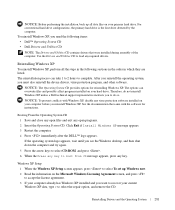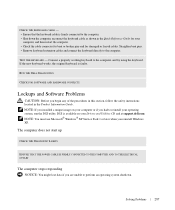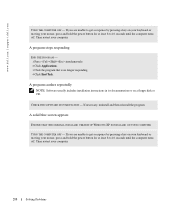Dell GX620 Support Question
Find answers below for this question about Dell GX620 - 3.6GHz Desktop 1GB RAM 80GB Windows XP SFF.Need a Dell GX620 manual? We have 1 online manual for this item!
Question posted by martirma on December 27th, 2013
How To Install 4gb Kit In A Dell Gx620 Desktop
The person who posted this question about this Dell product did not include a detailed explanation. Please use the "Request More Information" button to the right if more details would help you to answer this question.
Current Answers
Related Dell GX620 Manual Pages
Similar Questions
Does The Dell Gx620 Motherboard Have A Digital Audio Connector
(Posted by yazdamary 9 years ago)
How To Replace Dell Gx620 Graphic Card
(Posted by zesporth 9 years ago)
How Do I Get Sm Bus Controller For Dell Gx620
(Posted by brekkis 9 years ago)
How To Install Dell Optiplex Gx620 Mini Tower Case Power On / Off Push Button
(Posted by Crbo 10 years ago)
Start (boot) Dell 620 From Dvd Drive.
I Am Attempting To Install Windows Xp Als
I am attempting to install Windows XP on a poartitioned seciton of the computer. When I put dvd into...
I am attempting to install Windows XP on a poartitioned seciton of the computer. When I put dvd into...
(Posted by jerrybyrd 12 years ago)