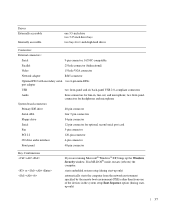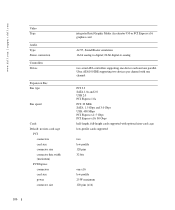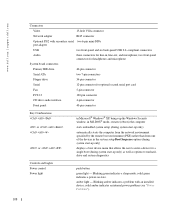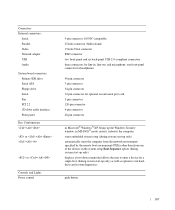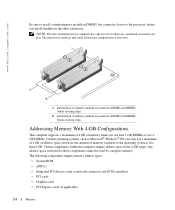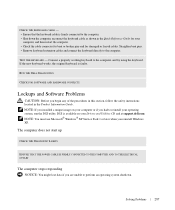Dell GX620 Support Question
Find answers below for this question about Dell GX620 - 3.6GHz Desktop 1GB RAM 80GB Windows XP SFF.Need a Dell GX620 manual? We have 1 online manual for this item!
Question posted by yazdamary on September 10th, 2014
Does The Dell Gx620 Motherboard Have A Digital Audio Connector
Current Answers
Answer #1: Posted by DellJesse1 on September 17th, 2014 7:10 AM
The Optiplex gx620 audio is listed below.
Type AC97, Sound Blaster emulation
Stereo conversion 16-bit analog-to-digital; 20-bit digital-to-analog
Thank You,
Dell-Jesse1
Dell Social Media and Communities
email:[email protected]
Dell Community Forum.
www.en.community.dell.com
Dell Twitter Support
@dellcares
Dell Facebook Support
www.facebook.com/dell
#iwork4dell
Related Dell GX620 Manual Pages
Similar Questions
where are the audio connectors on Dell Vostro 420 ?