Dell GX620 Support Question
Find answers below for this question about Dell GX620 - 3.6GHz Desktop 1GB RAM 80GB Windows XP SFF.Need a Dell GX620 manual? We have 1 online manual for this item!
Question posted by stephenl on August 28th, 2011
Dell Precision 690 Has An Amber Blinking Light
is it the power supply?
Current Answers
There are currently no answers that have been posted for this question.
Be the first to post an answer! Remember that you can earn up to 1,100 points for every answer you submit. The better the quality of your answer, the better chance it has to be accepted.
Be the first to post an answer! Remember that you can earn up to 1,100 points for every answer you submit. The better the quality of your answer, the better chance it has to be accepted.
Related Dell GX620 Manual Pages
User Guide - Page 2
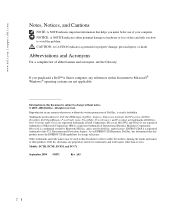
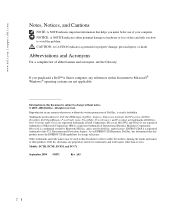
... and trade names may be used in this text: Dell, the DELL logo, OptiPlex, Inspiron, Dimension, Latitude, Dell Precision, DellNet, TravelLite, Dell OpenManage, PowerVault, Axim, PowerEdge, PowerConnect, and PowerApp are not applicable. A03
2
IBM is used in this document to refer to Microsoft® Windows® operating systems are trademarks of International Business Machines...
User Guide - Page 12


... to Use the Dell Diagnostics 313 Starting the Dell Diagnostics From Your Hard Drive . . . . 313 Starting the Dell Diagnostics From the Drivers and Utilities CD (Optional 313 Dell Diagnostics Main Menu 314
System Lights 316 Diagnostic Lights 317 Beep Codes 319 Error Messages 321 Resolving Software and Hardware Incompatibilities 325
Microsoft® Windows® XP 325
12
Contents
User Guide - Page 16


... the Express Service Code to troubleshoot and solve problems
• Service Tag and Express Service Code • Microsoft Windows License Label
Find It Here Dell™ Product Information Guide
User's Guide Microsoft® Windows® XP Help and Support Center
1 Click the Start button and click Help and Support. 2 Click User's and system guides...
User Guide - Page 30
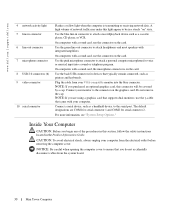
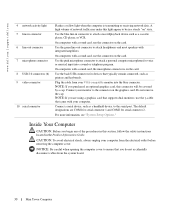
www.dell.com | support.dell.com
4 network activity light 5 line-in connector to attach a record/playback device such as a ...in connector 6 line-out connector 7 microphone connector 8 USB 2.0 connectors (6) 9 video connector
10 serial connector
Flashes a yellow light when the computer is on the card.
On computers with a sound card, use the y-cable that typically remain connected, ...
User Guide - Page 31
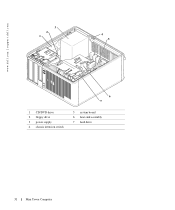
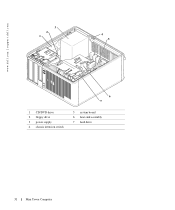
www.dell.com | support.dell.com
3 2 1
4 5
6 7
1 CD/DVD drive 2 floppy drive 3 power supply 4 chassis intrusion switch
5 system board 6 heat sink assembly 7 hard drive
31
Mini Tower Computer
User Guide - Page 38
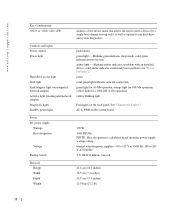
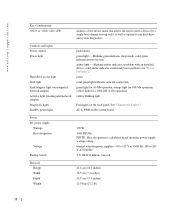
...light Link light Link integrity light (on integrated network adapter) Activity light (on the back panel.
AUX_PWR on state. solid green indicates power-on the system board
Power DC power supply:
Wattage Heat dissipation
Voltage
Backup battery
305 W
1041 BTU/hr NOTE: Heat dissipation is calculated based upon the power supply wattage rating. Blinking green indicates sleep mode; solid amber...
User Guide - Page 108
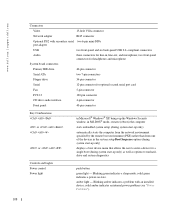
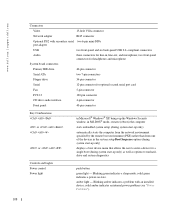
...
green light - amber light - solid green indicates a power-on state. in MS-DOS® mode, restarts (reboots) the computer
starts embedded system setup (during system start-up only)
automatically starts the computer from the network environment specified by the remote boot environment (PXE) rather than from one of the devices in Microsoft® Windows® XP...
User Guide - Page 109
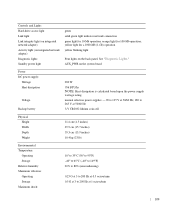
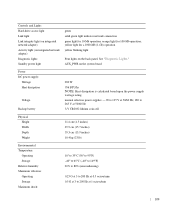
...(on integrated network adapter) Activity light (on integrated network adapter) Diagnostic lights Standby power light
green solid green light indicates network connection green light for 100-Mb operation; orange light for 10-Mb operation; yellow light for a 1000-Mb (1-Gb) operation yellow blinking light
Four lights on the system board
Power DC power supply:
Wattage Heat dissipation
Voltage...
User Guide - Page 157
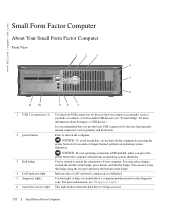
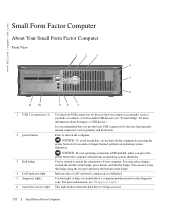
...the badge. Indicates that a LAN (network) connection is established.
www.dell.com | support.dell.com
Small Form Factor Computer
About Your Small Form Factor Computer
Front View
1
2
3
4
5
6
11 10
98
7
1 USB 2.0 connectors (2)
2 power button
3 Dell badge 4 LAN indicator light 5 diagnostic lights 6 hard drive activity light
Use the front USB connectors for devices that you connect...
User Guide - Page 168
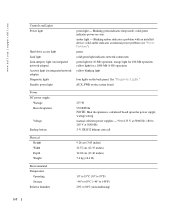
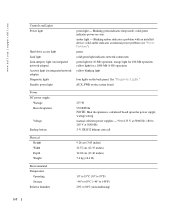
... blinking light
four lights on integrated network adapter) Diagnostic lights Standby power light
green light - AUX_PWR on state.
solid amber indicates an internal power problem (see "Power Problems"). yellow light for 10-Mb operation; orange light for 100-Mb operation; www.dell.com | support.dell.com
Controls and Lights Power light
Hard-drive access light Link light Link integrity light...
User Guide - Page 215
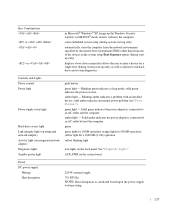
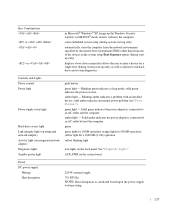
... upon the power supply wattage rating.
215 orange light for 10-Mb operation; See "Diagnostic Lights." solid amber indicates an internal power problem (see "Power Problems"). Solid green indicates the power adapter is connected to an AC outlet and the computer. Blinking green indicates a sleep mode; Key Combinations or
or
in Microsoft® Windows® XP, brings up...
User Guide - Page 282


... drivers with Microsoft? The computer automatically restarts multiple times.
Windows XP installs the operating system components and configures the computer. The...dell.com | support.dell.com
4 If you want to install a new copy of your settings, accept the default selections.
NOTICE: Do not press any key when the following message appears: Press any key to the Internet? The Windows XP...
User Guide - Page 287
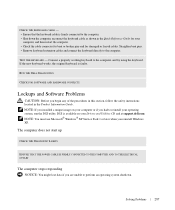
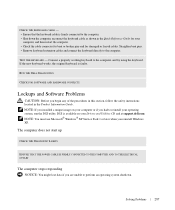
...The computer does not start up
CHECK THE DIAGNOSTIC LIGHTS
ENSURE THAT THE POWER CABLE IS FIRMLY CONNECTED TO THE COMPUTER AND TO ...Windows XP. CHECK THE KEYBOARD CABLE - • Ensure that the keyboard cable is available on your
computer, and then restart the computer. • Check the cable connector for bent or broken pins and for damaged or frayed cables. TEST THE KEYBOARD - RUN THE DELL...
User Guide - Page 316


...; Windows® XP).
specific problem is required. No corrective action is identified. Solid yellow
The Dell Diagnostics is running a test, If the Dell Diagnostics is running,
or a device on the keyboard to see if the specific problem is on diagnosing the beep code.
Blinking yellow
A power supply or system board failure See "Power Problems."
www.dell.com | support.dell.com...
User Guide - Page 335
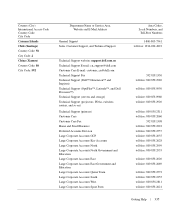
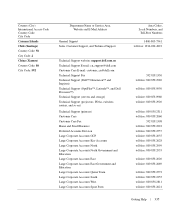
..., Customer Support, and Technical Support
Technical Support website: support.dell.com.cn Technical Support E-mail: cn_support@dell.com Customer Care E-mail: customer_cn@dell.com Technical Support Fax Technical Support (Dell™ Dimension™ and Inspiron) Technical Support (OptiPlex™, Latitude™, and Dell Precision™) Technical Support (servers and storage) Technical Support...
User Guide - Page 338
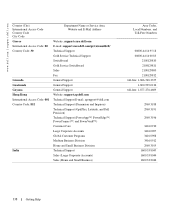
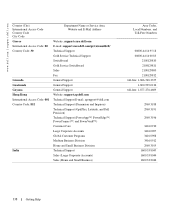
... Switchboard Gold Service Switchboard Sales Fax General Support General Support General Support Website: support.ap.dell.com Technical Support E-mail: apsupport@dell.com Technical Support (Dimension and Inspiron) Technical Support (OptiPlex, Latitude, and Dell Precision) Technical Support (PowerApp™, PowerEdge™, PowerConnect™, and PowerVault™) Customer Care Large Corporate...
User Guide - Page 340
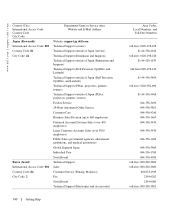
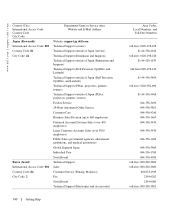
... Inspiron) Technical Support outside of Japan (Dimension and Inspiron) Technical Support (Dell Precision, OptiPlex, and Latitude) Technical Support outside of Japan (Dell Precision, OptiPlex, and Latitude) Technical Support (PDAs, projectors, printers, routers) ...520-1435
toll-free:0120-198-433
81-44-556-3894
toll-free: 0120-981-690
81-44-556-3468
044-556-3490 044-556-3801 044-556-4240 044-556...
User Guide - Page 341
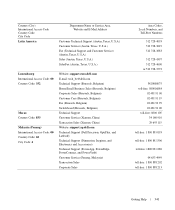
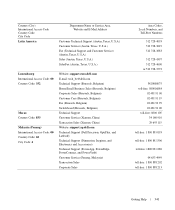
..., Belgium) Fax (Brussels, Belgium) Switchboard (Brussels, Belgium) Technical Support Customer Service (Xiamen, China) Transaction Sales (Xiamen, China) Website: support.ap.dell.com Technical Support (Dell Precision, OptiPlex, and Latitude) Technical Support (Dimension, Inspiron, and Electronics and Accessories) Technical Support (PowerApp, PowerEdge, PowerConnect, and PowerVault) Customer Service...
User Guide - Page 344
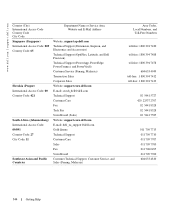
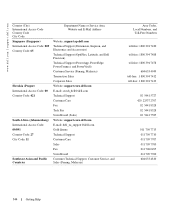
... Asian and Pacific Countries
Department Name or Service Area, Website and E-Mail Address
Website: support.ap.dell.com Technical Support (Dimension, Inspiron, and Electronics and Accessories) Technical Support (OptiPlex, Latitude, and Dell Precision) Technical Support (PowerApp, PowerEdge, PowerConnect, and PowerVault) Customer Service (Penang, Malaysia) Transaction Sales Corporate Sales Website...
User Guide - Page 346
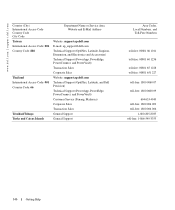
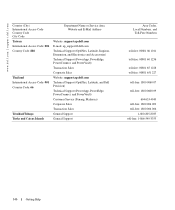
... Dimension, and Electronics and Accessories) Technical Support (PowerApp, PowerEdge, PowerConnect, and PowerVault) Transaction Sales Corporate Sales Website: support.ap.dell.com Technical Support (OptiPlex, Latitude, and Dell Precision) Technical Support (PowerApp, PowerEdge, PowerConnect, and PowerVault) Customer Service (Penang, Malaysia) Corporate Sales Transaction Sales General Support General...
Similar Questions
How To Access The Front Power Button In Dell Precision 690 And Replace It?
The power button in my Dell Precision 690 workstation has fallen off the front panel and cannot be a...
The power button in my Dell Precision 690 workstation has fallen off the front panel and cannot be a...
(Posted by akm924 8 years ago)
Dell Inspiron 2305 Slow Amber Blinking Light Wont Wake Up
(Posted by chamar 10 years ago)
How Many Watts Does A Optiplex 3010 Desktop Standard Power Supply
(Posted by doswbgste 10 years ago)
How To Install 4gb Kit In A Dell Gx620 Desktop
(Posted by martirma 10 years ago)
My Dell Optiplex 990 Amber Blinking Light And Wont Restart
(Posted by maswhent 10 years ago)

