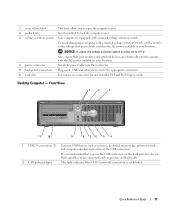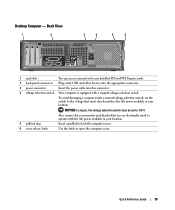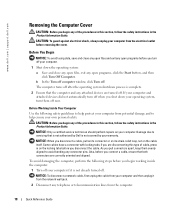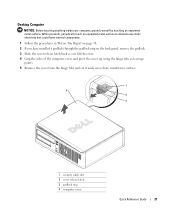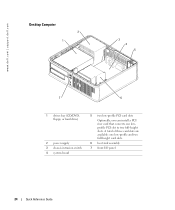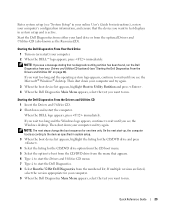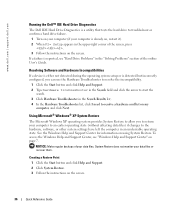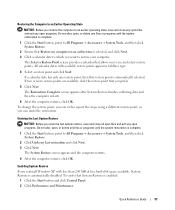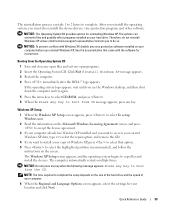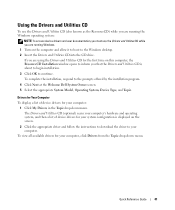Dell GX520 Support Question
Find answers below for this question about Dell GX520 - OptiPlex - 512 MB RAM.Need a Dell GX520 manual? We have 1 online manual for this item!
Question posted by gebeyehufikru90 on January 31st, 2023
How To Download Gx520 Bin File
The person who posted this question about this Dell product did not include a detailed explanation. Please use the "Request More Information" button to the right if more details would help you to answer this question.
Current Answers
Answer #1: Posted by SonuKumar on January 31st, 2023 7:53 PM
To download a Dell Optiplex GX520 bios bin file, follow these steps:
- Visit the official Dell website for drivers and downloads (https://www.dell.com/support/home/us/en/04/product-support/product/optiplex-gx520/drivers)
- Select the appropriate operating system and click "Download File" next to the BIOS update file.
- Follow the instructions on the website to download the bin file.
Note: Make sure to read and follow the instructions and precautions provided by Dell before updating your BIOS.
Please respond to my effort to provide you with the best possible solution by using the "Acceptable Solution" and/or the "Helpful" buttons when the answer has proven to be helpful.
Regards,
Sonu
Your search handyman for all e-support needs!!
Related Dell GX520 Manual Pages
Similar Questions
How Fast Is A Dell Optiplex Gx240 40 G Hard-drive 2.20 Cpu 512 Mgb Ram Speed
(Posted by leslsan 10 years ago)
How To Replace The Motherboard On A Dell Optiplex Gx520 Computer?
(Posted by cmumarichar 10 years ago)
Where I Can Free Download Driver For Dell Optiplex 790
(Posted by fimdcook 10 years ago)
I Need Help In Downloading The Manual For My Dell Optiplex Gx520...
Please can I get a direct link for that..
Please can I get a direct link for that..
(Posted by terilown 10 years ago)