Dell GX280 Support Question
Find answers below for this question about Dell GX280 - OptiPlex - SD.Need a Dell GX280 manual? We have 1 online manual for this item!
Question posted by mreye on July 3rd, 2011
Blinking Amber Light On Power Button
Cannot turn on computer,
Current Answers
There are currently no answers that have been posted for this question.
Be the first to post an answer! Remember that you can earn up to 1,100 points for every answer you submit. The better the quality of your answer, the better chance it has to be accepted.
Be the first to post an answer! Remember that you can earn up to 1,100 points for every answer you submit. The better the quality of your answer, the better chance it has to be accepted.
Related Dell GX280 Manual Pages
Quick Reference Guide - Page 3


... Computers 13
Inside Your Computer 14 Small Form-factor Computer 14 Small Desktop Computer 14 Desktop Computer 15 Small Mini-Tower Computer 15 Mini-Tower Computer 16
Setting Up Your Computer 16
Solving Problems 19 Dell Diagnostics 19 System Lights 21
Diagnostic Lights 23 Beep Codes 26 Running the Dell™ IDE Hard Drive...
Quick Reference Guide - Page 5


... for my computer • My computer documentation • My device documentation • Desktop System Software (DSS)
• Operating system updates and patches
• Terms and Conditions •... troubleshoot and solve problems
Dell™ OptiPlex™ User's Guide Microsoft® Windows® XP Help and Support Center
1 Click the Start button and click Help and Support. 2 ...
Quick Reference Guide - Page 6
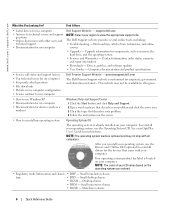
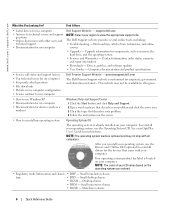
...NOTE: Select your OptiPlex User's Guide for... to view the appropriate support site. See your region to reinstall drivers for instructions. Desktop chassis • DHM - Hints and tips, articles from technicians, and online courses
...components, such as a modem)
Windows Help and Support Center
1 Click the Start button and click Help and Support. 2 Type a word or phrase that describes your ...
Quick Reference Guide - Page 7


...Factor Computer
CD/DVD-drive eject button CD/DVD-drive activity light
USB 2.0 connectors (2)
floppy-drive eject button
Microsoft Windows Product Key
headphone connector
hard-drive activity light
network activity light network adapter connector
link integrity light
power button power light
line-in connector line-out connector card slots (2)
power connector
parallel connector serial connector...
Quick Reference Guide - Page 9
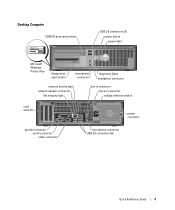
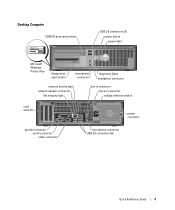
Desktop Computer
CD/DVD-drive eject button
USB 2.0 connectors (2) power button power light
Microsoft Windows Product Key
floppy-drive eject button
microphone connector
diagnostic lights headphone connector
network activity light network adapter connector
link integrity light
line-in connector line-out connector voltage selection switch
card slots (3)
power connector
parallel connector ...
Quick Reference Guide - Page 10
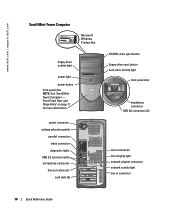
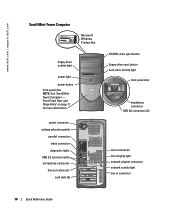
...
front panel door
headphone connector USB 2.0 connectors (2)
serial connector link integrity light network adapter connector network activity light line-in connector
10
Quick Reference Guide
www.dell.com | support.dell.com
Small Mini-Tower Computer
Microsoft Windows Product Key
floppy-drive activity light
power light
power button front-panel door NOTE: See "Small MiniTower Computer -
Quick Reference Guide - Page 12
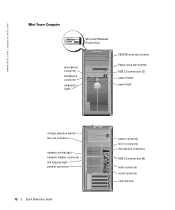
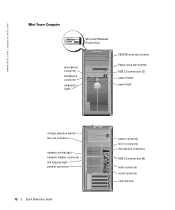
... Product Key
microphone connector
headphone connector
diagnostic lights
CD/DVD-drive eject button
floppy-drive eject button USB 2.0 connectors (2) power button power light
voltage selection switch line-out connector
network activity light network adapter connector link integrity light parallel connector
12
Quick Reference Guide
power connector line-in connector microphone connector
USB...
Quick Reference Guide - Page 13
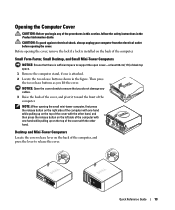
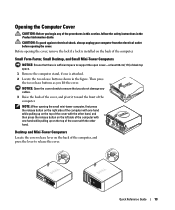
...Desktop, and Small Mini-Tower Computers
NOTICE: Ensure that you do not damage any of the procedures in this section, follow the safety instructions in the figure. NOTICE: Open the cover slowly to ensure that there is sufficient space to release the cover. Then press
the two release buttons... the other hand. Quick Reference Guide
13
Desktop and Mini-Tower Computers
Locate the cover release...
Quick Reference Guide - Page 14
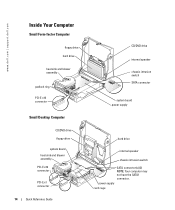
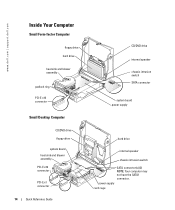
... assembly
padlock ring
PCI-E x16 connector
Small Desktop Computer
CD/DVD drive
floppy drive
system board heat sink and blower assembly
PCI-E x16 connector
PCI-E x1 connector
14
Quick Reference Guide
CD/DVD drive
internal speaker
chassis intrusion switch SATA connector
system board power supply
hard drive
internal speaker chassis intrusion switch...
Quick Reference Guide - Page 15
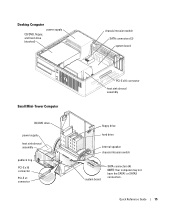
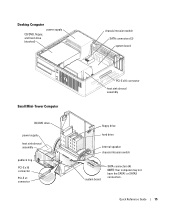
Desktop Computer
power supply
CD/DVD, floppy, and hard drive (stacked)
chassis intrusion switch SATA connectors (2) system board
Small Mini-Tower Computer
CD/DVD drive
power supply heat sink shroud assembly
padlock ring PCI-E x16 connector PCI-E x1 connector
PCI-E x16 connector
heat sink shroud assembly
floppy drive hard drive
internal ...
Quick Reference Guide - Page 17
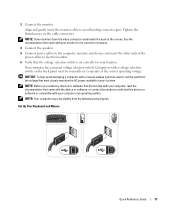
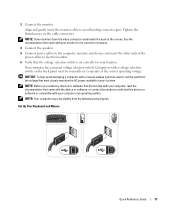
... came with your location.
Tighten the thumbscrews on the back panel must be manually set the switch for its connector locations.
4 Connect the speakers. 5 Connect power cables to the computer, monitor, and devices and insert the other ends of the screen.
NOTICE: To help avoid damaging a computer with a voltage selection switch...
Quick Reference Guide - Page 19
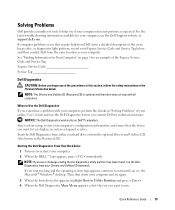
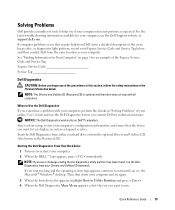
...a detailed description of the error, beep codes, or diagnostics light patterns; If computer problems occur that no diagnostics utility partition ... Diagnostics before you see the Microsoft® Windows® desktop. See "Finding Information for Your Computer" on page 5... run. Starting the Dell Diagnostics From Your Hard Drive 1 Turn on Dell™ computers. and then contact Dell from the...
Quick Reference Guide - Page 20


... check of devices. This test typically takes an hour or more and requires you see the Windows desktop. NOTE: The next steps change the boot sequence for your computer. 9 When the Dell Diagnostics ...Main Menu 1 After the Dell Diagnostics loads and the Main Menu screen appears, click the button for the option you cannot resolve the error condition, contact Dell.
20
Quick Reference Guide ...
Quick Reference Guide - Page 21


...you are running the test.
times and then turns off
Suggested Resolution No corrective action is operating normally.
Press the power button, move the mouse, or press a key... for more information.
System Lights
Your power light may indicate requirements for all the components installed on , and the computer is required. Blinks green several A configuration error...
Quick Reference Guide - Page 22


... specific problem is identified. Solid green and a beep code during POST
An integrated system board device may Check "Diagnostic Lights" on page 23 to see if the specific problem is identified.
Blinking yellow
A power supply or system board failure has occurred.
For information on page 23 to see if the specific problem is...
Quick Reference Guide - Page 23
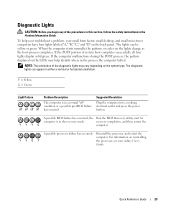
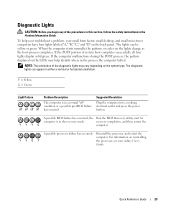
... type. Suggested Resolution
Plug the computer into a working electrical outlet and press the power button. the Run the BIOS Recovery utility, wait for
computer is in the process the computer halted.
If the POST portion of the diagnostic lights may help you begin any of the procedures in this section, follow the safety...
Quick Reference Guide - Page 25


...; If the problem persists or the computer has integrated graphics, contact Dell.
YGGG
Reinstall all power and data cables and
occurred. A possible floppy or hard drive failure has Reseat all USB ...Quick Reference Guide
25
No memory modules are detected. Light Pattern
Problem Description
Suggested Resolution
A possible graphics card failure has occurred. YGGY
A possible USB failure...
Quick Reference Guide - Page 26
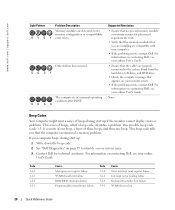
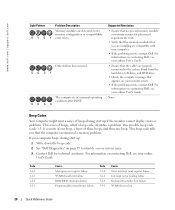
...Cause Slave interrupt mask register failure Interrupt vector loading failure Keyboard Controller Test failure NVRAM power loss
26
Quick Reference Guide GGGY
The computer is in a normal operating condition after... that the computer encountered a memory problem. www.dell.com | support.dell.com
Light Pattern
Problem Description
Memory modules are compatible with your computer.
• If the ...
Quick Reference Guide - Page 35
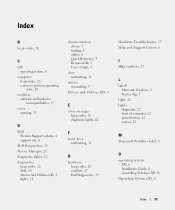
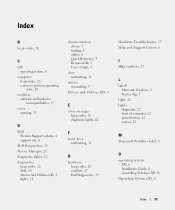
... beep codes, 26 conflicts, 27 Dell Diagnostics, 19
Hardware Troubleshooter, 27 Help and Support Center, 6
I
IRQ conflicts, 27
L
labels Microsoft Windows, 5 Service Tag, 5
light, 22 lights
diagnostic, 22 front of computer, 22 power button, 22 system, 22
M
Microsoft Windows label, 5
O
operating system CD, 6 Installation Guide, 6 reinstalling Windows XP, 30
Operating System CD, 6
Index
35
Quick Reference Guide - Page 36
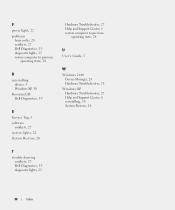
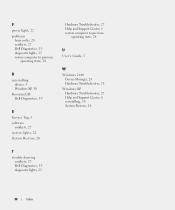
P
power light, 22 problems
beep codes, 26 conflicts, 27 Dell Diagnostics, 19 diagnostic lights, 22 restore computer to previous
operating state, 28
R
reinstalling drivers, 5 Windows XP, 30
ResourceCD Dell Diagnostics, 19
S
Service Tag, 5 software
conflicts, 27 system lights, 22 System Restore, 28
Hardware Troubleshooter, 27 Help and Support Center, 6 restore computer to previous
operating state...
Similar Questions
Dell Optiplex 7010 Blinking Amber Light
hello sir i have dell 7010 pc when i start his power button oragne plz
hello sir i have dell 7010 pc when i start his power button oragne plz
(Posted by Anonymous-142921 9 years ago)
Dell 780 Diagnostic Lights Power Button Stays Amber And Will Not Start
(Posted by promneg 10 years ago)
Optiplex 960 3 Light Blinks When Holding Power Button
(Posted by cletunokia 10 years ago)
What Is The Cause Of Yellow Light Blinking In Computer Power Button In Dell
optiplex 790
optiplex 790
(Posted by btbDav 10 years ago)
Problems With The System Board
Blinking Amber Light
will this be an ongoing problem
will this be an ongoing problem
(Posted by pbronson 12 years ago)

