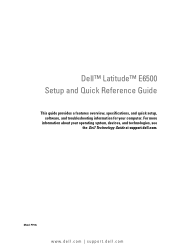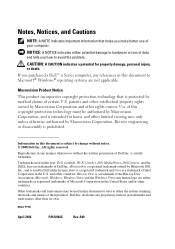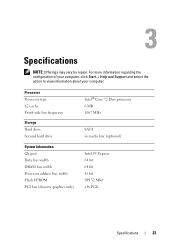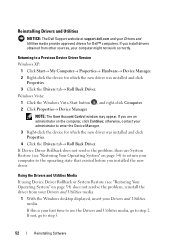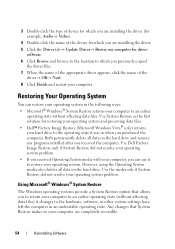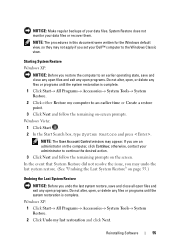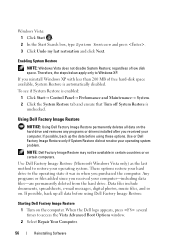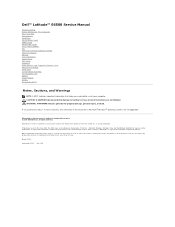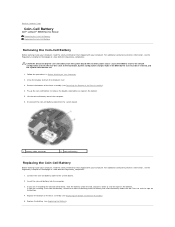Dell E6500 Support Question
Find answers below for this question about Dell E6500 - Latitude - Core 2 Duo 2.53 GHz.Need a Dell E6500 manual? We have 2 online manuals for this item!
Question posted by sanjoydasme39 on September 28th, 2015
How Can I Restore The Orginal Os?
The person who posted this question about this Dell product did not include a detailed explanation. Please use the "Request More Information" button to the right if more details would help you to answer this question.
Current Answers
Answer #1: Posted by TommyKervz on September 28th, 2015 5:55 AM
Follow the instructions on the link below
Related Dell E6500 Manual Pages
Similar Questions
How To Enable Bluetooth On Dell Latitude E6500 Xp
(Posted by skJB 9 years ago)
How To Reset Dell Latitude E6500 Bluetooth Password?
(Posted by cicracke 9 years ago)
What Is Shortcut Key To Restore The Os On Dell Inspiron N4030
(Posted by uarzmrands 10 years ago)