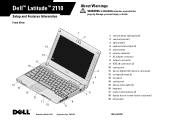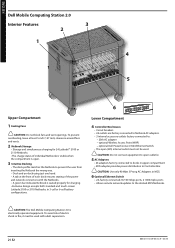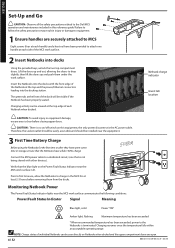Dell Latitude 2110 Support Question
Find answers below for this question about Dell Latitude 2110.Need a Dell Latitude 2110 manual? We have 2 online manuals for this item!
Question posted by riph on March 30th, 2014
How To Restore Factory Settings Latitude 2110
Current Answers
Answer #1: Posted by DellJesse1 on April 2nd, 2014 7:41 AM
* Restart the PC
* When the Dell splash screen appears, press F8 on the keyboard until the Advanced Boot Options menu appears on the screen
* Press the Down Arrow on the keyboard to select Repair Your Computer [press Enter]
* Specify the language settings that you want, and then click Next
* Log in as a user who has administrative credentials, and then click OK
* Click Next
* Click Restore my computer
* Click Next
* Click Factory Image
* Click Next
* Click Restore without preserving new or changed files
* Click Next
* Click Yes, continue
* Click Next
* When the restore operation is completed, click Finish to restart the computer.
Performing the PC Restore will delete all the data you have installed on the computer. Make sure you backup any data you wish to keep prior to runing PC Restore.
Thank You,
Dell-Jesse1
Dell Social Media and Communities
email:[email protected]
Dell Community Forum.
www.en.community.dell.com
Dell Twitter Support
@dellcares
Dell Facebook Support
www.facebook.com/dell
#iwork4dell
Related Dell Latitude 2110 Manual Pages
Similar Questions
administrative password