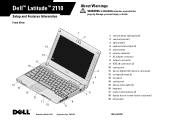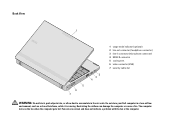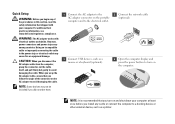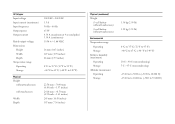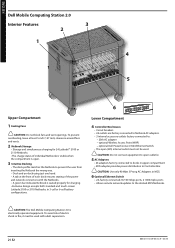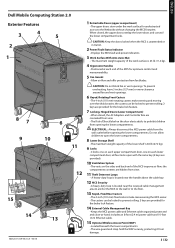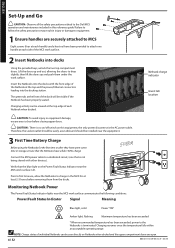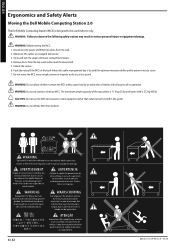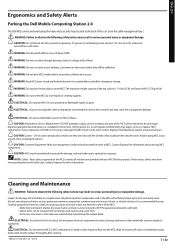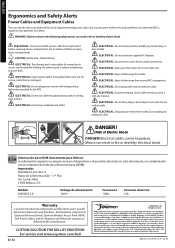Dell Latitude 2110 Support and Manuals
Get Help and Manuals for this Dell item

View All Support Options Below
Free Dell Latitude 2110 manuals!
Problems with Dell Latitude 2110?
Ask a Question
Free Dell Latitude 2110 manuals!
Problems with Dell Latitude 2110?
Ask a Question
Most Recent Dell Latitude 2110 Questions
How To Find The Webcam On Latitude 2110
(Posted by jlkbbra 9 years ago)
How To Replace Harddrive On A Dell Latitude 2110
(Posted by Nrapacman 9 years ago)
How To Replace Key On Dell Latitude 2110 Netbook
(Posted by hoanbreio 9 years ago)
How To Remove Latitude 2110 Keyboard
(Posted by francoma 9 years ago)
Dell Latitude 2110 Videos
Popular Dell Latitude 2110 Manual Pages
Dell Latitude 2110 Reviews
We have not received any reviews for Dell yet.