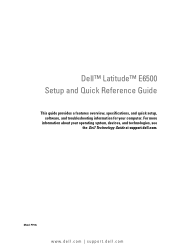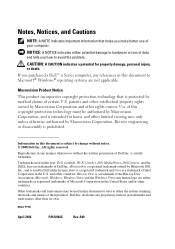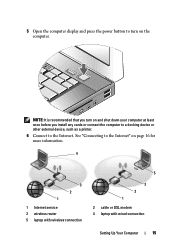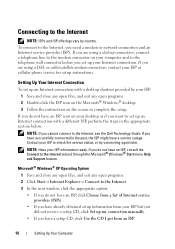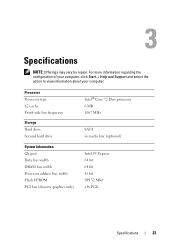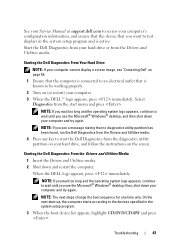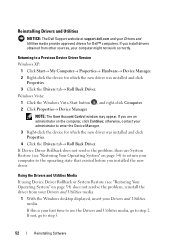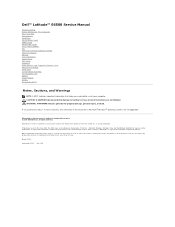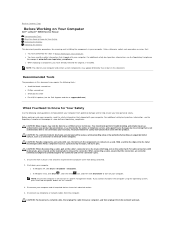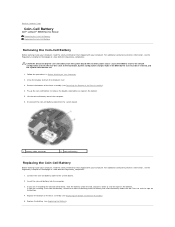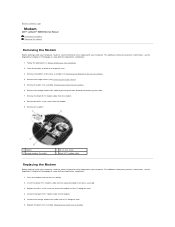Dell E6500 Support Question
Find answers below for this question about Dell E6500 - Latitude - Core 2 Duo 2.53 GHz.Need a Dell E6500 manual? We have 2 online manuals for this item!
Question posted by tsims48 on August 8th, 2014
I Have A2305 Inspirion One Desktop And It Won't Come On It Stays On The Orange L
The person who posted this question about this Dell product did not include a detailed explanation. Please use the "Request More Information" button to the right if more details would help you to answer this question.
Current Answers
Related Dell E6500 Manual Pages
Similar Questions
How Do I Boot In Safe Mode In Windows 7 With Dell Inspirion Desktop
(Posted by ncblemsoph 9 years ago)
Does The Dell Inspirion Duo Tablet Pc Come With An Instrctions Manuel?
(Posted by onMarkdy 9 years ago)
What Does It Mean When My Dell Inspiron Desktop Blinks Orange
(Posted by sgharicar 10 years ago)
My Desktop Computer Does Nothing . Just An Orange Light Is Blinking
(Posted by drakeashlay 10 years ago)
How To Remove Unwanted Desktop Icon From Inspirion 1750?
I have right clicked on the icon and then tried the "remove from desktop" option but it does not wor...
I have right clicked on the icon and then tried the "remove from desktop" option but it does not wor...
(Posted by erptony 12 years ago)