Dell Dimension E510 Support Question
Find answers below for this question about Dell Dimension E510.Need a Dell Dimension E510 manual? We have 3 online manuals for this item!
Question posted by garympeka on April 4th, 2014
Dimension E510 Yellow Light Solid How Do I Disconnect Cards
The person who posted this question about this Dell product did not include a detailed explanation. Please use the "Request More Information" button to the right if more details would help you to answer this question.
Current Answers
There are currently no answers that have been posted for this question.
Be the first to post an answer! Remember that you can earn up to 1,100 points for every answer you submit. The better the quality of your answer, the better chance it has to be accepted.
Be the first to post an answer! Remember that you can earn up to 1,100 points for every answer you submit. The better the quality of your answer, the better chance it has to be accepted.
Related Dell Dimension E510 Manual Pages
Owner's Manual - Page 1


Dell™ Dimension™ 5150/E510
Owner's Manual
Service Tag
cover latch release
CD or DVD eject button CD or DVD activity light FlexBay for optional floppy drive or Media Card Reader
microphone connector headphone connector diagnostic lights hard-drive activity light power button/ power activity light
USB 2.0 connectors (2)
power connector
sound connectors (integrated) (5) VGA video ...
Owner's Manual - Page 4


... Hard drive problems 33
E-Mail, Modem, and Internet Problems 33
Error Messages 34
Media Card Reader Problems 35
Keyboard Problems 36
Lockups and Software Problems 36 The computer does not start...is designed for an earlier Microsoft® Windows® operating system 37 A solid blue screen appears 37 Other software problems 38
Memory Problems 38
Mouse Problems 39
Network Problems 40
...
Owner's Manual - Page 6


... Power Cable Connector 84 Connecting and Disconnecting Drive Cables 85
Hard Drive 85 Removing a Hard Drive 85 Installing a Hard Drive 86 Adding a Second Hard Drive 88
Floppy Drive 89 Removing a Floppy Drive 89 Installing a Floppy Drive 91
Media Card Reader 93 Removing a Media Card Reader 93 Installing a Media Card Reader 95
CD/DVD Drive...
Owner's Manual - Page 43


...did not turn the player volume down or off nearby fans, fluorescent lights, or halogen lamps to eliminate distortion. See the setup diagram supplied ... that the sound is automatically disabled when headphones are connected to MP3 songs, ensure that you purchased a sound card, ensure that the speakers are connected to the card.
E N S U R E T H A T T H E S U B W O O F E R A N D T H E S...
Owner's Manual - Page 47
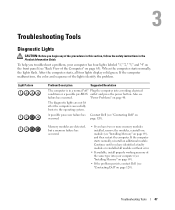
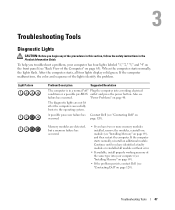
...• If you have identified a faulty module or reinstalled all four lights display solid green. Memory modules are not lit after the computer successfully boots to...69).
• If the problem persists, contact Dell (see "Installing Memory" on page 120). Light Pattern
Problem Description
Suggested Resolution
The computer is in the Product Information Guide. "Power Problems" on
occurred...
Owner's Manual - Page 48


... restart the computer.
Suggested Resolution
• If the computer has a graphics card, remove the card, reinstall it (see "PCI Express Cards" on page 76), and then restart the computer.
• If the problem still exists, install...the computer.
If the computer starts normally, reinstall an additional module. Light Pattern
Problem Description A possible graphics card failure has occurred.
Owner's Manual - Page 49


Light Pattern
Problem Description
Suggested Resolution
A possible expansion card failure has occurred.
1 Determine if a conflict exists by removing a card (not a graphics card) (see "PCI Cards" on your computer.
• If... sequence is in a normal
None. If the computer starts normally, troubleshoot the last card removed from a device (such as the floppy drive or hard drive), check the ...
Owner's Manual - Page 64


... cable into a sound or telephony program. On computers with a sound card, the microphone connector is transmitting or receiving network data. A high volume of your network or broadband device.
The computer is recommended that the network cable has been securely attached. Flashes a yellow light when the computer is on " state.
Use the blue line...
Owner's Manual - Page 77


... of the retention mechanism by its top corners, and then ease it in place. If necessary, disconnect any cards.
7 If you are connected to the card. See the documentation that came with the card for information on configuring the card, making internal connections, or otherwise customizing it for installation.
NOTICE: Ensure that is aligned with...
Owner's Manual - Page 106


...Lights
Power button
push button
Power light
green light - amber light -
off (no light) -
The computer is a solid amber light, this indicates a problem with the power supply inside the computer. solid...at 50/60 Hz located in sleep state; Activity light (on integrated network yellow blinking light adapter)
Diagnostic lights
four lights on the front panel (see "Power Problems" on...
Owner's Manual - Page 141


...22 connect TV, 21, 23 connect two, 21-22 connect VGA, 21-22 display settings, 23 extended desktop mode, 23 hard to read , 45 motherboard. See system board mouse problems, 39
N
network Network ...(continued) Dell Diagnostics, 50 diagnostic lights, 47 drives, 32 DVD drive, 32 e-mail, 33 error messages, 34 general, 36 hard drive, 33 Internet, 33 keyboard, 36 Media Card Reader, 35 memory, 38 modem, ...
Service Manual - Page 4


...the CD or DVD drive. For more information about the Media Card Reader, see your computer Owner's Manual .
6 microphone Use the... to Contents Page
Technical Overview
Dell™ Dimension™ 5150/E510 Service Manual Front View of the Computer Back...light is on when the computer reads data from the CD or DVD drive. Tag
3 CD or DVD Press to remove the computer cover.
activity light...
Service Manual - Page 7


..." for more information on booting to ensure reliable operation.
3 network activity Flashes a yellow light when the computer is recommended that you connect occasionally, such as a cassette player, CD player, or VCR. On computers with a sound card, use the connector on the card.
6 line-out connector
Use the green line-out connector (available on computers...
Service Manual - Page 15


...supply:
Wattage
305 W Blinking amber indicates a problem with the system board (see "Diagnostic Lights")
AUX_PWR on state. The computer is a solid amber light, this indicates a problem with the power supply inside the computer. yellow blinking light
Diagnostic lights Standby power light
four lights on the front panel (see "Power Problems" in your computer Owner's Manual). Blinking green...
Service Manual - Page 17


... follow the safety instructions in "Before You Begin." NOTICE: Ensure that you begin any of desktop space. Pull back the cover latch release located on which it is resting.
2. CAUTION: To... that sufficient space exists to Contents Page
Removing the Computer Cover
Dell™ Dimension™ 5150/E510 Service Manual CAUTION: Before you are working on its side with the computer cover...
Service Manual - Page 18


... supports DDR2 memory.
See the label on the module to Contents Page
Removing and Installing Parts
Dell™ Dimension™ 5150/E510 Service Manual
Memory
Cards Drive Panel Front Panel Drives Hard Drive Floppy Drive Media Card Reader (Optional)
CD/DVD Drive
Heat Sink Assembly
Processor
Fan Assembly
Front I/O Panel
System Board
Power Supply...
Service Manual - Page 60


... to Contents Page
Troubleshooting
Dell™ Dimension™ 5150/E510 Service Manual Dell Diagnostics System Lights Diagnostic Lights Beep Codes
Dell Diagnostics
CAUTION: Before ... Dell Diagnostics Main Menu appears, select the test you see the Microsoft® Windows® desktop.
Then shut down and restart the computer.
If you wait too long and the operating system...
Service Manual - Page 62


... how to wake the computer. Blinking amber
A power supply or system board Check the diagnostic lights to see if the specific problem is identified. Solid green power light The monitor or the graphics and no beep code and card may be faulty or no beep code but the computer locks up during POST
the...
Service Manual - Page 63
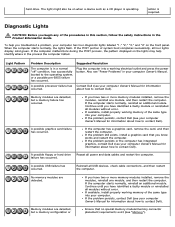
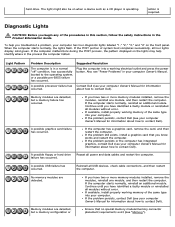
... "Memory"). If the problem persists, contact Dell (see your computer Owner's Manual for information about how to contact Dell). A possible graphics card failure has occurred. Reseat all four lights display solid green.
If the computer starts normally, reinstall an additional module.
Reinstall all modules without error. If available, install properly working memory of...
Service Manual - Page 65


... logo appears, continue to Contents Page
System Setup
Dell™ Dimension™ 5150/E510 Service Manual Overview Entering System Setup System Setup Screens System Setup ...displays current or changeable configuration information for your computer (see the Microsoft® Windows® desktop, then shut down the system setup screen information for future reference. NOTICE: Unless you ...
Similar Questions
What Does The Yellow Light Inside A Dell Precision T3500 Indicate
(Posted by marcIgho 10 years ago)
Dell Dimension 8300 Will Not Turn On Flashing Yellow Light Power Supply
(Posted by petabull 10 years ago)
Which Hard Drive Is The Primary In A Dell Dimension E510
I want to replace the primary hard drive in my E510. Which one is the primary
I want to replace the primary hard drive in my E510. Which one is the primary
(Posted by ggts51 12 years ago)

