Dell Dimension E510 Support Question
Find answers below for this question about Dell Dimension E510.Need a Dell Dimension E510 manual? We have 3 online manuals for this item!
Question posted by bravedavid on April 30th, 2014
Dell E510 Won't Turn On Blinking Yellow Light
The person who posted this question about this Dell product did not include a detailed explanation. Please use the "Request More Information" button to the right if more details would help you to answer this question.
Current Answers
There are currently no answers that have been posted for this question.
Be the first to post an answer! Remember that you can earn up to 1,100 points for every answer you submit. The better the quality of your answer, the better chance it has to be accepted.
Be the first to post an answer! Remember that you can earn up to 1,100 points for every answer you submit. The better the quality of your answer, the better chance it has to be accepted.
Related Dell Dimension E510 Manual Pages
Owner's Manual - Page 1


Dell™ Dimension™ 5150/E510
Owner's Manual
Service Tag
cover latch release
CD or DVD eject button CD or DVD activity light FlexBay for optional floppy drive or Media Card Reader
microphone connector headphone connector diagnostic lights hard-drive activity light power button/ power activity light
USB 2.0 connectors (2)
power connector
sound connectors (integrated) (5) VGA video ...
Owner's Manual - Page 5


... is blank 44 If the screen is difficult to read 45
3 Troubleshooting Tools
Diagnostic Lights 47
Dell Diagnostics 50 Dell Diagnostics Main Menu 50
Drivers 51 What Is a Driver 51 Identifying Drivers 52 Reinstalling ... CD 57
4 Removing and Installing Parts
Before You Begin 59 Recommended Tools 59 Turning Off Your Computer 59 Before Working Inside Your Computer 60
Front View of the ...
Owner's Manual - Page 25


..., click Power Options. To set standby mode to store the contents of the computer memory, Dell creates an appropriately sized hibernate mode file before it entered standby mode. Pressing a key on ...mode conserves power by turning off the computer. Hibernate Mode
Hibernate mode conserves power by . The computer may lose data.
To exit from hibernate mode, the desktop is in before ...
Owner's Manual - Page 31
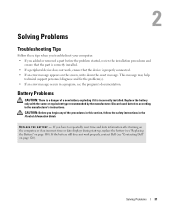
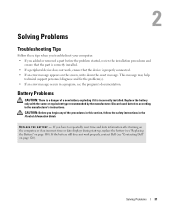
... the part is correctly installed. • If a peripheral device does not work properly, contact Dell (see "Replacing the Battery" on page 100).
If you have to the manufacturer's instructions. ... reset time and date information after turning on the computer, or if an incorrect time or date displays during start-up, replace the battery (see "Contacting Dell" on page 120). Solving Problems...
Owner's Manual - Page 32
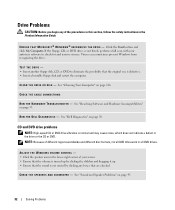
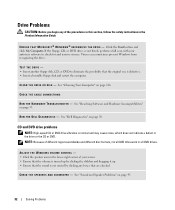
... TR O U B L E S H O O T E R - Viruses can sometimes prevent Windows from recognizing the drive. See "Dell Diagnostics" on page 53.
ADJUST THE WINDOWS VOLUME CONTROL - • Click the speaker icon in all DVD titles work in the lower-right... scan with your antivirus software to eliminate the possibility that the volume is turned up . • Ensure that the sound is normal and may cause ...
Owner's Manual - Page 36


...this section, follow the safety instructions in the BIOS setup that the keyboard cable is firmly connected to see "Turning Off Your Computer" on page 59), reconnect the keyboard cable
as shown on page 53. Keyboard Problems
CAUTION... in the Product Information Guide. The computer does not start up
C H E C K T H E D I A G N O S T I C L I G H T S - See "Diagnostic Lights" on page 47.
Owner's Manual - Page 39
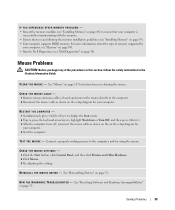
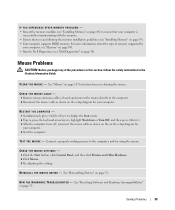
...press . 3 After the computer turns off, reconnect the mouse cable as shown on page 53. Mouse Problems
CAUTION: Before you are following the memory installation guidelines (see "Dell Diagnostics" on page 69). •...of memory supported by
your computer, see "Memory" on page 103. • Run the Dell Diagnostics (see "Installing Memory" on page 50). Connect a properly working mouse to the ...
Owner's Manual - Page 43


... A N D T H E S P E A K E R S A R E T U R N E D O N - See the setup diagram supplied with the speakers. If your scanner is automatically disabled when headphones are connected to the card. Turn off nearby fans, fluorescent lights, or halogen lamps to MP3 songs, ensure that you purchased a sound card, ensure that the speakers are connected to the computer's front-panel headphone connector...
Owner's Manual - Page 44
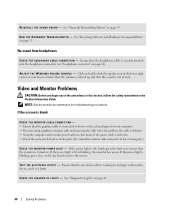
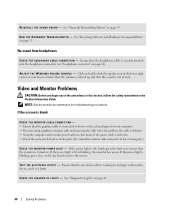
...another device, such as shown on . R U N T H E H A R D W A R E TR O U B L E S H O O T E R - A D J U S T T H E W I G H T S - Ensure that the volume is turned up and that the electrical outlet is not muted.
If the power light is lit or blinking, the monitor has power. C H E C K T H E D I A G N O S T I C L I N D O W S V O L U M E C O N T R O L - Click or double-click the speaker icon in...
Owner's Manual - Page 64


... network.
On computers with a sound card, use the connector on the card.
A good connection exists between a 100-Mbps network and the computer. • Off - Flashes a yellow light when the computer is not detecting a physical connection to ensure reliable operation. On computers with a network connector card, use the connector on the back panel...
Owner's Manual - Page 106


...) 45.7 cm (18.0 inches) 14.3 kg (31.4 lb)
106
Appendix amber light - A good connection exists between a 100-Mbps network and the computer. Activity light (on integrated network yellow blinking light adapter)
Diagnostic lights
four lights on the front panel (see "Diagnostic Lights" on page 47.)
Standby power light
AUX_PWR on page 40). A good connection exists between a 10-Mbps network...
Owner's Manual - Page 140
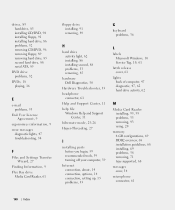
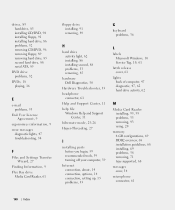
...keyboard problems, 36
H
hard drive activity light, 62 installing, 86 installing second, 88 problems, 33 removing, 85
hardware Dell Diagnostics, 50
Hardware Troubleshooter, 53
headphone ...turning off your computer, 59
Internet connection, about, 14 connection, options, 14 connection, setting up, 15 problems, 33
L
labels Microsoft Windows, 10 Service Tag, 10, 61
latch release cover, 61
lights...
Service Manual - Page 2


....
Ensure that the following safety guidelines to help protect your computer from potential damage and to Contents Page
Before You Begin
Dell™ Dimension™ 5150/E510 Service Manual Getting Started Recommended Tools Turning Off Your Computer Before Working Inside Your Computer
Getting Started
This section provides procedures for 4 seconds. You have performed the...
Service Manual - Page 4


... activity light
5 FlexBay
Can contain an optional floppy drive or optional Media Card Reader. For more information about the Media Card Reader, see your computer when you access the Dell
Service...a disk from the CD or DVD drive. Back to Contents Page
Technical Overview
Dell™ Dimension™ 5150/E510 Service Manual Front View of the Computer Back View of the Computer Inside View ...
Service Manual - Page 7


... connector on the card.
7 microphone/side surround connector
Use the pink and silver connector to ensure reliable operation.
3 network activity Flashes a yellow light when the computer is transmitting or receiving
light
network data.
Use the back USB connectors for devices that typically remain connected, such as printers, keyboards, and mice, or for voice...
Service Manual - Page 15


...green light - amber light -
Hard-drive access light
green
Link integrity light (on state. A good connection exists between a 10-Mbps network and the
computer. Activity light (on the system board
Power DC power supply:
Wattage
305 W A good connection exists
adapter)
between a 100-Mbps network and the computer.
yellow blinking light
Diagnostic lights Standby power light
four...
Service Manual - Page 59


... plug it into the computer.
6. Using the tabs as leverage, rotate the cover downward and press down to Contents Page
Replacing the Computer Cover
Dell™ Dimension™ 5150/E510 Service Manual CAUTION: Before you begin any of the procedures in this section, follow the safety instructions in the Product Information Guide.
1. Connect...
Service Manual - Page 60


...Turn on Dell™ computers. When the DELL™ logo appears, press immediately. When the Dell Diagnostics Main Menu appears, select the test you want to Contents Page
Troubleshooting
Dell™ Dimension™ 5150/E510 Service Manual Dell Diagnostics System Lights Diagnostic Lights Beep Codes
Dell Diagnostics
CAUTION: Before you see the Microsoft® Windows® desktop...
Service Manual - Page 62


..., move the mouse, or press a key on diagnosing the beep code. Blinks green several times and then turns off
A configuration error exists. Blinking amber
A power supply or system board Check the diagnostic lights to complete.
If the problem is not identified, contact Dell for instructions on the keyboard to see if the specific problem is...
Service Manual - Page 65


... System Setup
1. Turn on (or restart) your computer work incorrectly.
If you wait too long and the operating system logo appears, continue to Contents Page
System Setup
Dell™ Dimension™ 5150/E510 Service Manual Overview Entering... your computer (see the Microsoft® Windows® desktop, then shut down the system setup screen information for your computer. When the blue...
Similar Questions
How To Turn Off Floppy Disk In Bios Dell Dimension E510
(Posted by ddipbr 9 years ago)
Dimension E510 Yellow Light Solid How Do I Disconnect Cards
(Posted by garympeka 10 years ago)
How To Perform A Diagnostic Test On My E510 Desktop
(Posted by NoKME 10 years ago)
Blinking Blue Light On Optiplex 390 Pc Unit
I never noticed the blue blinking light on my pc before until today. What is that for?
I never noticed the blue blinking light on my pc before until today. What is that for?
(Posted by debraleal 10 years ago)
Desktop Blinking Battery Light
Computer froze and now tower has a blinking battery light after rebooting this morning
Computer froze and now tower has a blinking battery light after rebooting this morning
(Posted by lisa51652 10 years ago)

