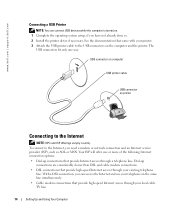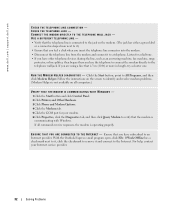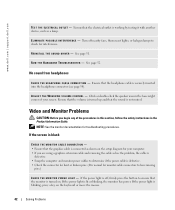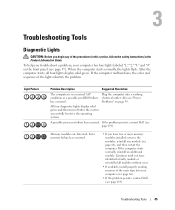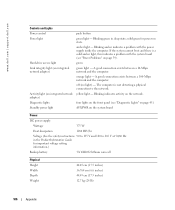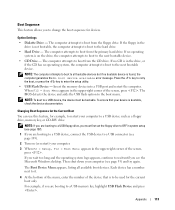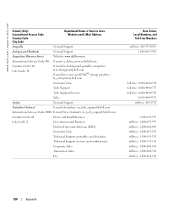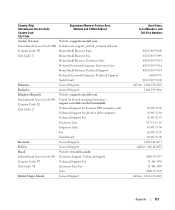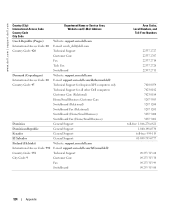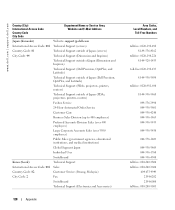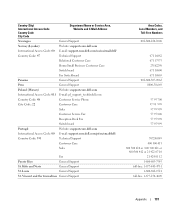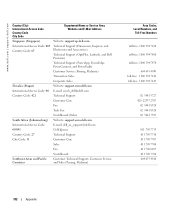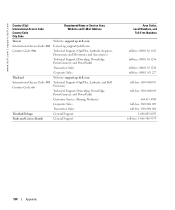Dell Dimension 9100 Support Question
Find answers below for this question about Dell Dimension 9100.Need a Dell Dimension 9100 manual? We have 2 online manuals for this item!
Question posted by clutchgirl on March 30th, 2014
Dell 9100 Error Codes 3 And 4
Current Answers
Answer #1: Posted by DellJesse1 on March 31st, 2014 7:10 AM
The 3 and 4 LED Diagnostic indicators represent a Memory subsystem configuration activity or failure. Try reseattting the memory in your system or troubleshoot bad memory.
Thank You,
Dell-Jesse1
Dell Social Media and Communities
email:[email protected]
Dell Community Forum.
www.en.community.dell.com
Dell Twitter Support
@dellcares
Dell Facebook Support
www.facebook.com/dell
#iwork4dell
Related Dell Dimension 9100 Manual Pages
Similar Questions
Need a Power Cable for connecting a Dell Dimension A9100 to the Monitor (14V)! Anyone knows the type...
Dell Dimension 9100The machine startup this message ... Alert! System Battery Voltage Low Press F1 t...
T3500 Memory Configuration Error, code 1-3, is being reported. rearranged memory, removed memory, no...
this is the error code a=green b=yellow c=yellow d=yellow HELP