Dell DJ42F61 Support Question
Find answers below for this question about Dell DJ42F61 - Dimension 3000 Desktop PC.Need a Dell DJ42F61 manual? We have 1 online manual for this item!
Question posted by bonesboy368 on May 1st, 2011
Dimension 3000 Is Showing Error Code
this is the error code a=green b=yellow c=yellow d=yellow
HELP
Current Answers
There are currently no answers that have been posted for this question.
Be the first to post an answer! Remember that you can earn up to 1,100 points for every answer you submit. The better the quality of your answer, the better chance it has to be accepted.
Be the first to post an answer! Remember that you can earn up to 1,100 points for every answer you submit. The better the quality of your answer, the better chance it has to be accepted.
Related Dell DJ42F61 Manual Pages
Owner's Manual - Page 1


www.dell.com | support.dell.com
Dell™ Dimension™ 3000
Owner's Manual
service tag
CD or DVD drive activity light
CD or DVD eject button
floppy drive light
power light power button USB 2.0 connectors (2)
floppy ...
Owner's Manual - Page 2
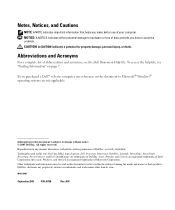
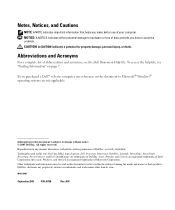
...169; 2005 Dell Inc. Notes, Notices, and Cautions
NOTE: A NOTE indicates important information that helps you purchased a Dell™ n Series computer, any references in this document to avoid the ...and Dell OpenManage are registered trademarks of your computer. To access the help file, see the Dell Dimension Help file. Abbreviations and Acronyms
For a complete list of Dell Inc.;
...
Owner's Manual - Page 7


... and DVDs • How to use standby mode and hibernate mode • How to change my display resolution • How to clean my computer
Dell Dimension Help File 1 Click the Start button and click Help and Support. 2 Click User and system guides and click User's guides. 3 Click Dell...
Owner's Manual - Page 18


TEST THE DRIVE - • Insert another floppy disk, CD, or DVD to eliminate the possibility that the original one is interrupted, an error occurs. CHECK THE CABLE CONNECTIONS
C H E C K F O R R U N T H E H A R D W A R E ...RW drive must receive a steady stream of data when writing. See the Dell Dimension Help file (see page 7) or search for the keyword standby in the drive or the CD or DVD. See...
Owner's Manual - Page 25
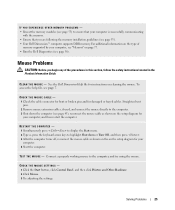
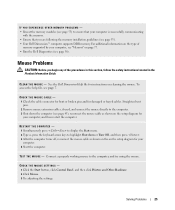
...with the memory. • Ensure that your computer. 4 Start the computer. See the Dell Dimension Help file for damaged or frayed cables.
Connect a properly working mouse to the computer. 3 Shut...Before you are following the memory installation guidelines (see page 53). • Your Dell Dimension™ computer supports DDR memory.
CHECK THE MOUSE CABLE - 1 Check the cable connector...
Owner's Manual - Page 37


...test based on your computer or all devices attached to your computer. Displays error conditions encountered, error codes, and the problem description.
Describes the test and may not display the ... the components installed on the symptom of the test and any error conditions encountered. Tab Results Errors Help Configuration
Parameters
Function
Displays the results of the problem you to ...
Owner's Manual - Page 80


... 30°C (50° to 86°F) NOTE: At 30°C (86°F), the maximum operating altitude is 914 m (3000 ft). -40° to 65°C (-40° to 149°F) 20% to 80% (noncondensing)
0.25 G at ... m (-50 to 10,000 ft) NOTE: At 30°C (95°F), the maximum operating altitude is 914 m (3000 ft). -15.2 to 10,670 m (-50 to 35,000 ft)
System Setup
Overview
Use system setup as the user ...
Owner's Manual - Page 85


...top of each key.
Then shut down your computer (see the Microsoft Windows desktop. This option allows you are booting to a USB device, connect the USB device to display ...is bootable, check the device documentation. The computer attempts to it. Numlock Key
OS Install POST Hotkeys Keyboard Errors
This option involves the rightmost bank of keys on (or restart) your computer. 3 When F2 = ...
Owner's Manual - Page 90
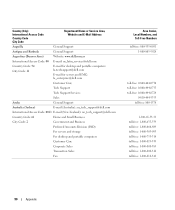
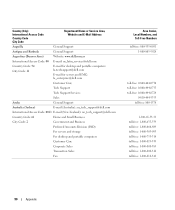
... Address
Anguilla
General Support
Antigua and Barbuda
General Support
Argentina (Buenos Aires)
Website: www.dell.com.ar
International Access Code: 00 E-mail: [email protected]
Country Code: 54 City Code: 11
E-mail for desktop and portable computers: [email protected]
E-mail for servers and EMC: [email protected]
Customer Care
Tech Support
Tech...
Owner's Manual - Page 93


Country (City) International Access Code Country Code City Code China (Xiamen) Country Code: 86 City Code: 592
Colombia Costa Rica
Department Name or Service Area, Website and E-Mail Address
Technical Support website: support.dell.com.cn Technical Support E-mail: [email protected] Technical Support Fax Technical Support (Dimension™ and Inspiron™) Technical Support (OptiPlex™, ...
Owner's Manual - Page 94


...mail Support (desktop computers): [email protected] E-mail Support (servers): [email protected] Technical Support Customer Care (Relational) Home/Small Business Customer Care Switchboard (Relational) Switchboard Fax (Relational) Switchboard (Home/Small Business) Switchboard Fax (Home/Small Business) General Support General Support General Support General Support
Area Codes, Local...
Owner's Manual - Page 97


...
Department Name or Service Area, Website and E-Mail Address
Hong Kong
Website: support.ap.dell.com
International Access Code: 001 E-mail: [email protected]
Country Code: 852
Technical Support (Dimension™ and Inspiron™)
Technical Support (OptiPlex™, Latitude™, and Dell Precision™)
Technical Support (PowerApp™, PowerEdge™, PowerConnect™, and...
Owner's Manual - Page 99
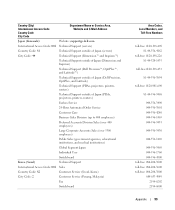
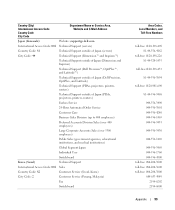
... and E-Mail Address
Japan (Kawasaki)
Website: support.jp.dell.com
International Access Code: 001 Technical Support (servers)
Country Code: 81
Technical Support outside of Japan (servers)
City Code: 44
Technical Support (Dimension™ and Inspiron™)
Technical Support outside of Japan (Dimension and Inspiron)
Technical Support (Dell Precision™, OptiPlex™, and Latitude...
Owner's Manual - Page 100


..., Belgium) Technical Support Customer Service (Penang, Malaysia) Transaction Sales Technical Support (Dell Precision, OptiPlex, and Latitude) Technical Support (Dimension and Inspiron) Technical Support (PowerEdge and PowerVault) Customer Service Transaction Sales Corporate Sales
Area Codes, Local Numbers, and
Toll-Free Numbers
512 728-4093
512 728-3619 512 728-3883
512 728-4397...
Owner's Manual - Page 101


...Montserrat Netherlands Antilles Netherlands (Amsterdam) International Access Code: 00 Country Code: 31 City Code: 20
New Zealand International Access Code: 00 Country Code: 64
Nicaragua
General Support General Support Website...com E-mail (Australia): [email protected] Technical Support (for desktop and portable computers) Technical Support (for servers and storage) Home and Small Business ...
Owner's Manual - Page 102


... Name or Service Area, Website and E-Mail Address
Norway (Lysaker)
Website: support.euro.dell.com
International Access Code: 00 E-mail Support (portable computers):
Country Code: 47
[email protected]
E-mail Support (desktop computers):
[email protected]
E-mail Support (servers):
[email protected]
Technical Support
Relational Customer Care
Home/Small Business...
Owner's Manual - Page 103


Vincent and the Grenadines General Support
Singapore (Singapore)
Technical Support (Dimension and Inspiron)
International Access Code: 005 Technical Support (Optiplex, Latitude, and
Country Code: 65
Precision)
Technical Support (PowerEdge and PowerVault)
Customer Service (Penang, Malaysia)
Transaction Sales
Corporate Sales
South Africa (Johannesburg) Website: support.euro.dell.com
...
Owner's Manual - Page 104


... Care (Home and Small Business)
Customer Care (Corporate)
Fax
Switchboard
Taiwan International Access Code: 002 Country Code: 886
Technical Support (portable and desktop computers)
Technical Support (servers and storage)
Corporate Sales
Thailand International Access Code: 001 Country Code: 66
Technical Support (Optiplex, Latitude, and Precision)
Technical Support (PowerEdge and PowerVault...
Owner's Manual - Page 106


... Numbers, and
Toll-Free Numbers
U.S.A. (Austin, Texas)
Automated Order-Status Service
toll-free: 1-800-433-9014
International Access Code: 011 AutoTech (portable and desktop computers)
toll-free: 1-800-247-9362
Country Code: 1
Consumer (Home and Home Office)
Technical Support
toll-free: 1-800-624-9896
Customer Service
toll-free: 1-800-624-9897
DellNet™...
Owner's Manual - Page 108


... 14
E
e-mail problems, 19
End User License Agreement, 7
ergonomics information, 7 error messages
about, 20 diagnostic lights, 33
F
floppy drive activity light, 48 eject button...
hardware Dell Diagnostics, 36
Hardware Troubleshooter, 44 headphone
connector, 47 Help and Support Center, 8 help file
Dell Dimension Help, 7 Windows Help and Support
Center, 8 Hyper-Threading, 16
internet connection, about...
Similar Questions
How To Remove Hard Drive Dell Dimension 4500 Desktop
(Posted by Hechoorooki 9 years ago)
What Is The Dvd Setting In Bios For Dell Dimension 2300 Desktop Computer
(Posted by testki 9 years ago)
How To Turn On And Off Wifi Dell Dimension 3000 Desktop
(Posted by graiBN 9 years ago)
How To Remove Cover On Dell Dimension 1100 Desktop Computer
(Posted by bobchris 10 years ago)
How To Fix Raid Bios 0n A Dell Dimension E520 Desktop
(Posted by mcgjaim 10 years ago)

