Dell DJ42F61 - Dimension 3000 Desktop PC Support and Manuals
Get Help and Manuals for this Dell item
This item is in your list!

View All Support Options Below
Free Dell DJ42F61 manuals!
Problems with Dell DJ42F61?
Ask a Question
Free Dell DJ42F61 manuals!
Problems with Dell DJ42F61?
Ask a Question
Most Recent Dell DJ42F61 Questions
Dimension 3000 Is Showing Error Code
this is the error code a=green b=yellow c=yellow d=yellow HELP
this is the error code a=green b=yellow c=yellow d=yellow HELP
(Posted by bonesboy368 12 years ago)
Popular Dell DJ42F61 Manual Pages
Owner's Manual - Page 1


www.dell.com | support.dell.com
Dell™ Dimension™ 3000
Owner's Manual
service tag
CD or DVD drive activity light
CD or DVD eject button
floppy drive light
power light power button USB 2.0 connectors (2)
floppy drive eject button hard-drive activity light
headphone connector
Model DMC
power connector voltage selection switch serial connector integrated video connector keyboard ...
Owner's Manual - Page 8


... icon. 3 Click the topic that describes your problem. 4 Follow the instructions on your computer.
• Use the Service Tag to identify your call when contacting technical support. The Express Service Code is not available in all countries. Online discussion with other Dell
customers • Upgrades - The Dell Support website provides several online tools, including: • Solutions...
Owner's Manual - Page 9


... at the same time you connect a printer to the computer. • Load paper and install the toner or ink cartridge. • Contact the printer manufacturer for setup information, including how to: • Obtain and install updated drivers. • Connect the printer to the computer. Setting Up and Using Your Computer
9 See the documentation that came with your printer.
Printer...
Owner's Manual - Page 14


...1 Click the Start button, point to erase, rewrite, or update data on the Sonic support website at www.sonic.com. The computer will automatically eject.
Use blank CD-RWs to write to CDs ... DVD:
• If you experience recording problems, check for available software patches on CDs.
14
Setting Up and Using Your Computer This section applies only to computers that have one CD or DVD drive, ...
Owner's Manual - Page 20


... operating properly.
A F I L E N A M E C A N N O T C O N T A I N A N Y O F T H E F O L L O W I R E D . E N S U R E T H A T Y O U A R E C O N N E C T E D T O T H E I L E W A S N O T F O U N D - For help, contact your computer might be infected with Windows. For more information, go to support.dell.com and search for installation instructions.
20
Solving Problems VERIFY THAT THE MODEM IS...
Owner's Manual - Page 33
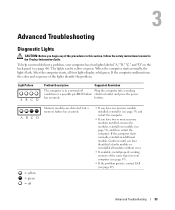
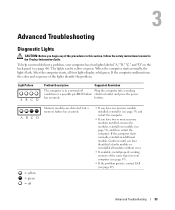
... you troubleshoot a problem, your computer (see page 53).
• If the problem persists, contact Dell (see page 53), and then restart the computer.
The lights can be yellow or green.
Light Pattern ABCD
Problem Description
Suggested Resolution
The computer is in the Product Information Guide. After the computer starts, all modules without error.
• If available, install properly...
Owner's Manual - Page 35


... card failure has occurred. If the computer starts normally, troubleshoot the last card removed from the hard drive, CD drive, and DVD drive (see page 53).
• If there is correct for the devices installed on your computer.
• If the problem persists, contact Dell (see page 56).
2 If the problem persists, reinstall the card that you...
Owner's Manual - Page 38


... not work correctly.
38
Advanced Troubleshooting All devices require a driver program. Drivers
What Is a Driver? Identifying Drivers
If you : • Upgrade your operating system. • Reinstall your computer to install drivers if you experience a problem with any device, identify whether the driver is a program that only its driver recognizes. Dell ships your operating system. •...
Owner's Manual - Page 39


.... 7 Click the Drivers tab. 8 Click Roll Back Driver. Using Windows XP Device Driver Rollback If a problem occurs on your computer after you install or update a driver, use System Restore to return your computer to the operating state that existed before you are installing the driver. 6 Click the Driver tab and click Update Driver. 7 Click Install from a list or specific location (Advanced) and...
Owner's Manual - Page 40


.... 3 Click a calendar date to which you prefer.
40
Advanced Troubleshooting NOTICE: Before you restore the computer to an earlier operating state, save and close any open files and exit any open programs. Do not alter, open, or delete any applications installed after you set your operating system problem. • Dell PC Restore by Symantec restores your...
Owner's Manual - Page 44


... until you can use the Hardware Troubleshooter to complete the installation. Resolving Software and Hardware Incompatibilities
If a device is either not detected during the operating system setup or is detected but incorrectly configured, you see the Windows desktop, and then shut down the computer and try again. 4 Press immediately after the DELL™ logo appears.
Owner's Manual - Page 92


...: www.dell.ca/ostatus
International Access Code: 011 AutoTech (automated technical support)
Customer Care (Home Sales/Small Business)
Customer Care (med./large business, government)
Technical Support (Home Sales/Small Business)
Technical Support (med./large bus., government)
Sales (Home Sales/Small Business)
Sales (med./large bus., government)
Spare Parts Sales & Extended Service Sales...
Owner's Manual - Page 95


Country (City) International Access Code Country Code City Code
Department Name or Service Area, Website and E-Mail Address
Finland (Helsinki)
Website: support.euro.dell.com
International Access Code: 990 E-mail: fin_support@dell.com
Country Code: 358 City Code: 9
E-mail Support (servers): Nordic_support@dell.com
Technical Support
Technical Support Fax
Relational Customer Care
Home/Small ...
Owner's Manual - Page 96


...Accounts Customer Care Large Accounts Customer Care Public Accounts Customer Care Switchboard Website: support.euro.dell.com E-mail: support.euro.dell.com/gr/en/emaildell/ Technical Support Gold Service Technical Support Switchboard Gold Service Switchboard Sales Fax General Support General Support General Support
Area Codes, Local Numbers, and
Toll-Free Numbers
06103 766-7200 0180-5-224400 06103...
Owner's Manual - Page 98


... (City) International Access Code Country Code City Code Italy (Milan) International Access Code: 00 Country Code: 39 City Code: 02
Jamaica
Department Name or Service Area, Website and E-Mail Address
Website: support.euro.dell.com E-mail: support.euro.dell.com/it/it/emaildell/ Home and Small Business Technical Support Customer Care Fax Switchboard Corporate Technical Support Customer Care Fax...
Dell DJ42F61 Reviews
Do you have an experience with the Dell DJ42F61 that you would like to share?
Earn 750 points for your review!
We have not received any reviews for Dell yet.
Earn 750 points for your review!
