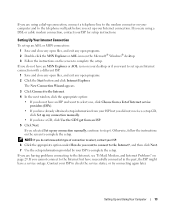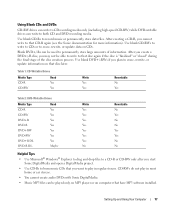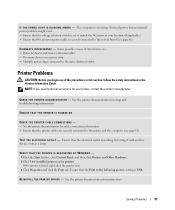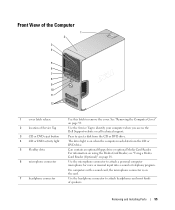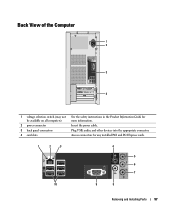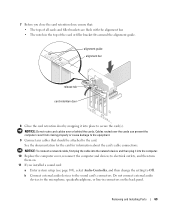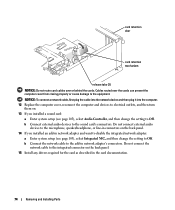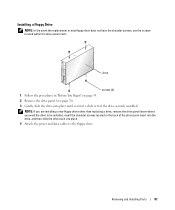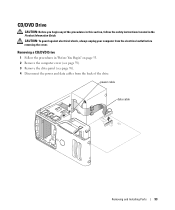Dell Dimension 5100 Support Question
Find answers below for this question about Dell Dimension 5100.Need a Dell Dimension 5100 manual? We have 2 online manuals for this item!
Question posted by info97050 on June 16th, 2011
Motherboard Location For Audio Cable From Cd-rom.
Where on the motherboard do you plug in the sound cable from the cd-rom, 4 wires
Current Answers
Related Dell Dimension 5100 Manual Pages
Similar Questions
Connecting Audio Cable
I want to connect the audio cables to my computer. one audio cable is in the monitor and other is co...
I want to connect the audio cables to my computer. one audio cable is in the monitor and other is co...
(Posted by aceone303 8 years ago)
Where Are The Usb Ports Located On Dell Inspiron 530 Desktop
(Posted by joprsj 9 years ago)
How Do I Get Out Of Safe Mode?
Hi, I have powered down many times, and pressed F8, but key board or mouse is not active, goes into ...
Hi, I have powered down many times, and pressed F8, but key board or mouse is not active, goes into ...
(Posted by ckbarry4451 10 years ago)