Dell Dimension 4550 Support Question
Find answers below for this question about Dell Dimension 4550.Need a Dell Dimension 4550 manual? We have 2 online manuals for this item!
Question posted by jasonh1 on June 28th, 2014
What Audio Card Is On The Dimension 4550
The person who posted this question about this Dell product did not include a detailed explanation. Please use the "Request More Information" button to the right if more details would help you to answer this question.
Current Answers
There are currently no answers that have been posted for this question.
Be the first to post an answer! Remember that you can earn up to 1,100 points for every answer you submit. The better the quality of your answer, the better chance it has to be accepted.
Be the first to post an answer! Remember that you can earn up to 1,100 points for every answer you submit. The better the quality of your answer, the better chance it has to be accepted.
Related Dell Dimension 4550 Manual Pages
Dell Dimension 4550 Owner's Manual - Page 1


... light CD or DVD drive eject button floppy drive eject button* floppy drive light* hard drive light power button
*On computers with integrated audio.
Dell™ Dimension™ 4550 Series
USB 2.0 connectors (2) headphone connector
service tag
power connector voltage selection switch keyboard connector USB 2.0 connectors (2) serial connector parallel connector diagnostic lights (4) USB...
Dell Dimension 4550 Owner's Manual - Page 2


... names may be authorized by Macrovision Corporation, and is intended for property damage, personal injury, or death.
Use of this text: Dell, the DELL logo, Dimension, Inspiron, Latitude, OptiPlex, Dell Precision, and DellNet are not applicable. Dell Computer Corporation disclaims any references in this document to avoid the problem. Hints, Notices...
Dell Dimension 4550 Owner's Manual - Page 6


... Cover 83 Looking Inside Your Computer 84
System Board 85 Installing and Removing Cards 86
Installing a Card 86 Removing a Card 90 Adding Memory 92 Removing a Memory Module 92 Adding a Memory Module 93 Adding or Replacing the AGP Card 94 Card Removal 95 Card Installation 96 Adding a Second Hard Drive 97 Adding a Floppy Drive 100 Removing the...
Dell Dimension 4550 Owner's Manual - Page 12


CAUTION: Do not attempt to service the computer yourself, except as the metal
around the card-slot openings at the back of the computer, before removing a component from the system board or disconnecting a device from the computer. Doing so reduces the ...
Dell Dimension 4550 Owner's Manual - Page 13


Hold a card by its metal mounting bracket. Hold a component such as the microprocessor.
Just before ... your computer.
W h e n U s i n g Yo u r C o m p ut e r 13 When Using Your Computer (continued)
• Handle components and cards with household waste. Replace the battery only with the same or equivalent type recommended by its edges or by the manufacturer. If possible, use may...
Dell Dimension 4550 Owner's Manual - Page 22


... VGA adapter, and then connect the VGA adapter to the DVI (white) connector on the
computer. If both monitors have VGA connectors, you purchased a video card that supports dual monitors, follow the instructions in this section to the VGA (blue) connector on the computer.
22 Setting Up and Using Yo ur...
Dell Dimension 4550 Owner's Manual - Page 31


... Basic project programs to play in the Microsoft® Windows® XP Help and Support Center (see the Roxio documentation for instructions on the Dell Dimension ResourceCD, which is located in most home or car stereos.
• If you want to two different types of recording media-CD-R and CD-RW...
Dell Dimension 4550 Owner's Manual - Page 56


...button, click Control Panel, and then click Sounds, Speech,
and Audio Devices. 2 Click Sounds and Audio Devices. 3 Click the Hardware tab. 4 Double-click the ...name of your CD drive. 5 Click the Properties tab. 6 Uncheck the Enable digital CD audio for diagnostics instructions. See page 70. C H E C K F O R I N T E R R U P T R E Q U E S T...
Dell Dimension 4550 Owner's Manual - Page 61
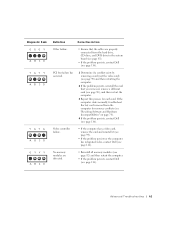
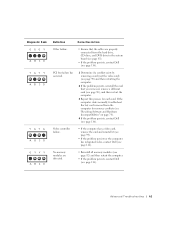
... video, contact Dell (see page 116).
If the computer starts normally, troubleshoot the last card removed from the hard drive, CD drive, and DVD drive to the system board (see... GYYY ABCD
Definition
Corrective Action
Other failure.
• Ensure that you removed, remove a different card (see page 90), and then restart the computer.
3 Repeat this process for resource conflicts (see...
Dell Dimension 4550 Owner's Manual - Page 62


... tests on one or all devices. • Select tests based on a symptom of the problem you are detected. Start the Dell Diagnostics from the Dell Dimension ResourceCD (see page 35) and run . • Display test results. • Suspend testing if an error is run the Dell Diagnostics before you resolve the...
Dell Dimension 4550 Owner's Manual - Page 66


... screen, click the Hardware tab. 5 Click Device Manager. 6 In the Device Manager window, scroll down the list to replace the driver with a [!]) on your Dell Dimension ResourceCD provide approved drivers for which the new driver was installed, and then
click Properties. 7 Click the Drivers tab. 8 Click Roll Back Driver.
66 Advanced...
Dell Dimension 4550 Owner's Manual - Page 67


... into the CD or DVD drive.
For drivers information, see page 69) does not resolve the problem, then reinstall the driver from the Dell Dimension ResourceCD:
1 With the Windows desktop displayed, insert the ResourceCD into the CD or DVD drive.
5 At the Welcome Dell System Owner screen, click Next. Using the Dell...
Dell Dimension 4550 Owner's Manual - Page 70


... Support. 2 Type hardware troubleshooter in the Search field and click the
arrow to start the search. 3 Click Hardware Troubleshooter in the Properties window reports the cards or devices that share the device's IRQ. 6 Resolve conflicts by a yellow exclamation point (!) beside the conflicting device or a red X if the device has been disabled...
Dell Dimension 4550 Owner's Manual - Page 75


SECTION 4
Adding Parts
Front and Back View of the Computer Reattaching the Front Door and Hinge Arms Opening the Computer Cover Looking Inside Your Computer Installing and Removing Cards Adding Memory Adding or Replacing the AGP Card Adding a Second Hard Drive Adding a Floppy Drive Closing the Computer Cover
4
Dell Dimension 4550 Owner's Manual - Page 79


...to help you have a USB mouse, plug it into a USB connector.
*On computers with integrated audio. 1 power connector
The connection for the power cable.
2 voltage selection switch Set the switch for ...connector. On computers with integrated amplifiers. Adding Pa rts 79 On computers with a sound card, the line-in
(may not be available on computers with integrated sound) to the parallel ...
Dell Dimension 4550 Owner's Manual - Page 85
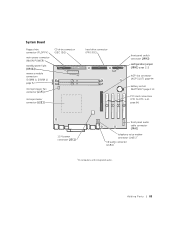
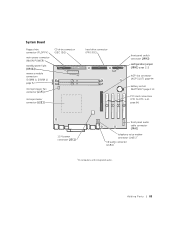
... (PRI IDE)
front panel switch connector (J9H2)
configuration jumper (J8H1) page 112
AGP slot connector (AGP SLOT) page 94
battery socket (BATTERY) page 113
PCI card connectors (PCI SLOTS 1-4) page 86
12-V power connector (J5C1)
front panel audio cable connector (J9A1)
telephony voice modem connector (J6B1)*
CD...
Dell Dimension 4550 Owner's Manual - Page 122
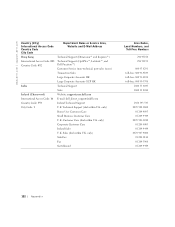
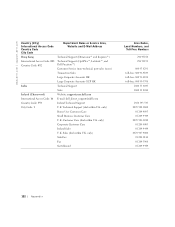
... | support.dell.com
Country (City) International Access Code Country Code City Code
Department Name or Service Area, Website and E-Mail Address
Hong Kong
Technical Support (Dimension™ and Inspiron™)
International Access Code: 001 Technical Support (OptiPlex™, Latitude™, and
Country Code: 852
Dell Precision™)
Customer Service (non-technical...
Dell Dimension 4550 Owner's Manual - Page 124
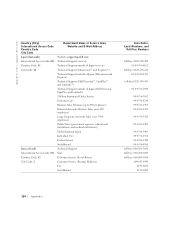
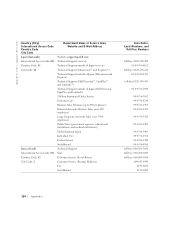
... Access Code: 001 Technical Support (servers)
Country Code: 81
Technical Support outside of Japan (servers)
City Code: 44
Technical Support (Dimension™ and Inspiron™)
Technical Support outside of Japan (Dimension and Inspiron)
Technical Support (Dell Precision™, OptiPlex™, and Latitude™)
Technical Support outside of Japan (Dell Precision, OptiPlex, and...
Dell Dimension 4550 Owner's Manual - Page 126
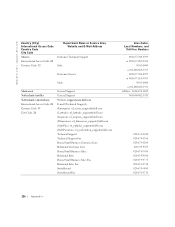
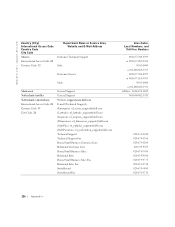
... Support Website: support.euro.dell.com E-mail (Technical Support): (Enterprise): [email protected] (Latitude): [email protected] (Inspiron): [email protected] (Dimension): [email protected] (OptiPlex): [email protected] (Dell Precision): [email protected] Technical Support Technical Support Fax Home/Small Business Customer Care...
Dell Dimension 4550 Owner's Manual - Page 149
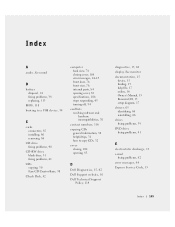
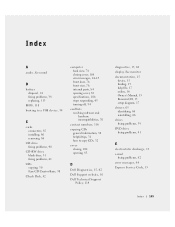
See sound
B
battery disposal, 14 fixing problems, 38 replacing, 113
BIOS, 110 booting to a USB device, 34
C
cards connectors, 85 installing, 86 removing, 86
CD drive fixing problems, 40
CD-RW drive blank discs, 31 fixing problems, 41
CDs ... drive fixing problems, 41
E
electrostatic discharge, 13 e-mail
fixing problems, 42 error messages, 44 Express Service Code, 15
Index 149 Index
A
audio.
Similar Questions
How To Find My Audio Card Manufacturer On Dell Xps Gen 4
(Posted by swdmcspa 10 years ago)
How To Clear Bios Setup Password Dell Dimension 4550
(Posted by agroeper 10 years ago)

