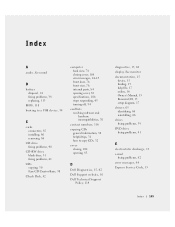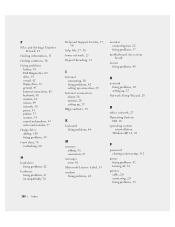Dell Dimension 4550 Support Question
Find answers below for this question about Dell Dimension 4550.Need a Dell Dimension 4550 manual? We have 2 online manuals for this item!
Question posted by agroeper on February 8th, 2014
How To Clear Bios Setup Password Dell Dimension 4550
The person who posted this question about this Dell product did not include a detailed explanation. Please use the "Request More Information" button to the right if more details would help you to answer this question.
Current Answers
Answer #1: Posted by TechSupport101 on February 9th, 2014 12:33 AM
Hi, please refer here:
http://www.ehow.com/m/how_6917351_unlock-dell-dimension-4550-bios.html
Related Dell Dimension 4550 Manual Pages
Similar Questions
Dell Optilex 3010 - Administrative Password On Bios-setup
Hallo,Dell optilex 3010 please would you like to inform me how I can reset the administrative passor...
Hallo,Dell optilex 3010 please would you like to inform me how I can reset the administrative passor...
(Posted by dtruong 8 years ago)
How To Disable The Bios Password On A Dell Dimension 4550
(Posted by thomgregwa 9 years ago)