Dell Dimension 4550 Support Question
Find answers below for this question about Dell Dimension 4550.Need a Dell Dimension 4550 manual? We have 2 online manuals for this item!
Question posted by thomgregwa on August 11th, 2014
How To Disable The Bios Password On A Dell Dimension 4550
The person who posted this question about this Dell product did not include a detailed explanation. Please use the "Request More Information" button to the right if more details would help you to answer this question.
Current Answers
There are currently no answers that have been posted for this question.
Be the first to post an answer! Remember that you can earn up to 1,100 points for every answer you submit. The better the quality of your answer, the better chance it has to be accepted.
Be the first to post an answer! Remember that you can earn up to 1,100 points for every answer you submit. The better the quality of your answer, the better chance it has to be accepted.
Related Dell Dimension 4550 Manual Pages
Dell Dimension 4550 Owner's Manual - Page 1


... light CD or DVD drive eject button floppy drive eject button* floppy drive light* hard drive light power button
*On computers with integrated audio.
Dell™ Dimension™ 4550 Series
USB 2.0 connectors (2) headphone connector
service tag
power connector voltage selection switch keyboard connector USB 2.0 connectors (2) serial connector parallel connector diagnostic lights (4) USB...
Dell Dimension 4550 Owner's Manual - Page 2


...reserved.
If you how to Microsoft® Windows® operating systems are registered trademarks of Dell Computer Corporation is strictly forbidden.
Intel, Celeron, and Pentium are trademarks of Intel Corporation;... Use of this text: Dell, the DELL logo, Dimension, Inspiron, Latitude, OptiPlex, Dell Precision, and DellNet are registered trademarks of Dell Computer Corporation;
Dell Dimension 4550 Owner's Manual - Page 7


... 106 Standard Settings 110
Viewing Settings 111 System Setup Program Screens 111 Clearing Forgotten Passwords 112 Replacing the Battery 113 Dell Technical Support Policy (U.S. Only 140 Limited Warranty Terms for Canada 141 "Total Satisfaction" Return Policy (Canada Only 144 Dell Software and Peripherals (Canada Only 145 One-Year End-User Manufacturer Guarantee (Latin...
Dell Dimension 4550 Owner's Manual - Page 31


The Easy CD Creator Basic documentation is included with your computer. The documentation is also provided on the Dell Dimension ResourceCD, which is located in regular stereos.
Helpful Tips
• You must use the program, information about different recording techniques, and CD media limitations.
Otherwise, ...
Dell Dimension 4550 Owner's Manual - Page 33


... programs have 3.06GHz microprocessors (or higher) installed. For information on the Dell Support website at support.dell.com. HINT: Hyper-Threading is recommended that you use CD-R discs to... have not been optimized for updates and information on computers that can enable or disable Hyper-Threading through the system setup program. Hyper-Threading
Hyper-Threading is optimized to...
Dell Dimension 4550 Owner's Manual - Page 56


... I N D O W S V O L U M E C O N T R O L - A D J U S T T H E W I V E R - To disable digital mode: 1 Click the Start button, click Control Panel, and then click Sounds, Speech,
and Audio Devices. 2 Click... muted. See the speaker documentation for this CD-ROM device box.
56 So l vi n g Pro b l em s See page 70. www.dell.com | support.dell.com
R U N T H E S P E A K E R D I A G N O S T I C T S - ...
Dell Dimension 4550 Owner's Manual - Page 62


... this program with your computer, perform the checks in error messages. Start the Dell Diagnostics from the Dell Dimension ResourceCD (see page 63).
62 Advanced Troubleshooting The Dell Diagnostics allows you contact Dell for Dell's service and support personnel. If you do contact Dell, the test results can result in "Solving Problems" (see page 63) or from...
Dell Dimension 4550 Owner's Manual - Page 66


If you install drivers obtained from other sources, your Dell Dimension ResourceCD provide approved drivers for which the new driver was installed, and then
click Properties. 7 Click the Drivers tab. 8 Click Roll Back Driver.
66 Advanced Troubleshooting www.dell.com | support.dell.com
Identifying Drivers
1 Click the Start button and click Control Panel. 2 Under Pick...
Dell Dimension 4550 Owner's Manual - Page 67


... use System Restore (see page 69) does not resolve the problem, then reinstall the driver from the Dell Dimension ResourceCD:
1 With the Windows desktop displayed, insert the ResourceCD into the CD or DVD drive.
5 At the Welcome Dell System Owner screen, click Next. If you see the documentation that came on the screen. If...
Dell Dimension 4550 Owner's Manual - Page 70


...by a yellow exclamation point (!) beside the conflicting device or a red X if the device has been disabled. 5 Double-click any conflict to resolve a hardware
conflict on a computer running Windows XP:
1 Click... the
arrow to replace the device driver with the other devices. www.dell.com | support.dell.com
Resolving Software and Hardware Incompatibilities
Windows XP IRQ conflicts occur if a...
Dell Dimension 4550 Owner's Manual - Page 71


...the operating system logo appears, wait until you see the Windows desktop, and then shut down the computer and try again. 5 ...Press any program or utility that came with Windows XP, disable any virus protection software installed on your operating system to... protection program, and other software. Therefore, do so by a Dell technical support representative.
The options can take 1 to 2 hours ...
Dell Dimension 4550 Owner's Manual - Page 72


... Software screen and click Next.
3 If you are reinstalling Windows XP Professional, at the Computer Name and Administrator Password window, enter a name for your computer (or accept the name provided) and click Next.
The Windows XP ... the repair option, and then remove the CD from the CD. www.dell.com | support.dell.com
HINT: The time required to complete the setup depends on the screen.
Dell Dimension 4550 Owner's Manual - Page 105


SECTION 5
Appendix
Specifications Standard Settings Clearing Forgotten Passwords Replacing the Battery Dell Technical Support Policy (U.S. Only) Contacting Dell Regulatory Information Limited Warranties and Return Policy
5
Dell Dimension 4550 Owner's Manual - Page 106


or 533-MHz data rate
PCI and AGP PCI: 33 MHz; www.dell.com | support.dell.com
Specifications
Microprocessor Microprocessor type L1 cache L2 cache
System Information System chip set DMA channels Interrupt levels System BIOS chip System clock
Expansion Bus Bus types Bus speed AGP connector AGP connector size AGP connector data width...
Dell Dimension 4550 Owner's Manual - Page 111


...and the operating system logo appears, continue to the right of the BIOS. • Options -
The settings and values that is divided into ...information for information on the option that you see the Microsoft® Windows® desktop. The area at the top of all system setup screens that display the system
...your computer. 2 When the blue DELL™ logo appears, press immediately.
Dell Dimension 4550 Owner's Manual - Page 112


.... 7 When the blue DELL™ logo appears, press immediately to enter the system setup program. To reset the system password, press twice in the Setup Password option. 9 Press twice,...wait until you clear the forgotten password(s).
1 Shut down the computer (see the Microsoft® Windows® desktop. If you forget your system or setup password, you cannot operate your computer...
Dell Dimension 4550 Owner's Manual - Page 122
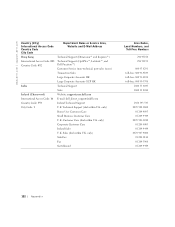
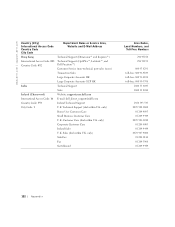
... Code City Code
Department Name or Service Area, Website and E-Mail Address
Hong Kong
Technical Support (Dimension™ and Inspiron™)
International Access Code: 001 Technical Support (OptiPlex™, Latitude™, and
Country Code: 852
Dell Precision™)
Customer Service (non-technical, post-sales issues)
Transaction Sales
Large Corporate Accounts HK
Large...
Dell Dimension 4550 Owner's Manual - Page 124
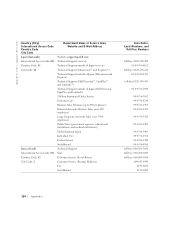
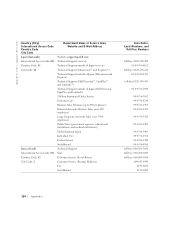
...: 81
Technical Support outside of Japan (servers)
City Code: 44
Technical Support (Dimension™ and Inspiron™)
Technical Support outside of Japan (Dimension and Inspiron)
Technical Support (Dell Precision™, OptiPlex™, and Latitude™)
Technical Support outside of Japan (Dell Precision, OptiPlex, and Latitude)
24-Hour Automated Order Service
Customer Care
Business...
Dell Dimension 4550 Owner's Manual - Page 126
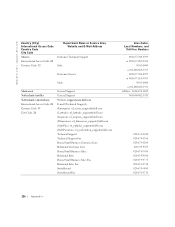
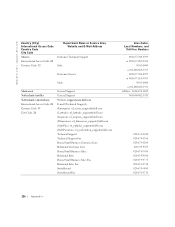
...
General Support General Support Website: support.euro.dell.com E-mail (Technical Support): (Enterprise): nl_server_support@dell.com (Latitude): nl_latitude_support@dell.com (Inspiron): nl_inspiron_support@dell.com (Dimension): nl_dimension_support@dell.com (OptiPlex): nl_optiplex_support@dell.com (Dell Precision): nl_workstation_support@dell.com Technical Support Technical Support Fax Home/Small...
Dell Dimension 4550 Owner's Manual - Page 149
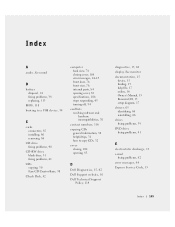
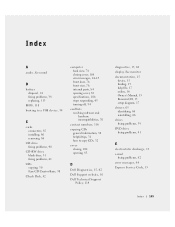
... Service Code, 15
Index 149 Index
A
audio. See sound
B
battery disposal, 14 fixing problems, 38 replacing, 113
BIOS, 110 booting to a USB device, 34
C
cards connectors, 85 installing, 86 removing, 86
CD drive fixing problems,... to copy CDs, 32
cover closing, 104 opening, 83
D
Dell Diagnostics, 15, 62
Dell Support website, 16
Dell Technical Support Policy, 114
diagnostics, 15, 62 display.
Similar Questions
How To Clear Bios Setup Password Dell Dimension 4550
(Posted by agroeper 10 years ago)
How To Bypass A Bios Password On Dell Desktop Inspiron One 2320
(Posted by bexoxo 10 years ago)

