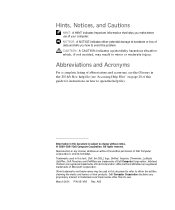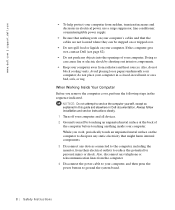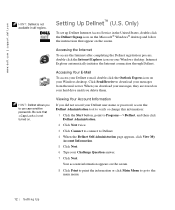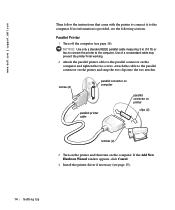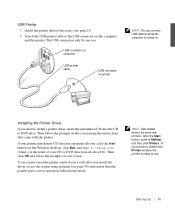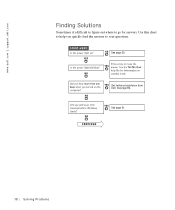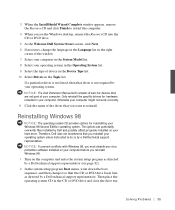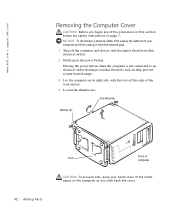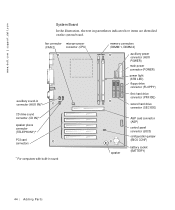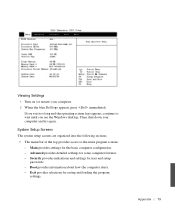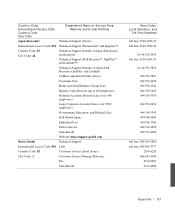Dell Dimension 4100 Support Question
Find answers below for this question about Dell Dimension 4100.Need a Dell Dimension 4100 manual? We have 2 online manuals for this item!
Question posted by qwe1hel on September 8th, 2014
How To Clear Bios Dell Dimension 4100
The person who posted this question about this Dell product did not include a detailed explanation. Please use the "Request More Information" button to the right if more details would help you to answer this question.
Current Answers
Related Dell Dimension 4100 Manual Pages
Similar Questions
How To Reinstall Windows 98 On Dell Dimension 4100
(Posted by 1160Ara 9 years ago)
How To Clear Bios Setup Password Dell Dimension 4550
(Posted by agroeper 10 years ago)
How To Remove Hard Drive From Dell Dimension 4100
(Posted by Watchcob 10 years ago)
How To Flash Bios Dimension 9150 Floppy Keyboard Failure
(Posted by bars1897 10 years ago)
Where To Find Diagram On How To Install Ethernet Card In Dell Dimension 4100?
Want to use for kids but cannot connect to internet. Years ago was connected via telephone. Need to ...
Want to use for kids but cannot connect to internet. Years ago was connected via telephone. Need to ...
(Posted by shuggts 12 years ago)