Dell Dimension 2400 Support Question
Find answers below for this question about Dell Dimension 2400.Need a Dell Dimension 2400 manual? We have 2 online manuals for this item!
Question posted by joDenn on August 17th, 2014
How To Find Free Ethernet Driver For Dell 2400
The person who posted this question about this Dell product did not include a detailed explanation. Please use the "Request More Information" button to the right if more details would help you to answer this question.
Current Answers
There are currently no answers that have been posted for this question.
Be the first to post an answer! Remember that you can earn up to 1,100 points for every answer you submit. The better the quality of your answer, the better chance it has to be accepted.
Be the first to post an answer! Remember that you can earn up to 1,100 points for every answer you submit. The better the quality of your answer, the better chance it has to be accepted.
Related Dell Dimension 2400 Manual Pages
Owner's Manual - Page 1
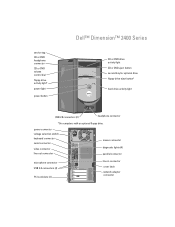
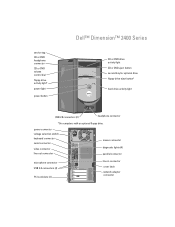
...
network adapter connector service tag CD or DVD headphone connector
CD or DVD volume control dial
floppy-drive activity light*
power light
power button
Dell™ Dimension™ 2400 Series
CD or DVD drive activity light CD or DVD eject button second bay for optional drive floppy-drive eject button*
hard-drive activity...
Owner's Manual - Page 4


... 32
Video and Monitor Problems 33 If the screen is blank 33 If the screen is difficult to read 33
3 Advanced Troubleshooting
Diagnostic Lights 35
Dell Diagnostics 38 Starting the Dell Diagnostics 38
Drivers 40 Identifying Drivers 40 Reinstalling Drivers 41
4
Contents
Owner's Manual - Page 10


Upgrade information for ? Online discussion with other Dell customers • Upgrades - Drivers, patches, and software updates • Reference - Contact information,... 4 Follow the instructions on the screen.
10
Finding Information for my computer
Dell Support Website - Find It Here
• Latest drivers for my computer
• Answers to use Windows XP • Documentation for...
Owner's Manual - Page 12
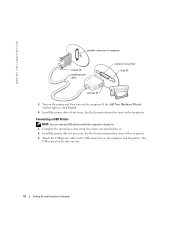
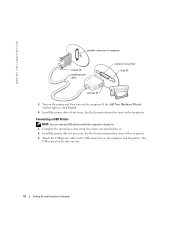
... Add New Hardware Wizard window appears, click Cancel.
4 Install the printer driver if necessary. The
USB connectors fit only one way.
12
Setting Up and Using Your Computer See the documentation that came with your printer. www.dell.com | support.dell.com
parallel connector on computer
screws (2)
parallel printer cable
connector on printer...
Owner's Manual - Page 26


...the software documentation for minimum memory requirements. www.dell.com | support.dell.com
Other software problems
CHECK THE SOFTWARE DOCUMENTATION ...OR CONTACT THE SOFTWARE MANUFACTURER FOR TROUBLESHOOTING INFORMATION - • Ensure that the program is installed and configured properly. • Verify that the device drivers...
Owner's Manual - Page 30


...dell.com
VERIFY THAT THE PRINTER IS RECOGNIZED BY WINDOWS - 1 Click the Start button, click Control Panel, and then click Printers and Other Hardware. 2 Click View installed printers or fax printers. REINSTALL THE PRINTER DRIVER...follow the safety instructions in the Product Information Guide.
REINSTALL THE SCANNER DRIVER - RESTART THE COMPUTER AND TRY THE SCANNER AGAIN
CHECK THE CABLE ...
Owner's Manual - Page 44


...4 In the Device Manager list, check for conflicts with less than 200 MB of free hard-disk space available, System Restore is automatically disabled. Resolving Software and Hardware Incompatibilities
... check for conflicts on my computer, and click Next.
44
Advanced Troubleshooting www.dell.com | support.dell.com
Enabling System Restore If you reinstall Windows XP with the other devices.
To...
Owner's Manual - Page 76


...for third-party software and peripherals is available at support.dell.com. www.dell.com | support.dell.com
10 After the Microsoft Windows desktop appears on your computer, and then press the power...of your limited warranty and any "Dell-installed" software and peripherals1.
Support for restoration of the operating system, software programs, and hardware drivers to only one pin so that ...
Owner's Manual - Page 79
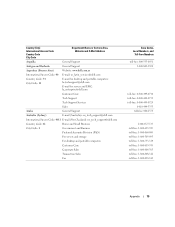
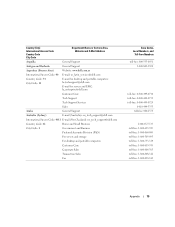
...: 0011 E-mail (New Zealand): nz_tech_support@dell.com
Country Code: 61
Home and Small Business
City Code: 2
Government and Business
Preferred Accounts Division (PAD)
For servers and storage
For desktop and portable computers
Customer Care
Corporate Sales
Transaction Sales
Fax
Area Codes, Local Numbers, and
Toll-Free Numbers
toll-free: 800-335-0031 1-800-805...
Owner's Manual - Page 81


... Area, Website and E-Mail Address
Canada (North York, Ontario) Online Order Status: www.dell.ca/ostatus
International Access Code: 011 AutoTech (automated technical support)
Customer Care (Home Sales/...and
Toll-Free Numbers
toll-free: 1-800-247-9362 toll-free: 1-800-847-4096 toll-free: 1-800-326-9463 toll-free: 1-800-847-4096 toll-free: 1-800-387-5757 toll-free: 1-800-387-5752 toll-free: 1-800...
Owner's Manual - Page 82
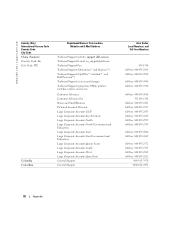
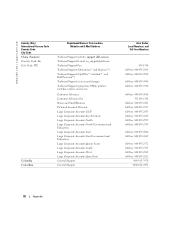
...
Department Name or Service Area, Website and E-Mail Address
Technical Support website: support.dell.com.cn Technical Support E-mail: cn_support@dell.com Technical Support Fax Technical Support (Dimension™ and Inspiron™) Technical Support (OptiPlex™, Latitude™, and Dell Precision™) Technical Support (servers and storage) Technical Support (projectors, PDAs, printers...
Owner's Manual - Page 83


... Care Fax Switchboard Website: support.euro.dell.com E-mail Support (portable computers): den_nbk_support@dell.com E-mail Support (desktop computers): den_support@dell.com E-mail Support (servers): Nordic_server_support@dell.com Technical Support Customer Care (Relational)... 1200 3287 1201 3287 5000 3287 5001 toll-free: 1-866-278-6821 1-800-148-0530 toll-free: 999-119 01-899-753-0777
Appendix
83
Owner's Manual - Page 86
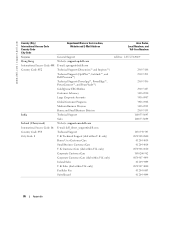
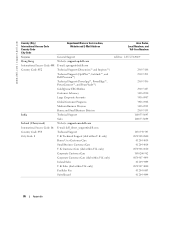
...Sales
U.K. only)
Fax/Sales Fax
Switchboard
Area Codes, Local Numbers, and
Toll-Free Numbers
toll-free: 1-877-270-4609
2969 3188 2969 3191
2969 3196
2969 3187 3416 0910 3416...ap.dell.com
International Access Code: 001 E-mail: apsupport@dell.com
Country Code: 852
Technical Support (Dimension™ and Inspiron™)
Technical Support (OptiPlex™, Latitude™, and Dell Precision...
Owner's Manual - Page 88
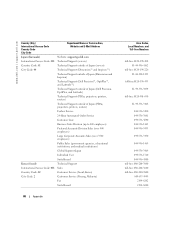
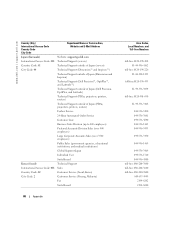
... Support (Dimension™ and Inspiron™)
Technical Support outside of Japan (Dimension and Inspiron)
Technical Support (Dell Precision™, OptiPlex™, and Latitude™)
Technical Support outside of Japan (Dell Precision, ...
Toll-Free Numbers
toll-free: 0120-198-498 81-44-556-4162
toll-free: 0120-198-226 81-44-520-1435
toll-free:0120-198-433
81-44-556-3894
toll-free: 0120...
Owner's Manual - Page 89
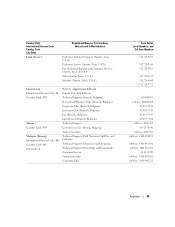
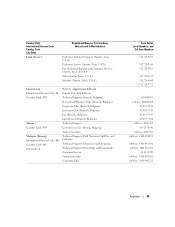
...Support Customer Service (Penang, Malaysia) Transaction Sales Technical Support (Dell Precision, OptiPlex, and Latitude) Technical Support (Dimension and Inspiron) Technical Support (PowerEdge and PowerVault) Customer Service ...free: 0800 582 604 633 4949 toll-free: 0800 581 toll-free: 1 800 88 0193
toll-free: 1 800 88 1306 toll-free: 1800 88 1386
04 633 4949 toll-free: 1 800 888 202 toll-free...
Owner's Manual - Page 90
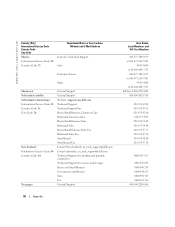
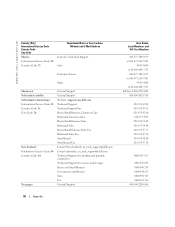
... E-mail (Australia): au_tech_support@dell.com Technical Support (for desktop and portable computers) Technical Support (for servers and storage) Home and Small Business Government and Business Sales Fax General Support
90
Appendix
Area Codes, Local Numbers, and
Toll-Free Numbers
001-877-384-8979 or 001-877-269-3383
50-81-8800 or 01...
Owner's Manual - Page 91
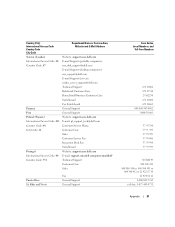
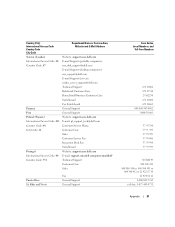
...Service Area, Website and E-Mail Address
Norway (Lysaker)
Website: support.euro.dell.com
International Access Code: 00 E-mail Support (portable computers):
Country Code: 47
nor_nbk_support@dell.com
E-mail Support (desktop computers):
nor_support@dell.com
E-mail Support (servers):
nordic_server_support@dell.com
Technical Support
Relational Customer Care
Home/Small Business Customer Care...
Owner's Manual - Page 92
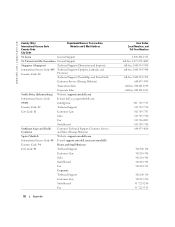
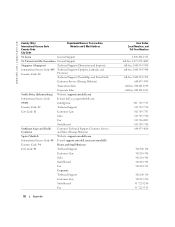
...Support
Singapore (Singapore)
Technical Support (Dimension and Inspiron)
International Access Code: 005...dell.com/es/es/emaildell/
Country Code: 34
Home and Small Business
City Code: 91
Technical Support
Customer Care
Sales
Switchboard
Fax
Corporate
Technical Support
Customer Care
Switchboard
Fax
92
Appendix
Area Codes, Local Numbers, and
Toll-Free Numbers
1-800-882-1521 toll-free...
Owner's Manual - Page 93


...dell.com/ch/fr/emaildell/
Technical Support (Home and Small Business)
Technical Support (Corporate)
Customer Care (Home and Small Business)
Customer Care (Corporate)
Fax
Switchboard
Taiwan International Access Code: 002 Country Code: 886
Technical Support (portable and desktop...-free: 00801 86 1011
toll-free: 00801 60 1256 toll-free: 00801 651 227 toll-free: 1800 0060 07
toll-free: 1800 0600...
Owner's Manual - Page 95


...-456-3355
Employee Purchase Program (EPP) Customers
toll-free: 1-800-234-1490
Dell Sales
toll-free: 1-800-289-3355
or toll-free: 1-800-879-3355
Dell Outlet Store (Dell refurbished computers)
toll-free: 1-888-798-7561
Software and Peripherals Sales
toll-free: 1-800-671-3355
Spare Parts Sales
toll-free: 1-800-357-3355
Extended Service and Warranty Sales
toll...
Similar Questions
How To Download Ethernet Driver For Dimension 4550
(Posted by genNordPo 9 years ago)
No Lights Turn On Dell Dimension 2400 Wont Power Up Diagnostic Lights Do Not
turn on
turn on
(Posted by romansh 10 years ago)
Ethernet Drivers
Would request you to send me the ethernet drivers for my dell desktop "570". Thanksss
Would request you to send me the ethernet drivers for my dell desktop "570". Thanksss
(Posted by johnmafa123 10 years ago)

