Dell Dimension 2400 Support Question
Find answers below for this question about Dell Dimension 2400.Need a Dell Dimension 2400 manual? We have 2 online manuals for this item!
Question posted by romansh on December 29th, 2013
No Lights Turn On Dell Dimension 2400 Wont Power Up Diagnostic Lights Do Not
turn on
Current Answers
There are currently no answers that have been posted for this question.
Be the first to post an answer! Remember that you can earn up to 1,100 points for every answer you submit. The better the quality of your answer, the better chance it has to be accepted.
Be the first to post an answer! Remember that you can earn up to 1,100 points for every answer you submit. The better the quality of your answer, the better chance it has to be accepted.
Related Dell Dimension 2400 Manual Pages
Owner's Manual - Page 1
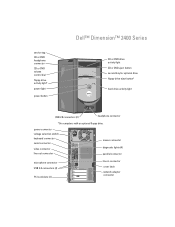
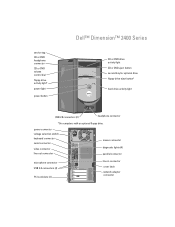
... or DVD headphone connector
CD or DVD volume control dial
floppy-drive activity light*
power light
power button
Dell™ Dimension™ 2400 Series
CD or DVD drive activity light CD or DVD eject button second bay for optional drive floppy-drive eject button*
hard-drive activity light
USB 2.0 connectors (2)
headphone connector
*On computers with an optional floppy drive...
Owner's Manual - Page 4


... 28
Power Problems 28
Printer Problems 29
Scanner Problems 30
Sound and Speaker Problems 31 No sound from speakers 31 No sound from headphones 32
Video and Monitor Problems 33 If the screen is blank 33 If the screen is difficult to read 33
3 Advanced Troubleshooting
Diagnostic Lights 35
Dell Diagnostics 38 Starting the Dell Diagnostics 38...
Owner's Manual - Page 18


...When the DELL™ logo appears, press immediately. To ensure that your computer through the Start menu (see page 18). 3 Turn on the computer. To restart your computer by pressing the power button....computer reboots to a USB device, the device must be bootable. Turning Off Your Computer
NOTICE: To avoid losing data, turn off after the shutdown process finishes.
18
Setting Up and Using...
Owner's Manual - Page 20


...must receive a steady stream of your screen. • Ensure that the volume is turned up by clicking the slidebar and dragging it up. • Ensure that the sound is... Problems See "Sound and Speaker Problems" on power management modes. Try closing all DVD drives.
Problems writing to the CD/DVD-RW. RUN THE DELL DIAGNOSTICS - NOTE: Because of different regions worldwide and...
Owner's Manual - Page 24


...DIAGNOSTIC LIGHTS - If you are unable to the computer. CHECK FOR INTERRUPT REQUEST CONFLICTS - Then restart your mouse, press and hold the power... button for damaged or frayed cables. See page 35. Connect a properly working keyboard to 10 seconds until the computer turns...computer, and try using the keyboard. www.dell.com | support.dell.com
Keyboard Problems
CAUTION: Before you begin any...
Owner's Manual - Page 28


... the network is functioning. See "Diagnostic Lights" on .
Also bypass power protection devices, power strips, and power extension cables to the system board. For more information, see page 51.
28
Solving Problems CHECK THE NETWORK LIGHTS ON THE BACK OF THE COMPUTER -
IF THE POWER LIGHT IS OFF - No light indicates that the power strip is plugged into both the...
Owner's Manual - Page 29


... ENSURE THAT THE PRINTER IS TURNED ON
CHECK THE PRINTER CABLE CONNECTIONS - &#...power at your printer, contact the printer's manufacturer.
.
The computer is receiving electrical power, but an internal power problem might be malfunctioning or incorrectly installed. • Remove and then reinstall the memory modules (see page 51). IF THE POWER LIGHT IS BLINKING AMBER -
IF THE POWER LIGHT...
Owner's Manual - Page 32


... drive is operating in the lower-right corner of your screen. ADJUST THE WINDOWS VOLUME CONTROL -
www.dell.com | support.dell.com
RUN THE SPEAKER DIAGNOSTICS
REINSTALL THE SOUND DRIVER - Ensure that the volume is turned up and that the headphone cable is not muted.
32
Solving Problems Ensure that the sound is securely...
Owner's Manual - Page 33


... MOVE THE SUBWOOFER AWAY FROM THE MONITOR -
RUN THE DELL DIAGNOSTICS - See page 38. If your computer. • If...are using the monitor. CHECK THE DIAGNOSTIC LIGHTS -
If the screen is faulty. If the power light is blinking, press a key on...turned on adjusting the contrast and brightness, demagnetizing (degaussing) the monitor, and running the monitor self-test.
If the power light...
Owner's Manual - Page 34


... Appearance and Themes. 2 Click Display and click the Settings tab. 3 Try different settings for interference. Fans, fluorescent lights, halogen lamps, and other electrical devices can cause the screen image to check for Screen resolution and Color quality.
34
Solving Problems www.dell.com | support.dell.com
MOVE THE MONITOR AWAY FROM EXTERNAL POWER SOURCES -
Owner's Manual - Page 35
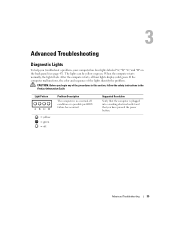
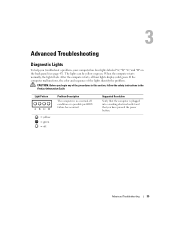
... starts, all four lights display solid green.
Advanced Troubleshooting
Diagnostic Lights
To help you begin any of the lights identify the problem. If the computer malfunctions, the color and sequence of the procedures in this section, follow the safety instructions in a normal off condition or a possible pre-BIOS failure has occurred. Light Pattern
ABCD = yellow...
Owner's Manual - Page 37
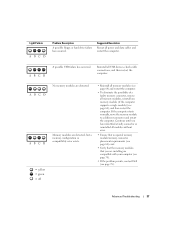
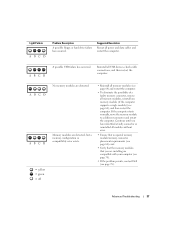
... connector and restart the computer.
ABCD
A possible USB failure has occurred. Reinstall all power and data cables and restart the computer. Continue until you have identified a faulty connector...computer (see page 70).
• If the problem persists, contact Dell (see page 64), and then restart the computer. Light Pattern ABCD
Problem Description
A possible floppy or hard drive failure has ...
Owner's Manual - Page 38
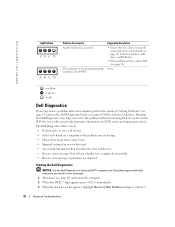
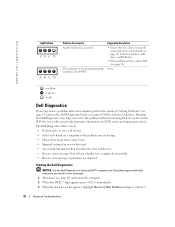
... you experience a problem with other computers can provide important information for technical assistance. www.dell.com | support.dell.com
Light Pattern ABCD
ABCD
Problem Description Another failure has occurred. None.
= yellow = green = off
Dell Diagnostics
If you do contact Dell, the test results can result in error messages. 1 Shut down (see page 18) and restart the...
Owner's Manual - Page 46


.... Your headphones won't work if the drive is recommended that you use the power button to turn on the computer. Wait until this light turns off the computer. www.dell.com | support.dell.com
1 CD or DVD drive activity light
The drive activity light is on when the computer reads data from the CD or DVD drive.
2 CD...
Owner's Manual - Page 47
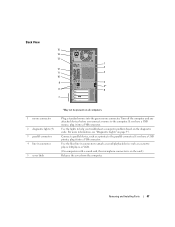
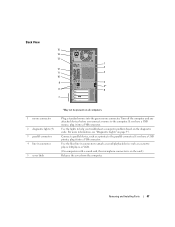
... to the parallel connector. Back View
15
14
13
1
2 12
11
3
10
9
4
5*
8
6
7
1 mouse connector 2 diagnostic lights (4) 3 parallel connector 4 line-in connector to attach a record/playback device such as a printer, to the computer. Removing and Installing Parts
47 Turn off the computer and any attached devices before you have a USB mouse, plug it into...
Owner's Manual - Page 54


..., and then
press the power button to ground the system board.
If your computer and attached devices did not automatically turn off when you shut down your computer, turn them on. 13 Install...(see page 18). 2 Ensure that your computer and devices to electrical outlets, and turn them off . www.dell.com | support.dell.com
11 Replace the computer cover (see page 49). 6 Release and remove the ...
Owner's Manual - Page 59
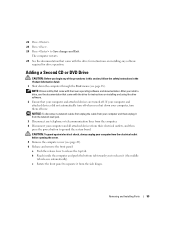
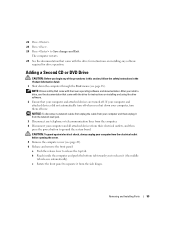
... computer and attached devices are turned off.
After you to ground the system board.
NOTE: Drives sold by Dell come with their electrical outlets, and then
press the power button to release it (the.... CAUTION: To guard against electrical shock, always unplug your computer, turn them off when you begin any telephone or telecommunication lines from the computer. 4 Disconnect ...
Owner's Manual - Page 64
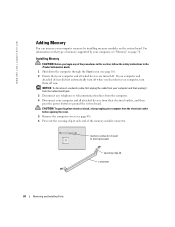
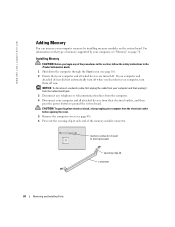
www.dell.com | support.dell.com...4 Disconnect your computer from their electrical outlets, and then press the power button to microprocessor
securing clips (2)
connector
64
Removing and Installing Parts
...follow the safety instructions in the Product Information Guide. 1 Shut down your computer, turn off . CAUTION: To guard against electrical shock, always unplug your computer and all...
Owner's Manual - Page 76


...devices to electrical outlets, and turn them from their electrical outlets.
12 Disconnect the power cable from your computer, shut down the computer (see page 18).
Dell provides limited technical support for purchase...to press to the terms and conditions of your computer. www.dell.com | support.dell.com
10 After the Microsoft Windows desktop appears on .
17 If you do not lose it into the...
Owner's Manual - Page 98
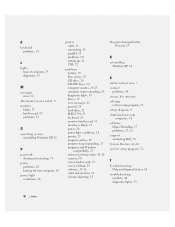
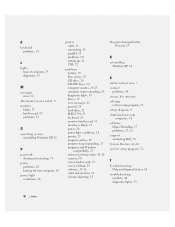
..., 33 problems, 33
O
operating system reinstalling Windows XP, 42
P
password clearing system setup, 75
power problems, 28 turning off your
computer, 18 software
Hyper-Threading, 17 problems, 25-26 support contacting Dell, 78 System Restore, 41-42 system setup program, 72
T
Troubleshooting Help and Support Center, 10
troubleshooting conflicts, 44 diagnostic lights, 35
98 Index

