Dell Dimension 2400 Support Question
Find answers below for this question about Dell Dimension 2400.Need a Dell Dimension 2400 manual? We have 2 online manuals for this item!
Question posted by proLe on February 7th, 2014
How To Replace Cpu Fan On Dell Dimension 2400
The person who posted this question about this Dell product did not include a detailed explanation. Please use the "Request More Information" button to the right if more details would help you to answer this question.
Current Answers
There are currently no answers that have been posted for this question.
Be the first to post an answer! Remember that you can earn up to 1,100 points for every answer you submit. The better the quality of your answer, the better chance it has to be accepted.
Be the first to post an answer! Remember that you can earn up to 1,100 points for every answer you submit. The better the quality of your answer, the better chance it has to be accepted.
Related Dell Dimension 2400 Manual Pages
Owner's Manual - Page 1
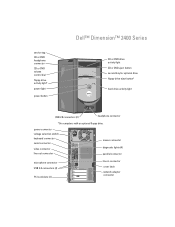
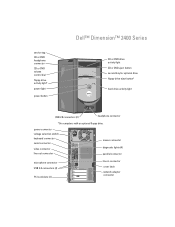
service tag CD or DVD headphone connector
CD or DVD volume control dial
floppy-drive activity light*
power light
power button
Dell™ Dimension™ 2400 Series
CD or DVD drive activity light CD or DVD eject button second bay for optional drive floppy-drive eject button*
hard-drive activity light
...
Owner's Manual - Page 2


... Microsoft Corporation. Other trademarks and trade names may be used in this text: Dell, the DELL logo, Inspiron, Dell Precision, Dimension, OptiPlex, Axim, PowerApp, PowerEdge, PowerConnect, PowerVault, and Latitude are registered trademarks of Dell Inc.; Dell Inc. disclaims any manner whatsoever without notice. © 2003-2004 Dell Inc. Abbreviations and Acronyms
For a complete list of...
Owner's Manual - Page 5


...View of "Third-Party" Software and Peripherals 77
Contents
5 Only 76 Definition of "Dell-Installed" Software and Peripherals 76 Definition of the Computer 45 Front View 45 Back View...CD or DVD Drive 59 Adding Memory 64
Installing Memory 64 Removing Memory 66 Replacing the Battery 66 Replacing the Computer Cover 68
5 Appendix
Specifications 69
Standard Settings 72 Viewing Settings ...
Owner's Manual - Page 18


... Device and press . When the DELL™ logo appears, press immediately. NOTE: These steps change the boot sequence for one time only. www.dell.com | support.dell.com
Booting to a USB Device... On the next start-up, the computer boots according to a USB connector (see the Windows desktop.
To restart your device is bootable, check the device documentation. To ensure that your computer to ...
Owner's Manual - Page 19


... the Start button and click My Computer. CHECK THE CABLE CONNECTIONS
Solving Problems
19 Replace the battery only with your antivirus software to repeatedly reset time and date information after...page 9. To access help file. REPLACE THE BATTERY -
CAUTION: Before you have to check for and remove viruses. If the battery still does not work properly, contact Dell (see page 78). If the floppy...
Owner's Manual - Page 28


... in standby mode. Also bypass power protection devices, power strips, and power extension cables to resume normal operation. Ensure that no network communication exists. www.dell.com | support.dell.com
Network Problems
CAUTION: Before you begin any of the procedures in this section, follow the safety instructions in the Product Information Guide...
Owner's Manual - Page 34


... - 1 Click the Start button, click Control Panel, and then click Appearance and Themes. 2 Click Display and click the Settings tab. 3 Try different settings for interference. Fans, fluorescent lights, halogen lamps, and other electrical devices can cause the screen image to check for Screen resolution and Color quality.
34
Solving Problems www...
Owner's Manual - Page 41


... the driver or install a new driver (see page 41) to return your computer to replace the driver with a [!]) on your computer after you received the computer. Advanced Troubleshooting
41... If you install drivers obtained from other sources, your computer might not work correctly. Dell PC Restore permanently deletes all data on the hard drive and removes any device has an exclamation...
Owner's Manual - Page 54


... your computer and devices to release it from the electrical outlet before opening the cover.
5 Remove the computer cover (see page 68). www.dell.com | support.dell.com
11 Replace the computer cover (see page 49). 6 Release and remove the front panel:
a Push the release lever to release the top tab. c Rotate the...
Owner's Manual - Page 58
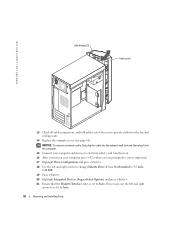
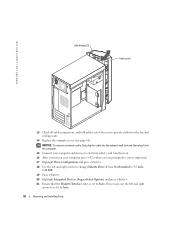
www.dell.com | support.dell.com
side hinges (3)
front panel
13 Check all cable connections, and fold cables out of the way to Auto...Devices (LegacySelect Options) and press . 21 Ensure that the Diskette Interface entry is set to provide airflow for the fan and cooling vents.
14 Replace the computer cover (see page 68). If necessary, use the left and right
arrows to set it into the network...
Owner's Manual - Page 62
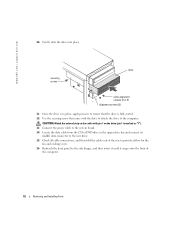
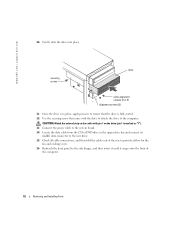
... attach the drive to the side hinges, and then rotate it until it snaps onto the front of the way to provide airflow for the
fan and cooling vents. 16 Reattach the front panel to the computer. www.dell.com | support.dell.com
10 Gently slide the drive into place.
Owner's Manual - Page 66
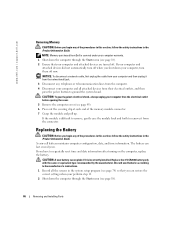
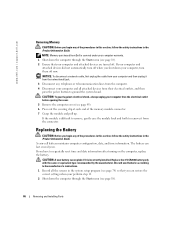
... of the procedures in this section, follow the safety instructions in the Product Information Guide. Replacing the Battery
CAUTION: Before you shut down your computer, turn off now. If you have...each end of the memory module connector. 7 Grasp the module and pull up. www.dell.com | support.dell.com
Removing Memory
CAUTION: Before you can restore the correct settings when your perform step 11...
Owner's Manual - Page 68


Replacing the Computer Cover
1 Ensure that all cables are connected, and fold cables out of the way. 2 Ensure that no tools ...to electrical outlets, and turn them on the computer. 4 Slide the cover towards the front of the old battery (see ). www.dell.com | support.dell.com
11 Access the system setup program (see page 74) and restore the settings you recorded in step 1. 12 Properly dispose of ...
Owner's Manual - Page 76


...Windows desktop appears on your computer and devices to electrical outlets, and turn them from their electrical outlets.
12 Disconnect the power cable from Dell, as...Appendix However, Dell also extends a parts replacement program to cover all Dell-installed hardware.
Dell Technical Support Policy (U.S. Definition of "Dell-Installed" Software and Peripherals
Dell-installed software includes...
Owner's Manual - Page 82
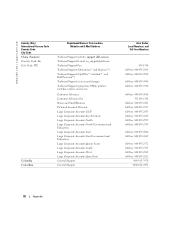
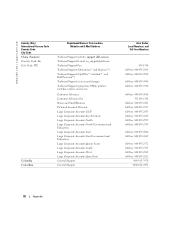
...
Department Name or Service Area, Website and E-Mail Address
Technical Support website: support.dell.com.cn Technical Support E-mail: cn_support@dell.com Technical Support Fax Technical Support (Dimension™ and Inspiron™) Technical Support (OptiPlex™, Latitude™, and Dell Precision™) Technical Support (servers and storage) Technical Support (projectors, PDAs, printers...
Owner's Manual - Page 86
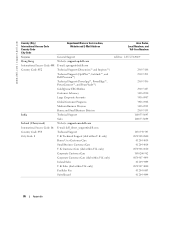
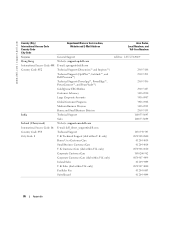
...Website and E-Mail Address
Guyana
General Support
Hong Kong
Website: support.ap.dell.com
International Access Code: 001 E-mail: apsupport@dell.com
Country Code: 852
Technical Support (Dimension™ and Inspiron™)
Technical Support (OptiPlex™, Latitude™, and Dell Precision™)
Technical Support (PowerApp™, PowerEdge™, PowerConnect™, and PowerVault...
Owner's Manual - Page 88
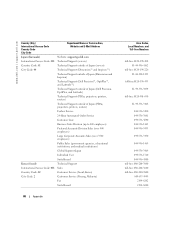
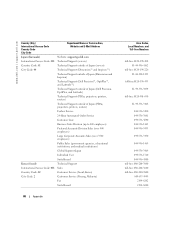
...: 81
Technical Support outside of Japan (servers)
City Code: 44
Technical Support (Dimension™ and Inspiron™)
Technical Support outside of Japan (Dimension and Inspiron)
Technical Support (Dell Precision™, OptiPlex™, and Latitude™)
Technical Support outside of Japan (Dell Precision, OptiPlex, and Latitude)
Technical Support (PDAs, projectors, printers, routers...
Owner's Manual - Page 89
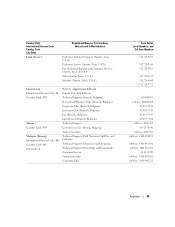
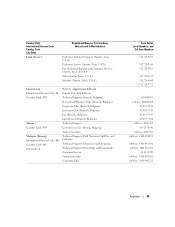
...Care (Brussels, Belgium) Fax (Brussels, Belgium) Switchboard (Brussels, Belgium) Technical Support Customer Service (Penang, Malaysia) Transaction Sales Technical Support (Dell Precision, OptiPlex, and Latitude) Technical Support (Dimension and Inspiron) Technical Support (PowerEdge and PowerVault) Customer Service Transaction Sales Corporate Sales
Area Codes, Local Numbers, and
Toll-Free Numbers...
Owner's Manual - Page 92
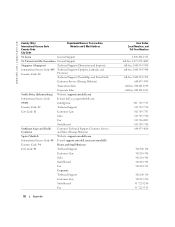
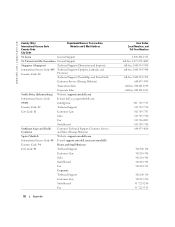
... Support
Singapore (Singapore)
Technical Support (Dimension and Inspiron)
International Access Code: 005 Technical Support (Optiplex, Latitude, and
Country Code: 65
Precision)
Technical Support (PowerEdge and PowerVault)
Customer Service (Penang, Malaysia)
Transaction Sales
Corporate Sales
South Africa (Johannesburg) Website: support.euro.dell.com
International Access Code:
E-mail...
Owner's Manual - Page 97
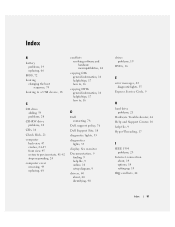
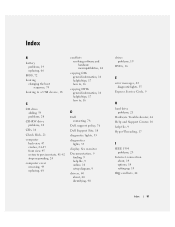
...to previous state, 41-42 stops responding, 24
computer cover removing, 49 replacing, 68
conflicts resolving software and hardware incompatibilities, 44
copying CDs general information, ...16
copying DVDs general information, 16 helpful tips, 17 how to, 16
D
Dell contacting, 78
Dell support policy, 76
Dell Support Site, 10
diagnostic lights, 35
diagnostics lights, 35
display. See monitor
...

